Quick guide instructions 2 – Carrier Infinity SYSTXCCUID01-V User Manual
Page 5
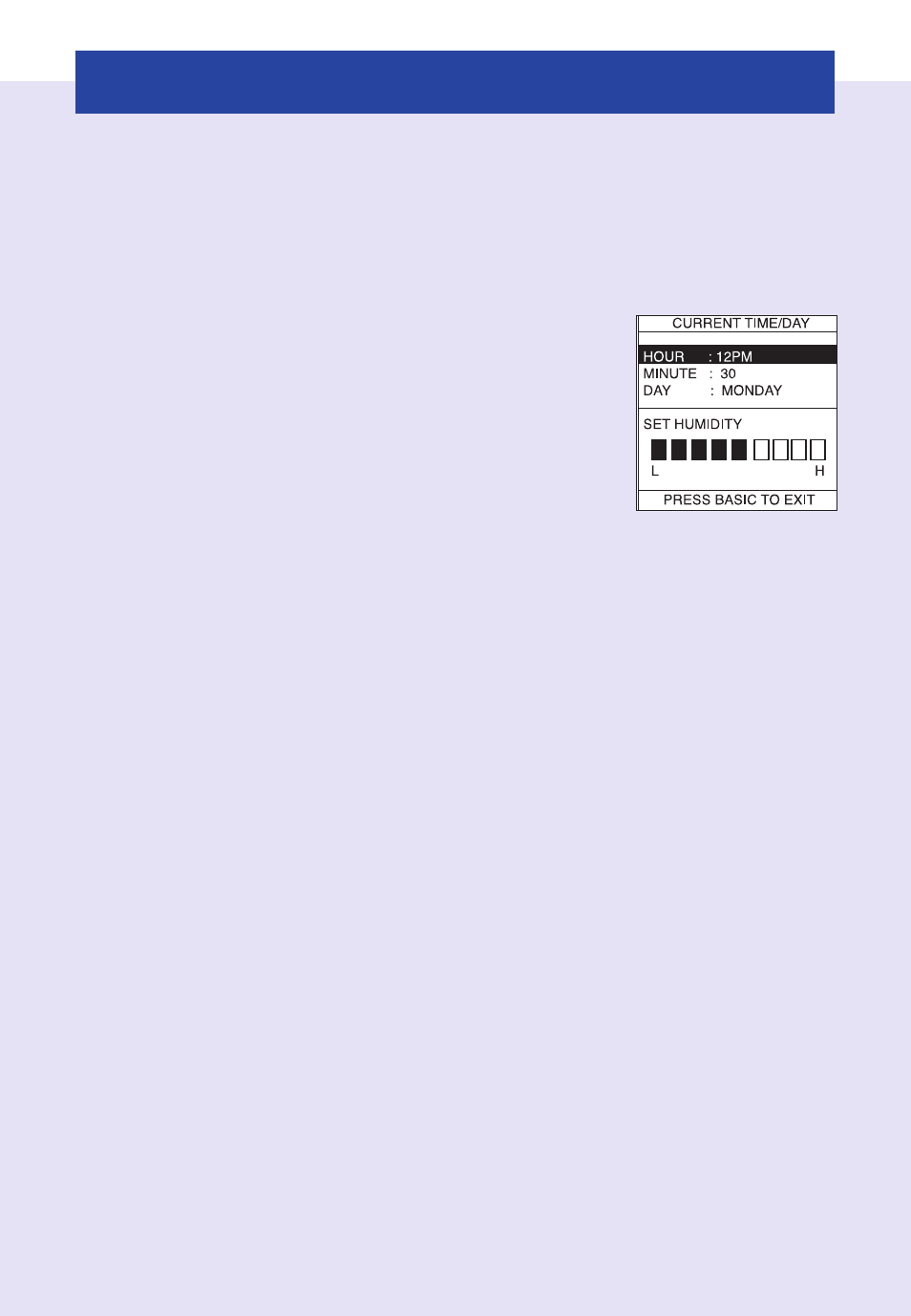
QUICK GUIDE INSTRUCTIONS
2
This guide provides the basic operations for setting up and
operating your Infinity
™
Control.
Set Day, Time & Desired Humidity
1
Flip down the door at the base of the
Infinity
™
Control.
2
Press the BASIC button.
3
Adjust the highlighted HOUR setting
using the TIME (+\-) button.
4
Press SCROLL to highlight MINUTE.
5
Adjust the MINUTE setting using the TIME (+\-) button.
6
Press SCROLL to highlight DAY.
7
Adjust the current DAY setting, using the TIME (+\-) button,
until the correct day is displayed.
8
Press SCROLL to highlight HUMIDITY.
9
Press the red HEAT button to set the heating humidity.
10
Adjust the desired heating humidity using either (+\-)
button.
11
Press the blue COOL button to set the cooling humidity.
12
Adjust the desired cooling humidity using either (+\-)
button.
13
Press BASIC or close the door to exit.
Adjust Heating Temperature
1
Press the red HEAT button. Heating is confirmed when the
red LED adjacent to the red HEAT button is lit.
