Generac Power Systems MC User Manual
Page 24
Attention! The text in this document has been recognized automatically. To view the original document, you can use the "Original mode".
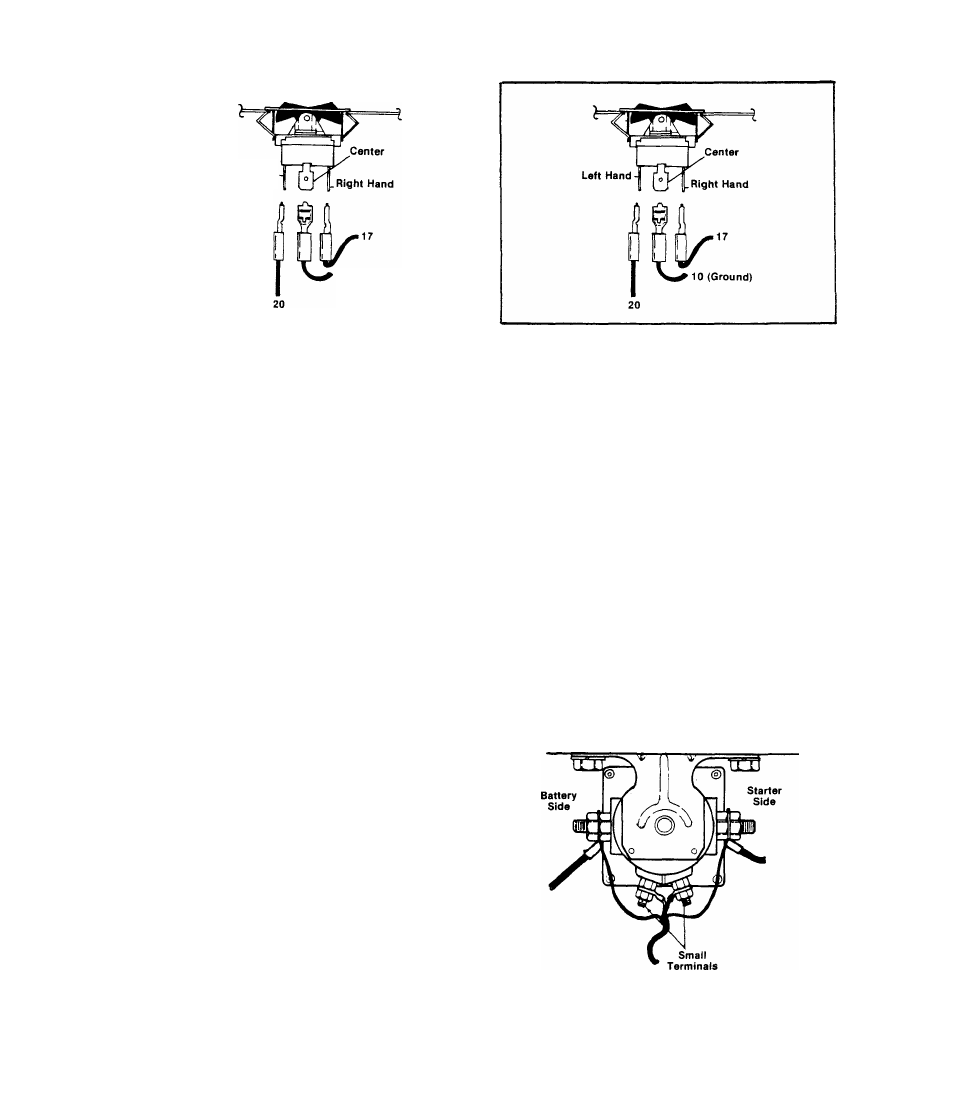
TEST3-ST0P/START SWITCH
Left Hand
10 (Ground)
Remove 15 Amp Fuse to disconnect
starting circuit. Remove panel
top cover. Disconnect wires from
switch terminals to prevent int
eraction. Set VOM to "+DC” and to
"Rxl” scale, then zero the meter.
Connect meter test probes to the
switch center and right hand ter
minals (as viewed from switch
rear). Meter needle should not
TT,^-
Connect VOM test probes to Switch
center and left terminals (as vi
ewed from switch rear). Hold the
Switch at START - meter needle
should not move. Release the Switch
to NEUTRAL - meter needle should
not move. Hold the Switch at STOP -
needle should swing upscale to ”0",
.Install new Stop/Start Switch
.Connect Switch wires, install
top panel and 15 Amp Fuse,
Continue tests.
A.)- Set Stop/Start Switch to START
and back to NEUTRAL several times.
An audible ’’click" should be heard
as the solenoid actuates.
2.2-2
