A. preparation, R trimmer assembly steps – Poulan 1400T User Manual
Page 7
Attention! The text in this document has been recognized automatically. To view the original document, you can use the "Original mode".
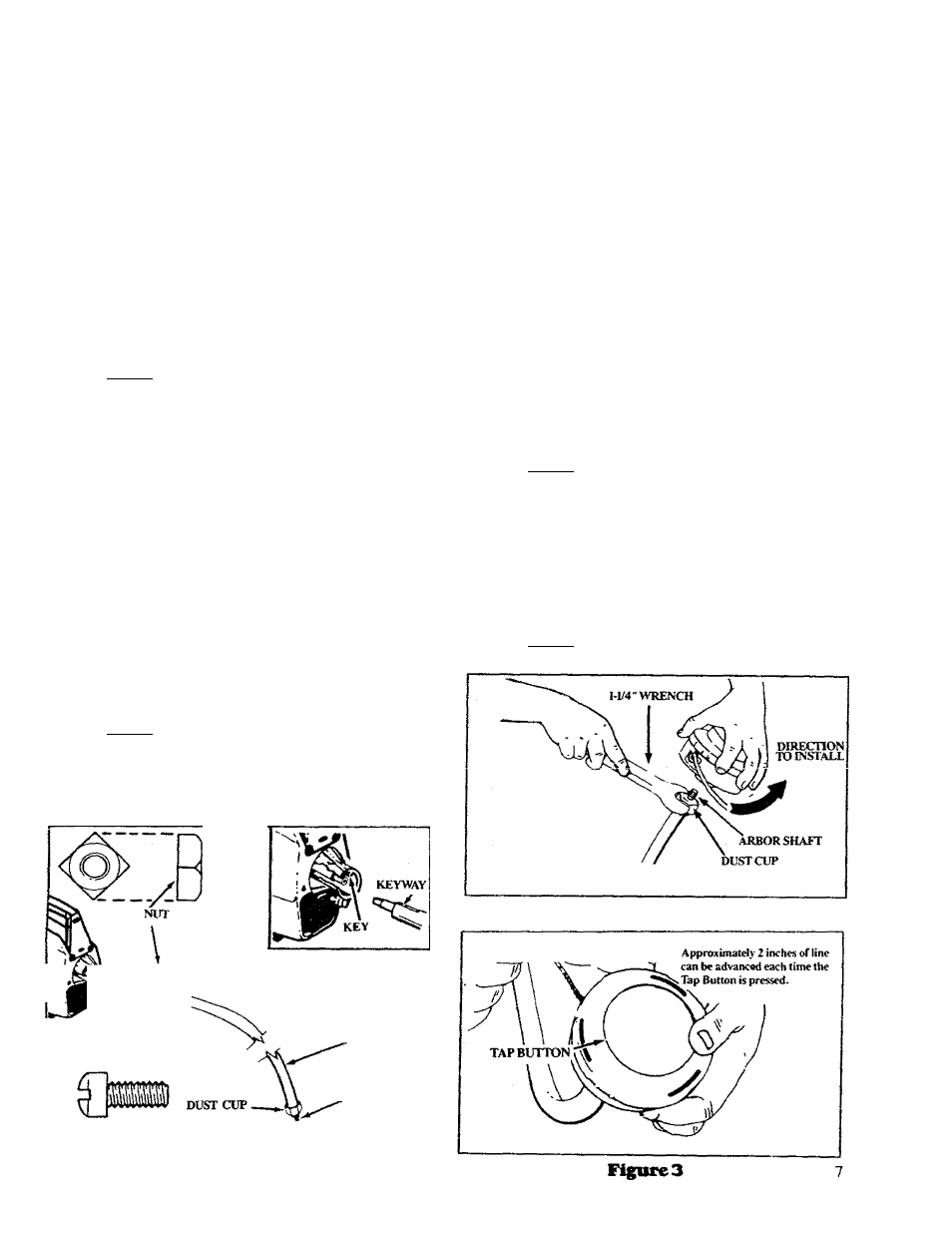
A GCIT AAnV 'V' ^
received assembled, repeat all steps in this section to be sure assembly is correct
and is adjusted for the operator.)
A. PREPARATION
This Operator’s Manual has been developed to help you
assemble the tool and to provide its safe operation. It is
important that you read the entire manual to become
familiar with the tool before you begin assembly.
1. REAB YOUR OPERATOR'S MANUAL
2.Ti>ol$ you will need:
a. Flathead Screwdriver
b. Needle-nose Pliers
c. Tape Measure & Grease Pencil
d. Wrenches; M/4 inch or
Adjustable Wrench
R TRIMMER ASSEMBLY STEPS
1 J>RTVE SHAFT HOUSING ^ Figure 1
a. Remove the packing cover from the end of the Dri ve
Shaft Housing.
NOTE: Make sure the Flexible Drive Shaft does not
fell out of the Dri ve Shaft Housing when the pack
ing cover is removed. Dirt on the shaft will
significantly reduce the life of the tool. If the Flexi
ble Drive Shaft falls out of the housing, reinstall.
b. Mark a line Tl/2 inches from the straight end of the
Drive Shaft Housing. Figure 1.
c. Place the Clamp from the loose parts bag on the
Engine Shroud as shown in Figure 1.
d. Pull about 6 inches of the Flexible Drive Shaft from
the straight end of the Drive Shaft Housing with
needle-nose pliers,
e. Insert the end of the Flexible Drive Shaft into the
square opening inside the Engine Shroud.
f. Align the keyway in the Drive Shaft Housing with
the
inside the Engine Shroud openii^. Figure 1.
g. Firmly push the Drive Shaft Housing into the Engine
Shroud until it bottoms out. approximately at the
i-l/2"mark.
NOTE: The position of the Drive Shaft Housing
must be as shown in Figures I and 5.
h. Place die Nut on the tab side of the Clamp so the Nut
wiU not turn and install the Clamp Screw.
i. Tighten the Clamp Screw securely with a screw
driver.
FLEXIBLE
drive
shaft
T MAS(Km"
SCREW
1
HARDWARE SHOWN ACTUAL SIZE
DRIVE SHAFT HOUSING
ARBOR SHAFT
2. TRIMMER HEAD ^ Figure 2
a. Remove the packing cover from the Arbor Shaft.
b. Hold the Dust Cup with a wrench to keep the Dust
Cup from turning. Figure 2.
c. Thread the Trimmer Head (as shown in Figure 2)
onto the Arbor Shaft, against the Dust Cup, and
as tight as possible with your hand.
NOTE: Unless the Trimmer Head is tightened
adequately, it can unthread the first time the engine
is started. If this occurs, reinstall the Trimmer Head
and tighten more securely.
d. Press die
Button and puU die Trimmer line ftom
the Head a niinimum of 4 inches. Figure 3.
Approximately 2 inches of line can be advanced each
time the Tap Button is pressed.
NOTE: To removeTriitimer Head, hold the Dust
Cup with a wrench and unthiead the Trimmer Head.
Figure2
Figurel
