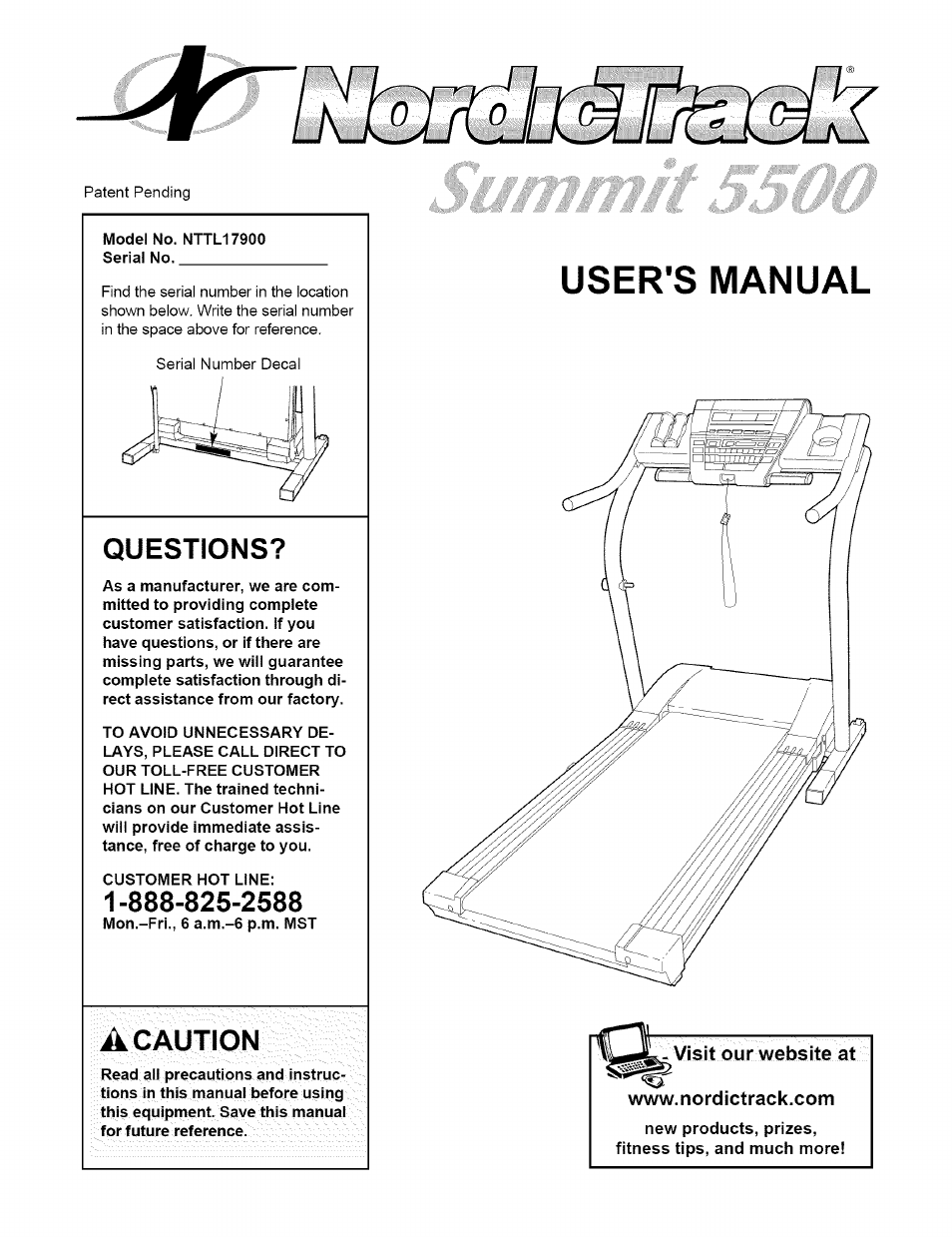NordicTrack NTTL17900 User Manual
User's manual, Questions, Acaution
Table of contents
Document Outline
- QUESTIONS?
- 1-888-825-2588
- ACAUTION
- USER'S MANUAL
- TABLE OF CONTENTS
- IMPORTANT PRECAUTIONS
- SAVE THESE INSTRUCTIONS
- BEFORE YOU BEGIN
- ASSEMBLY
- OPERATION AND ADJUSTMENT
- THE PERFORMANT LUBE™ WALKING BELT
- HOW TO PLUG IN THE POWER CORD
- FEATURES OF THE CONSOLE
- Follow your progress with the LED track, the Training Zone display, and the main display.
- Insert the key fully into the console.
- Select the manual mode.
- I Press the Start button or the Speed + button to start the walking belt.
- Change the incline of the treadmill as desired.
- Calories/Heart Rate—
- Measure your heart rate, if desired.
- When you are finished exercising, stop the walking belt and remove the key.
- HOW TO USE PRESET PROGRAMS
- Press the Start Program button or the Speed + button to start the program.
- Follow your progress with the displays.
- Measure your heart rate if desired.
- When the program has ended, remove the key.
- n Insert the key fully into the console.
- Press the Start Program button or the Speed + button to start the walking belt.
- Press the Record button and program the desired speed and incline settings.
- Press the Stop button, remove the key, and then reinsert the key.
- Remove the key.
- n Insert the key fully into the console.
- Press the Start Program button or the Speed + button to start the program.
- Follow your progress with the displays.
- Measure your heart rate, if desired.
- When the program has ended, remove the key.
- WM Put on the chest pulse sensor.
- Insert the key fully into the console.
- K1 Select the fitness test program.
- Enter your age.
- Press the Start Program button or the Speed + button to start the program.
- When the program has ended, remove the key.
- WM Put on the chest pulse sensor.
- R1 Insert the key fully into the console.
- El Select the pulse-driven program.
- Enter your age.
- Press the Start Program button or the Speed + button to start the program.
- Follow your progress with the displays.
- When the program has ended, remove the key.
- HOW TO CONNECT THE TREADMILL TO YOUR CD PLAYER, VCR, OR COMPUTER
- HOW TO CONNECT YOUR PORTABLE CD PLAYER
- HOW TO USE IFIT.COM CD AND VIDEO PROGRAMS
- WM Insert the key fully into the console.
- Cl Select the iFIT.com mode.
- Insert the iFIT.com CD or videocassette.
- Press the PLAY button on your CD player or VCR.
- THE INFORMATION MODE/DEMO MODE
- THE OPTIONAL CHEST PULSE SENSOR
- THE OPTIONAL IFIT.COM MODULE
- HOW TO FOLD AND MOVE THE TREADMILL
- TROUBLE-SHOOTING
- PROBLEM: The power does not turn on
- PROBLEM: The power turns off during use
- PROBLEM: The walking belt slows when walked on
- PROBLEM: The walking belt slips when walked on
- PROBLEM: The incline of the treadmill does not change correctly or does not change when iFIT.com CD’s and videos are played
- AWARNING ' Before beginning this
- EXERCISE INTENSITY
- Fat Burning
- Aerobic Exercise
- WORKOUT GUIDELINES
- Exercise Frequency
- SUGGESTED STRETCHES
- 1. Toe Touch Stretch
- 2. Hamstring Stretch
- 3. Calf/Achilles Stretch
- 4. Quadriceps Stretch
- 5. Inner Thigh Stretch
- PART LIST—Model No. NTTL17900
- ORDERING REPLACEMENT PARTS
- m
- m
- о
- >
- о
- Q.