Cisco 10BASE-FL User Manual
Page 15
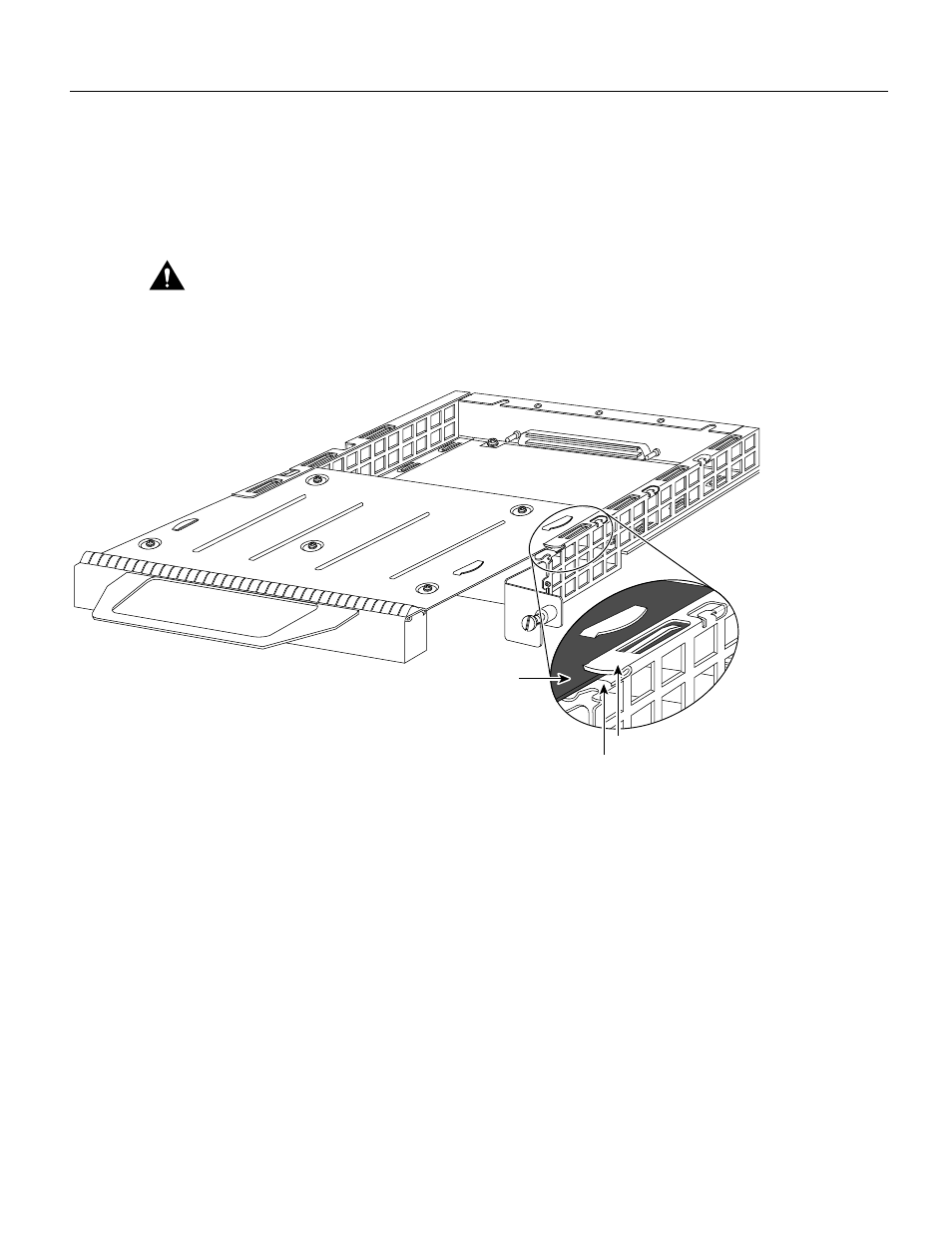
PA-5EFL Ethernet 10BASE-FL Port Adapter Installation and Configuration 15
Installing or Replacing a Port Adapter on a VIP2
Step 9
Remove the new port adapter from its antistatic container and position it at the opening
of the slot. (See Figure 11.)
Step 10
Carefully align the port adapter carrier between the upper and lower edges of the port
adapter slot, as shown in Figure 11.
Caution
To prevent jamming the carrier between the upper and lower edges of the port adapter slot, and to
assure that the edge connector at the rear of the port adapter mates with the connector at the rear of the port
adapter slot, make certain that the leading edges of the carrier are between the upper and lower slot edges, as
shown in the cutaway in Figure 11.
Figure 11
Aligning a Port Adapter in a Port Adapter Slot
H3150
Upper edge
Lower edge
Carrier
- ASA 5505 (1994 pages)
- OL-15491-01 (268 pages)
- WUSB600N (43 pages)
- 10000 (556 pages)
- 10000 (12 pages)
- 3825 (358 pages)
- WRV54G (101 pages)
- WUSB54GC (33 pages)
- 2600 Series (10 pages)
- DPQ2202 (38 pages)
- 1600 (13 pages)
- WRT320N (53 pages)
- 1701 (10 pages)
- 300 (16 pages)
- 3200 Series (60 pages)
- 2900 SERIES XL (138 pages)
- 4430 (12 pages)
- 1005 (6 pages)
- 3500 Series (8 pages)
- GigaStack WS-X3500-XL (58 pages)
- WIRELESS-G WRT54GP2 (112 pages)
- 1604 (22 pages)
- 3600 Series (18 pages)
- WIRELESS LAN CONTROLLER OL-17037-01 (80 pages)
- DPC3000 (36 pages)
- 3545 MCU (56 pages)
- WRT110 (48 pages)
- 7300-6T3 (54 pages)
- 340 (62 pages)
- 1700 (14 pages)
- 1700 (88 pages)
- 12000 (60 pages)
- 3600 (18 pages)
- 1800 Series (12 pages)
- 2000 (6 pages)
- ACE XML OL-13877-01 (12 pages)
- 10720 (26 pages)
- 10008 (38 pages)
- 10008 (48 pages)
- 1-PORT G.SHDSL 2600 (22 pages)
- XM Universal Gateways Cisco AS5400XM (100 pages)
- 1710 (12 pages)
- WRTP54G (114 pages)
- 7201 (4 pages)
