Iv, bios setup – Asus P/I-P6RP4 User Manual
Page 27
Attention! The text in this document has been recognized automatically. To view the original document, you can use the "Original mode".
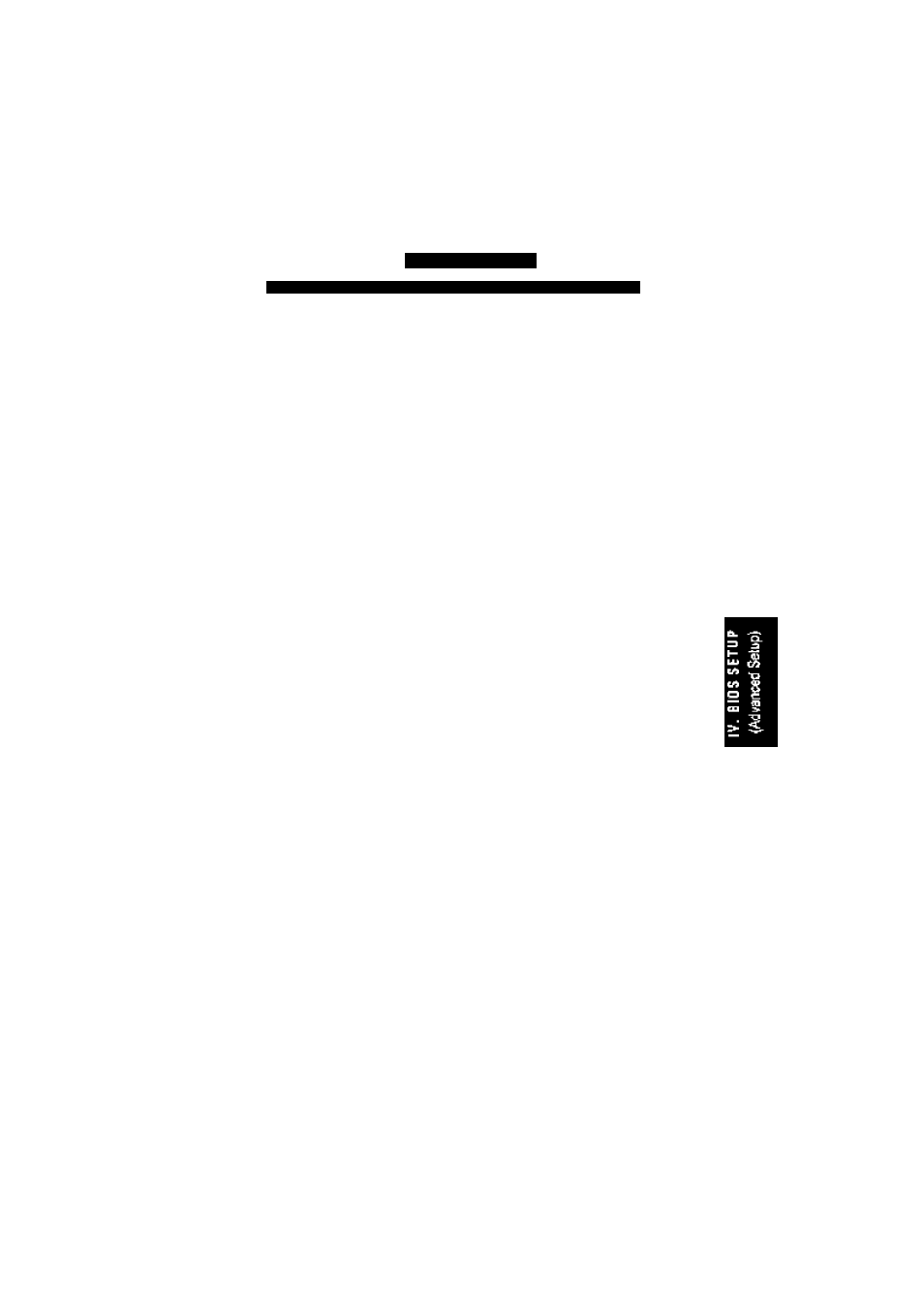
IV, BIOS SETUP
Vi ■
:
[SA
CSaUrlbJÌ
!
(SA Adlapter SJiAddU
CCm^l-tK
: Disabrled
ISA A^itp-tor Sharfou
DOee,lfiK
; Dip
4(-t« ISA A^^p-tgp ShadDM ¡»«VB,!«» 1 O i s ^ l r l n d ISA na&^lqr Shadow DSOa,16ii : Vicàlklid ISA ftddptoir' Shadau DCBB.16K : PlEa.b.Ied I.BE lilPcJi Hado ; Auto PriiiaPM IDE PIO Modi? ; Auto PriHairy SlAOf IDE FIO Ifode ; Auto a [ ISA Víd&o Shadow COOO. 32К 16K fSA Adapter Shadow CCOO, 16K fSA A dap ter Shado w DOOQ, 16K tSA Adapter Shadow D400. 1SK ¡SA Adapter Shadow D800. 1SK fSA Adapter Shadow DCOO, 16K When these opliur is sei lo Enabled, llie ROM area is copied (^liadowed) !o RAM for fasler execution. The KÜM area that is nol used by JS.A adapter cards wilf be allocated lo PC[ adapter cards. Some ofrhese addresses are iiat ÍDEBiock Mode This option enables muiijpie seel or reads and writes for IDE drives. The arc fornumber of sectors per bJock; Disahle,3ii/n,4 S.'tJ.B S/B, 16 S/BjZS/B64S,'B,or Auto. Primary Master iDE РЮ Mode This is TortlKi progranimable input'outpul mode for the master drive. Higher TDLidedevices are faster. The settings arc; Анга, Mode 0 . Mode !. Mode 2 . WrtJc J, Mode ->, Mode Í Prirnary S/ave tDE PfO Mode I his i.s for iJie pnograiiunable inpuU'oalput mode lor the slave drive. Higher niojc: devices ar e faster. Tile settings aie; ,1нШг Modt; 0. Mode !. Mode 2,
ISA Adopter Shadow СЗОО,
avaiJahte on certain Cards and tlierefgre will not bencili from enabling the
shadow featui'e. Tlie settings are; Р'ааШ or Б^^aЫE.
settings
Mode J, Mode -i. Mode J.
