Straight sewing, Pattern selection dial, Stitch length dial – SINGER W1010 User Manual
Page 20: Pattern selection dial 7 stitch length dial, O i s 3 4
Attention! The text in this document has been recognized automatically. To view the original document, you can use the "Original mode".
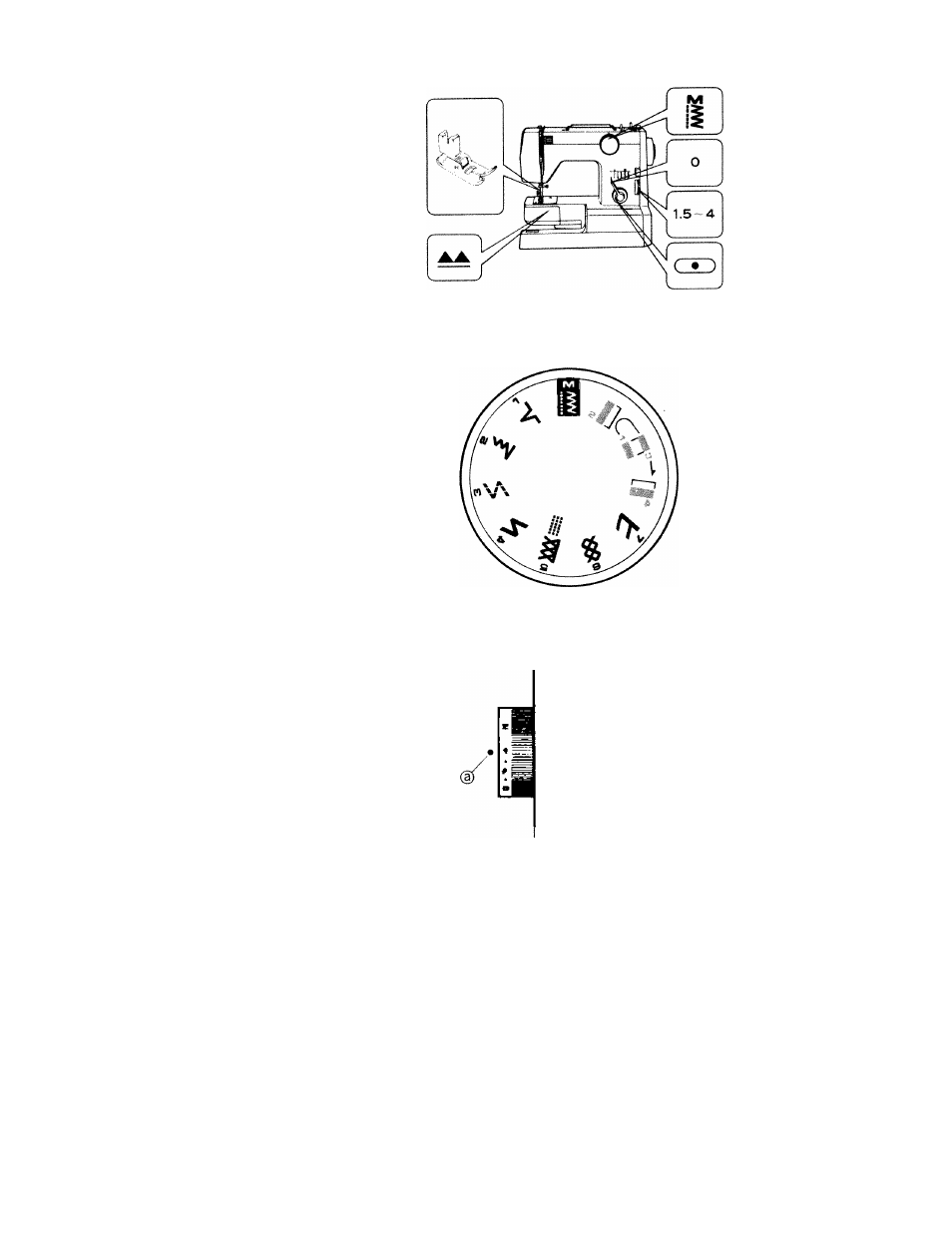
4. STRAIGHT SEWING
Set machine as shown.
Pattern Selection Dial
Turn dial to choose pattern.
Dial can be turned either to right
or to left.
M Straight & Zigzag Stitch
1 Blind Hem Stitch
2 Elastic Blind Hem Stitch
3 Multiple Zigzag
4-7 Super Automatic Reverse
Stitches
D
Buttonhole
n.b. Always make Sure needle is
in
the
highest
position
when
operating dial.
Stitch Length Dial
Set dial at indicating point (a)
according to stitch size required.
For a longer stitch, turn dial
downwards. For a shorter stitch,
turn it upwards.
For
normal
sewing
it
is
set
between 2 and 3.
O i S 3 4
! I
I I
i !
-17-
