Troubleshooting – Kodak C713 User Manual
Page 47
Attention! The text in this document has been recognized automatically. To view the original document, you can use the "Original mode".
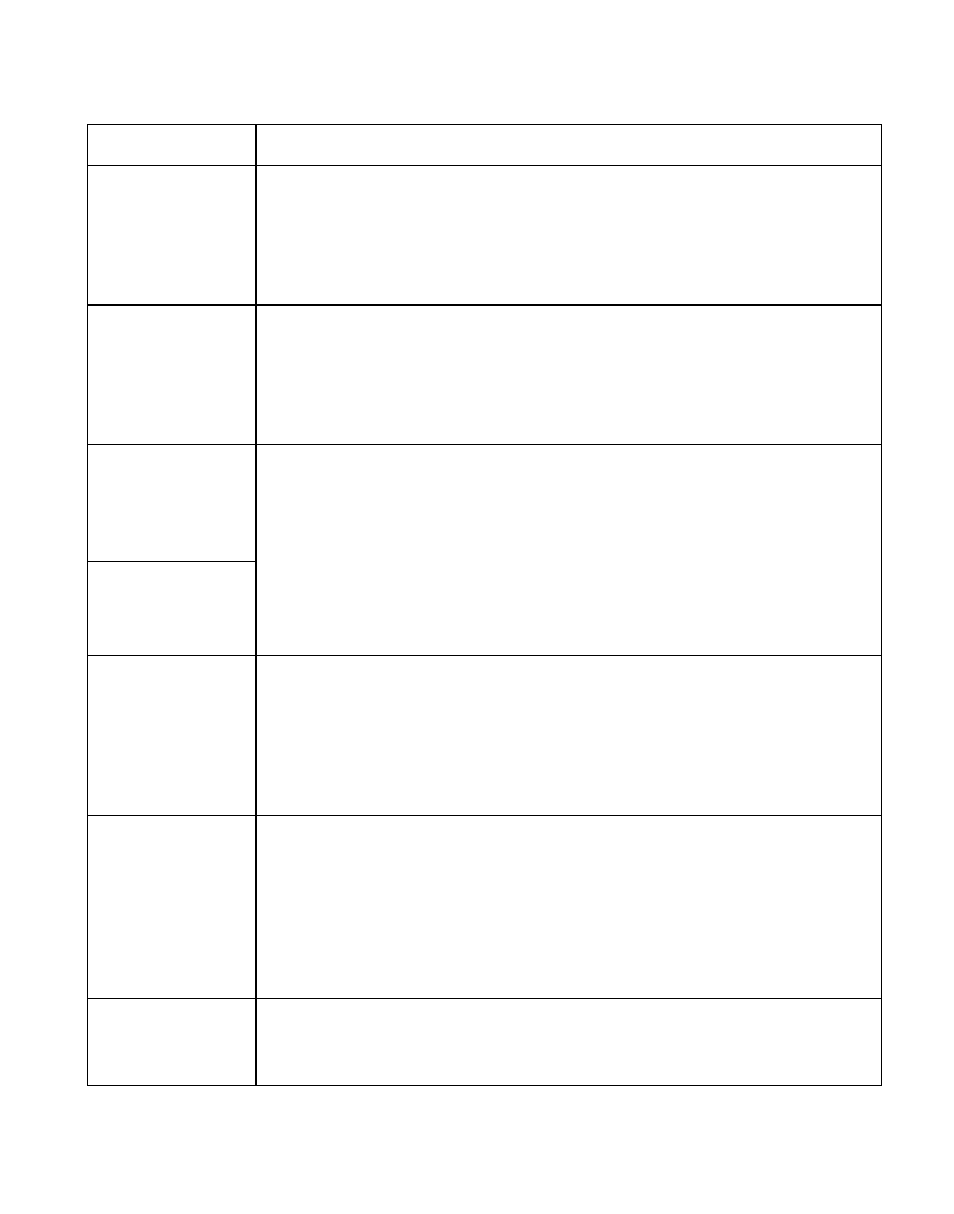
Troubleshooting
If...
Try one or more of the following
In Review mode,
you do not see a
picture (or the
expected picture)
on the LCD screen.
■ Check the image storage location setting (see page 25).
In Review mode, a
blue or black
screen is displayed
instead of a
picture.
■ Transfer the picture to the computer (see page 37).
Take another picture. If problem continues, try internal memory and/or
another memory card.
Shutter button
does not work.
■ Turn on the camera (see page 2).
Transfer pictures to the computer (see page 37), delete pictures from
the camera (see page 14), switch image storage locations (see
page 25), or insert a card with available memory (see page 3).
■ Move so there is at least 2 ft (0.6 m) between the camera and the
subject.
■ Decrease Exposure Compensation (see page 28).
Picture is too light.
Picture is not clear.
Clean the lens (see page 51).
■ Make sure your camera is not in Close-up mode.
■ Move so there is at least 2 ft (0.6 m) between the camera and the
subject.
■ Place the camera on a flat, steady surface or use a tripod.
Picture is too dark.
■ Turn on the flash (see page 7).
■ Move so there is no more than 11.8 ft (3.6 m) in wide angle and
6.9 ft (2.1 m) in telephoto between the camera and the subject.
Use Fill flash (see page 7) or change your position so light is not
behind the subject.
■ Increase Exposure Compensation (see page 28).
Camera does not
recognize
SD/MMCcard.
Purchase a certified SD/MMC card.
■ Insert a card into the slot, then push to seat (see page 3).
42 dE)
WWW. kodak, com/go/support
