Playing a video, Viewing picture/video information, Working with pictures/videos – Kodak C713 User Manual
Page 18
Attention! The text in this document has been recognized automatically. To view the original document, you can use the "Original mode".
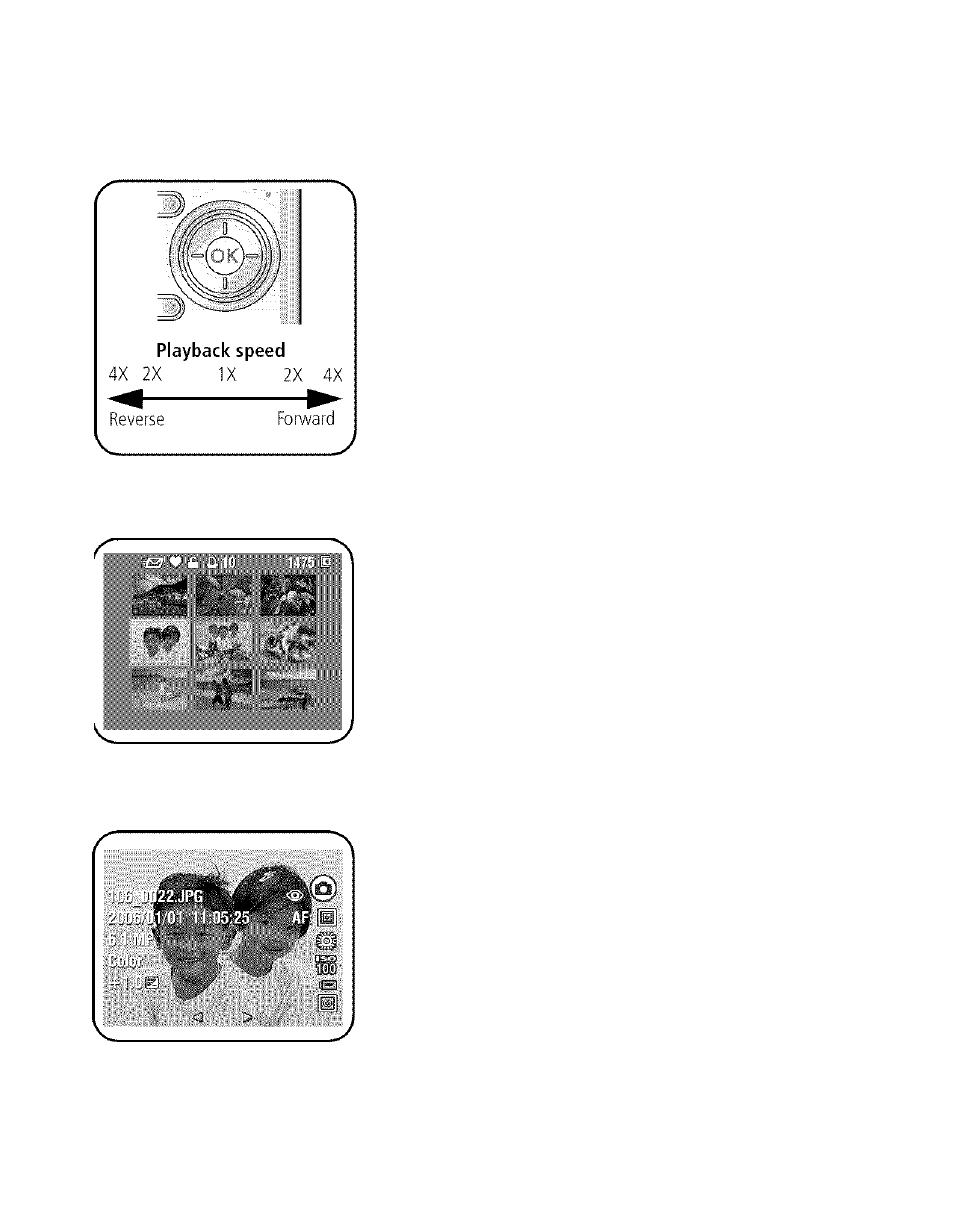
Working with pictures/videos
Playing a video
1 Press the Review button.
2 Press / to find previous/next video.
Press to play/pause.
Press during playback to play at 2X, 4X.
Press to reverse at 2X, 4X.
NOTE: To hear audio, transfer the video to your computer.
Viewing thumbnails (multi-up)
1 Press the Review button.
2 Press to change from single-picture view to
multi-up thumbnails.
3 Press OK to return to single-picture view.
Viewing picture/video information
1 Press the Review button.
2 Repeatedly press the LCD/Info |OI O button to
turn on/off status icons and picture/video info.
WWW. kodak, com/go/support
13
This manual is related to the following products:
