Maintenance (fig. 4), Troubleshooting, Dolby hx pro – Tascam 102MKII User Manual
Page 8: Installing the unit into a rack
Attention! The text in this document has been recognized automatically. To view the original document, you can use the "Original mode".
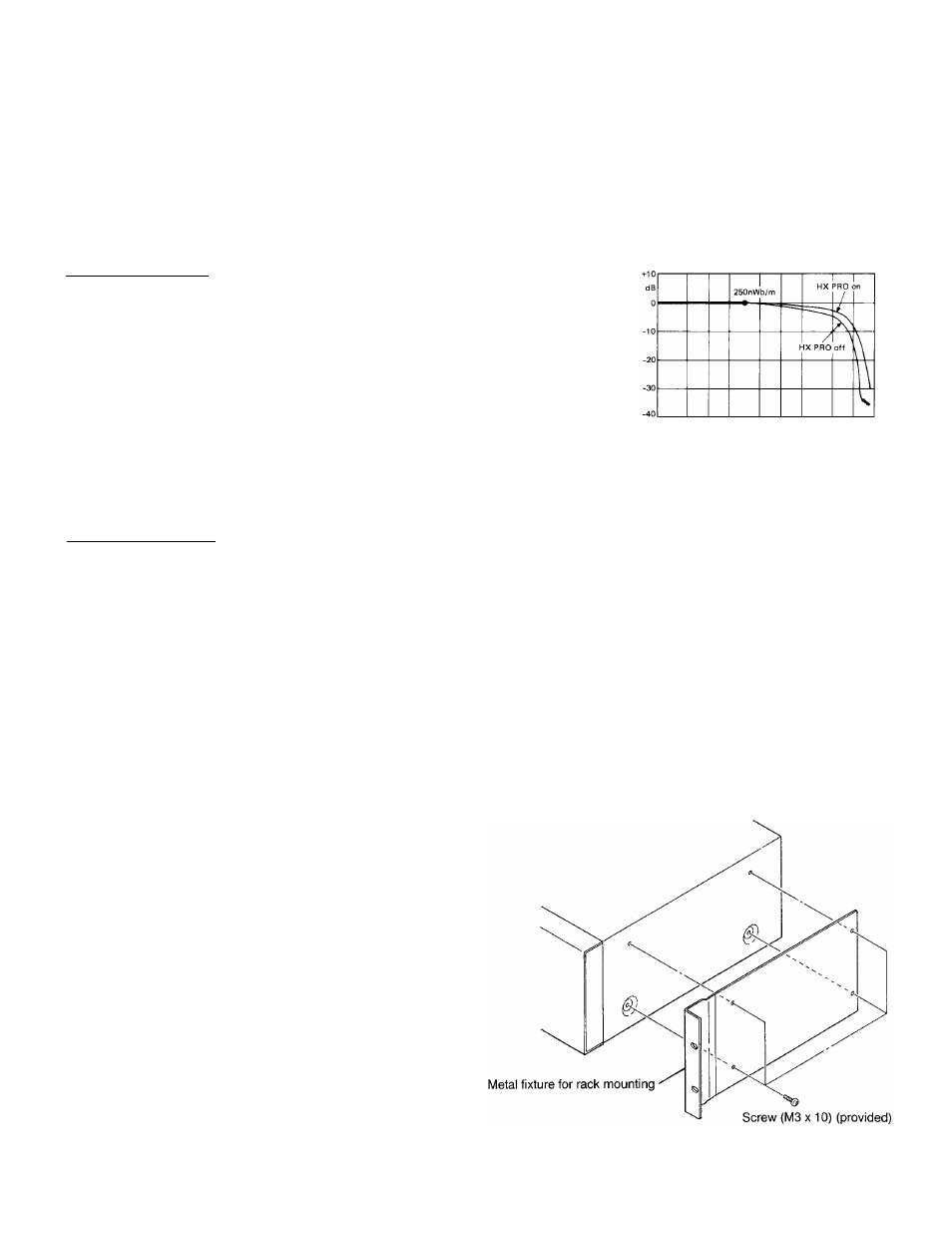
* When recording is done up to the end of
the tape, the CD player stands by after
returning to the beginning of the tune
that has just been played.
Note
If the CD player is connected to the stereo
amplifier using an optical cable, synchro
dubbing is not possible. If synchro dubbing
is required, you must connect the deck's
analog output using pin plug cords.
MAINTENANCE (Fig. 4)
The heads and tape path should be
cleaned and demagnetized periodically.
Cleaning Tape Path
•
Apply head cleaning fluid* * to a cotton
bud or soft cloth, and lightly rub the
heads, capstan and all metal parts in
the tape path.
•
Also clean the pinch roller using rubber
cleaning fluid*.
•
Both are available in TEAC Tape
Recorder Cleaning Kits HC-2 and RC-2 in
the U.S.A. or TZ-261 in other areas.
Demagnetizing Heads
Be sure that the power is off, then
demagnetize the heads using a TEAC E-3
demagnetizer. For details of its use, read
its instructions.
TROUBLESHOOTING
Basic troubleshooting of a cassette tape
deck
is
similar to troubleshooting
any
other electrical or electronic equipment.
Always check the most obvious possible
causes first. To give you a few ideas of
what to look for, check the following:
•
No
power:
Is
the
power
cord
connected?
•
No audio output: Have all connections
been made cffrrectly?
•
Low sound quality: Are the heads dirty
or magnetized? Are you using good
quality
tape?
Has
the
correct
NR
System been selected?
•
Impossible to enter the record mode:
Are the record protection tabs of the
cassette in place?
DOLBY HX PRO
Dolby HX Pro is an "active bias” technique
that can improve the quality of audio tape
recordings. High-level high frequencies can
be
recorded
more
accurately,
without
sacrificing signal-to-noise ratio, while such
side effects of tape saturation as distortion
are reduced.
What Is Bias?
Bias is a very high-frequency signal generat
ed within a tape deck and recorded on the
tape
simultaneously
with
the
program
material. This inaudible signal allows a low
noise, low distortion recording and flat
frequency response. Different magnetic tape
formulations
require
different
amounts
of bias for optimum performance. If the
bias
level
is
too
high, high-frequency
Maximum Output Level (MOL) decreases.
The Problem of Self-Bias
Unfortunately, bias level is often influenced
by the signal being recorded. The high fre
quencies contained in some music act as
bias. This unpredictable source of bias is
added to the existing bias, resulting in a loss
of high-frequency response. As the high-
frequency content of the signal increases,
the ability of the recorder to record high
frequencies (MOL) decreases. This pheno
menon is called self-biasing.
How Dolby HX Pro Solution
The Dolby HX Pro monitors the high-
frequency content of the program material
and adjusts the recorder bias oscillator to
maintain a constant total bias level. The
result is improved high-frequency response
and lower distortion. Depending on the type
of tape, the improvement in headroom can
be 6 dB or more.
The Benefits
With Dolby HX Pro, it is easier to make
more accurate recordings of the kind of
music which contains high-level high fre
quencies. The improvement is similar to
that of high-performance tape over conven
tional tape, so regardless of the type of
tape used, the results will sound better.
Most important of all, Dolby HX Pro
requires no decoding process. Once the
tape is recorded with it, the improvements
will be realized when playing the tape back
on any machine.
20Hz 50
100 200
500 1 k 2
Example of improved frequency response
using Dolby HX Pro
INSTALLING THE UNIT INTO A RACK
This unit is provided with a metal fixture for
rack mounting. Use it when installing the
unit into a 19-inch rack.
Howto install
(1) Remove four screws fixing the panel to
the unit. (Do not open the panel.)
*
Although the removed screws are not
used to install the metal fixture for rack
mounting, retain them for future use.
(2) Place a metal fixture on the side of the
unit (panel), then secure it using the
provided four screws (M3 x 10).
(3) In a similar way, install a metal fixture to
the other side of the unit.
*
See that the metal fixtures are flush
with the top of the panel.
-8-
