Environment, Cassette tape (fig. 2), Tape handling – Tascam 102MKII User Manual
Page 5: Voltage conversion
Attention! The text in this document has been recognized automatically. To view the original document, you can use the "Original mode".
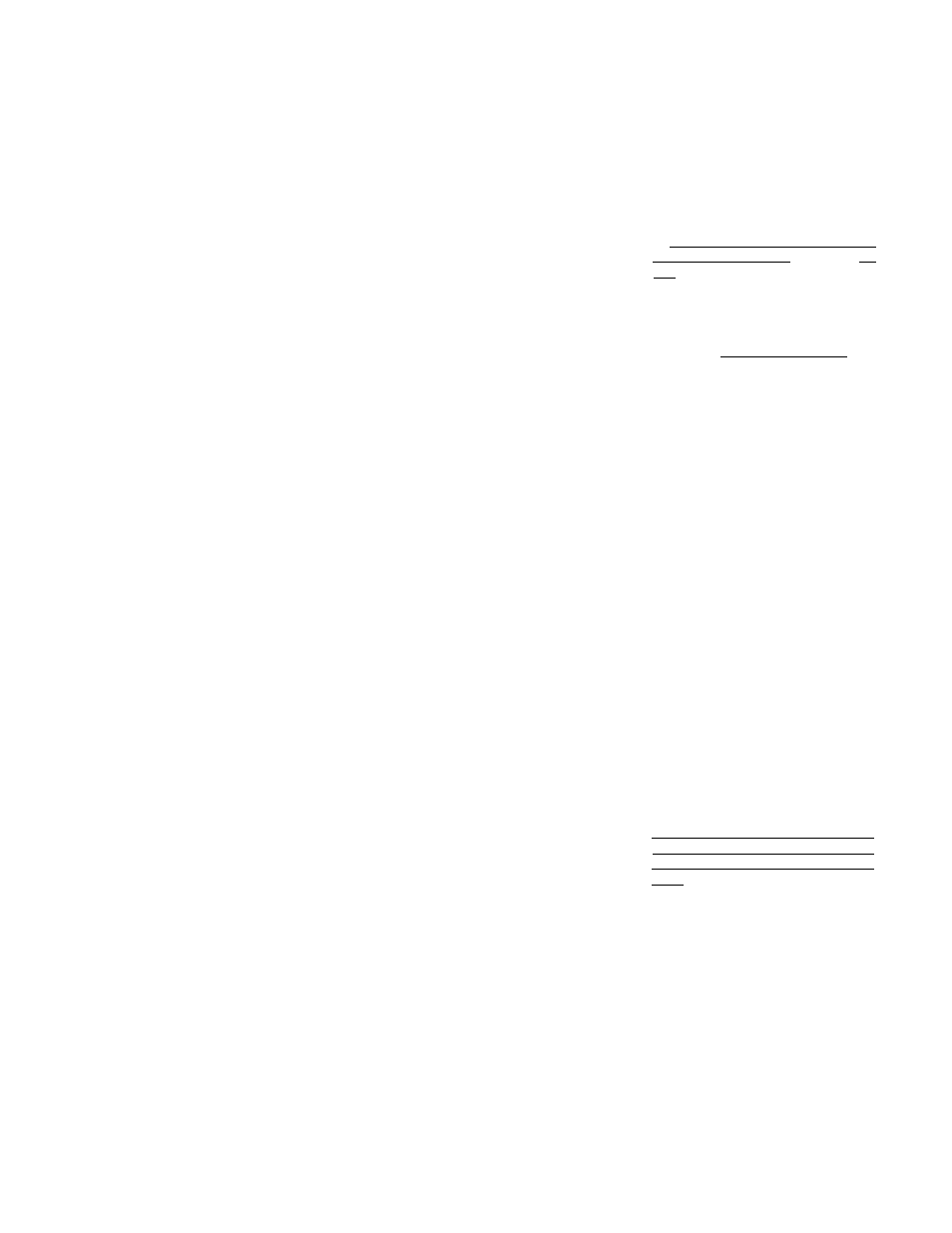
PRECAUTIONS
Environment
Avoid using the deck in the following
conditions:
•
At high temperatures (near a heater,
exposed to direct sunlight, etc.).
• At extremely low temperatures.
• Where there is excessive humidity.
• In a dusty atmosphere.
•
Where power line voltage fluctuations
are severe (in which case the use of a
voltage regulator may be advisable).
Cassette Tape (Fig. 2)
Tape Selection:
For the automatic tape select function to
work properly, metal and chrome (cobalt)
tapes must have identification holes.
Tape Handling:
Do not store tapes in the following places:
•
On top of heaters, exposed to direct
sunlight or in any other places with high
temperatures.
•
Near speakers, on TV sets or amplifiers
or where they would be exposed to
strong magnetic fields.
•
Where humidity is high and in dirty,
dusty places.
•
Avoid dropping or subjecting cassettes
to excessive shocks.
•
As C-120 tapes are physically weak and
could
become
entangled
in
the
transport mechanism, do not use them.
Voltage Conversion
(General export models only) (Fig. 3)
Be sure to remove the power cord from
the AC outlet before repositioning the
voltage converter switch.
1. Locate the voltage selector on the rear
panel.
2.
Using a flat-bladed screwdriver, set to
the appropriate 230 V or 120 V position
according to your area.
THE APPLIANCE CONFORMS WITH
EEC DIRECTIVE 87/308/EEC REGARD
ING INTERFERENCE SUPPRESSION.
Dolby noise reduction and HX Pro
headroom
extension
manufactured
under license from Dolby Laboratories
Licensing
Corporation.
HX
Pro
originated by Bang
&
Olufsen.
"DOLBY”, the double-D symbol □□ and
"HX PRO” are trademarks of Dolby
Laboratories Licensing Corporation.
FEATURES AND CONTROLS
(See page 3.)
FRONT PANEL
O
POWER Switch
Note: If you switch the power off, be sure
to wait for more than 3 seconds before
switching it on again.
@ CD SYNC Button
0 Display Window
(a)
Peak Level Meter
® Transport Mode Indicators
© CD SYNC Indicator
(§) REC/PLAY Mode Indicators
© Multi Counter
© Pause Indicator
O Tape Operation Buttons
STOP Button
► : Play Button
PAUSE Button
RECORD Button
I /
: Rewind/CPS Button
• /
: Fast Forward/CPS Button
0 COUNTER RESET Button
Pressing the COUNTER RESET Button
resets the multi-counter to "0000".
0 Cassette Holder
O EJECT Button
0 DOLBY NR Select Switch
OFF:
Set to this position when you do
not
want
to
use
any
noise
reduction system.
□□ B: Set to this position when making
a recording using the Dolby B
noise
reduction
system,
or
playing
back
tapes
recorded
with Dolby B NR.
□□ C:
Set to this position when making
a recording using the Dolby C
noise
reduction
system,
or
playing
back
tapes
recorded
with Dolby C NR.
0 INPUT Control
0 REC (Record) MUTE Button
® INTRO CHECK Button
® BALANCE Control
0 PHONES Jack
Plug stereo headphones into this jack for
private listening or monitoring.
IMPORTANT (for U.K. Customers)
DO NOT cut off the mains plug from
this equipment. If the plug fitted is not
suitable for the power points in your
home or the cable is too short to reach
a
power
point,
then
obtain
an
appropriate safety approved extension
lead or consult your dealer.
If nonetheless the mains oluo is cut
off, remove the fuse and dispose of the
plug immediately, to avoid a possible
shock
hazard
by
inadvertent
connection to the mains supply.
If this product is not provided with a
mains plug, or one-has to be fitted, then
follow the instructions given below:
IMPORTANT.
DO
NOT
make
any
connection to the larger terminal which
is marked with the letter E or by the
safety earth symbol Ф or coloured
GREEN or GREEN-and-YELLOW.
The wires in the mains lead on this
product are coloured in accordance
with the following code:
BLUE:
NEUTRAL
BROWN: LIVE
As these colours may not correspond
with the coloured markings identifying
the terminals in your plug proceed as
follows:
The wire which is coloured BLUE must
be connected to the terminal which is
marked with the letter N or coloured
BLACK.
The wire which is coloured BROWN
must be connected to the terminal
which is marked with the letter L or
coloured RED.
When
replacing
the
fuse
only
a
correctly rated aonroved tvoe should
be used and be sure to re-fit the fuse
cover.
IF
IN
DOUBT
—
CONSULT
A
COMPETENT ELECTRICIAN.
-
5
-
