Maintenance (fig. 5), Using as a trt counter, Visible" and "invisible" counters – Tascam 130 User Manual
Page 8: Rtz (return to zero) function, To start playback from "0000, To release the rtz function, Timer-conlroned operations (fig. 6), Timer-controlled recording, Timer-controlled playback, Cleaning tape path
Attention! The text in this document has been recognized automatically. To view the original document, you can use the "Original mode".
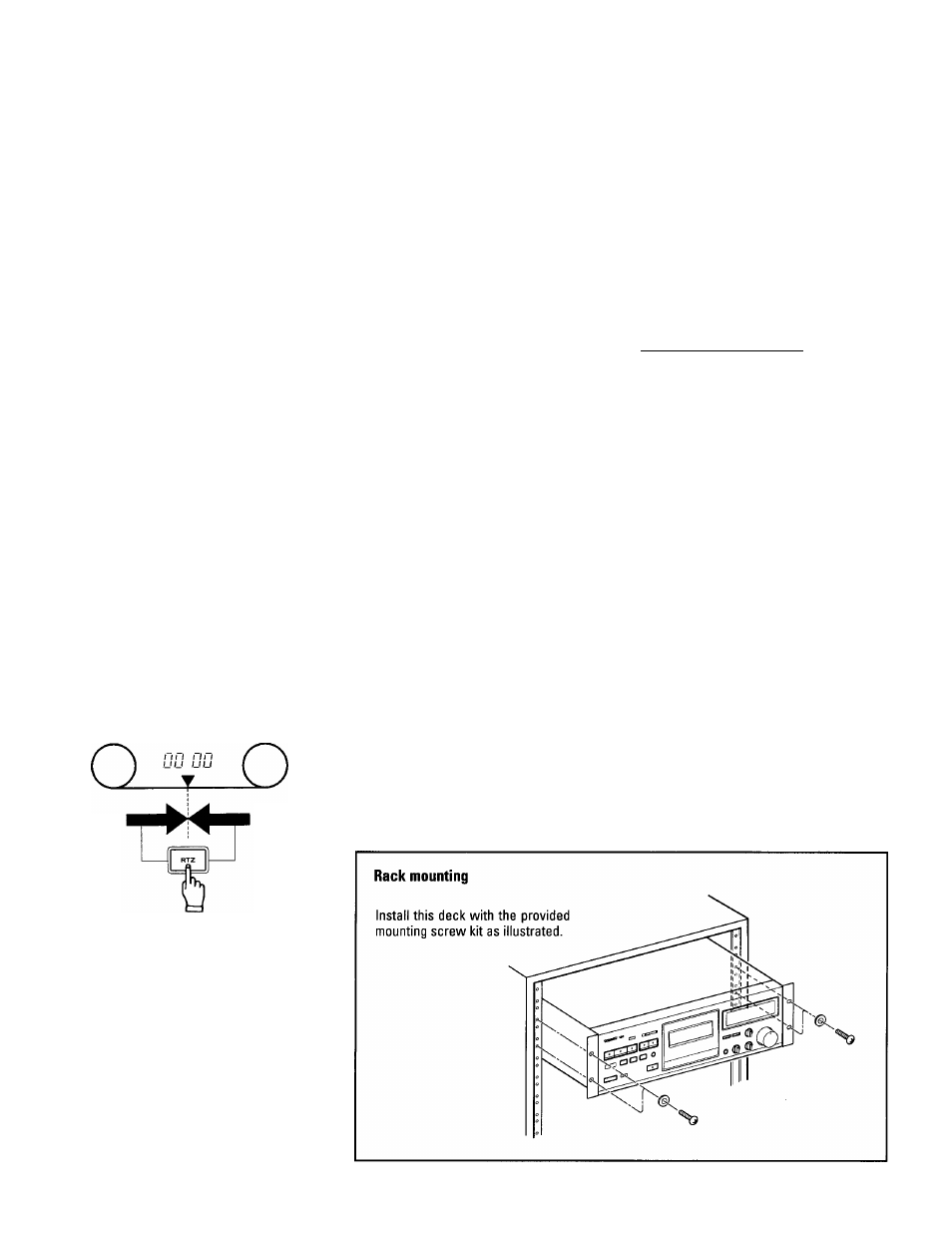
Maintenance
(Fig. 5)
Using as a TRT Counter
Using the MODE button, call up the tape-
run-time mode; "M" appears between the
2nd and 3rd digits and "S" at the end of
the 4th digit. In this mode, tape travel is
measured in minutes and seconds while
the tape is running at normal speed during
recording (including record muting) and
playback. Counting stops during rewind
and fast-forward. This function can be
used to measure the approximate length
of a recorded song or to make an estimate
of how much tape is left.
"Visible" and "Invisible" Counters
Both counter modes are switchable at any
time, with the one selected appearing on the
display and the other functioning in memo
ry. For example, when the conventional
tape counter is selected with the MODE
button,
counting
of
the
tape-run-time
also takes place and its reading can be
called up at any time by pressing the MODE
button. Pressing the RESET button resets
only the counter which is currently display
ed. Both counters, "visible" and "invisible"
are reset when power is switched off.
RTZ (Return To Zero) Function
To locate the position on the tape corres
ponding to a tape counter reading of
"0000", press the RTZ button.
The fast-forward or rewind of the tape
starts. When a counter reading of "0000"
is detected, the deck stops.
This function is handy to locate the begin
ning of tune to be played back.
Rewind
Fast-
forward
To start playback from "0000":
While the tape is running after the RTZ
button is pressed, press the PLAY button.
The deck temporarily stops at the "0000"
counter reading, then playback starts.
To release the RTZ function:
Press the STOP button. If the (rewind)
or ►► (fast-forward) button is pressed
while the tape is running after the RTZ
button is pressed, the RTZ function is re
leased, and the deck enters the normal
rewind or fast-forward mode.
*The RTZ button cannot be used when the
deck is in the recording mode or near
the "0000" counter reading.
Timer-Conlroned Operations (Fig. 6)
Timer-Controlled Recording
1. Connect your deck and stereo system to
a commercially available audio timer as
shown in the diagram.
2. Make all the preparations as for normal
recording, but leave the deck in the stop
mode.
3.
Set the audio timer to the required
start (power on) and stop (power off)
times.
4. Set the TIMER switch on the deck to
REC.
When the preset start time is reached,
power will be supplied and recording
will start.
Timer-Controlled Playback
1. Check that the deck is correctly con
nected to the amplifier for normal
playback operation.
2.
Connect the deck and amplifier to an
audio timer as for timer-controlled re
cording (above).
3. Make all preparation as for normal play
back, but leave the deck in the stop
mode.
4.
Set the audio timer to the required
start (power on) and stop (power off)
times.
5. Set the TIMER switch on the deck to
PLAY.
When the preset start time is reached,
power will be switched on and playback
will start.
Note: Be sure to set the TIMER switch to
OFF after timer-controlled recording
or playback is over.
The heads and tape path should be cleaned
and demagnetized periodically.
Cleaning Tape Path
• Apply head cleaning fluid* * to special
cotton swabs or a soft cloth, and lightly
rub the heads, capstans and all metal parts
in the tape path.
• Also clean the pinch rollers using rubber
cleaning fluid*.
• Both are available in TEAC HC-2 and
RC-2 in the U.S.A. or TEAC TZ-261
Tape Recorder Cleaning Kit in other
areas.
Demagnetizing Heads
Be sure that the power is off, then demag
netize the heads using a TEAC E-3 demag-
netizer or equivalent. For details of its
use, read its instructions.
Troubleshooting
Basic troubleshooting of a cassette tape
deck is similar to troubleshooting any other
electrical or electronic equipment. Always
check the most obvious possible causes first.
To give you a few ideas of what to look for,
check the following:
• No power: Is the power cord connected?
• Tape begins running when power is turned
on: Is the TIMER function on?
• No audio output; Are all connections
properly made?
• Degraded sound quality: Are the heads
dirty or magnetized? Are you using
good quality tape? Is the proper NR
System select switch on?
• Unable to select record mode: Are the
record protection tabs on the tape in
place?
8
-
