Operations, Playback ana recording, Stereo playback – Tascam 130 User Manual
Page 7: Notes, Setting the recording levei, Erasing, Record muting operation, Multi-counter function
Attention! The text in this document has been recognized automatically. To view the original document, you can use the "Original mode".
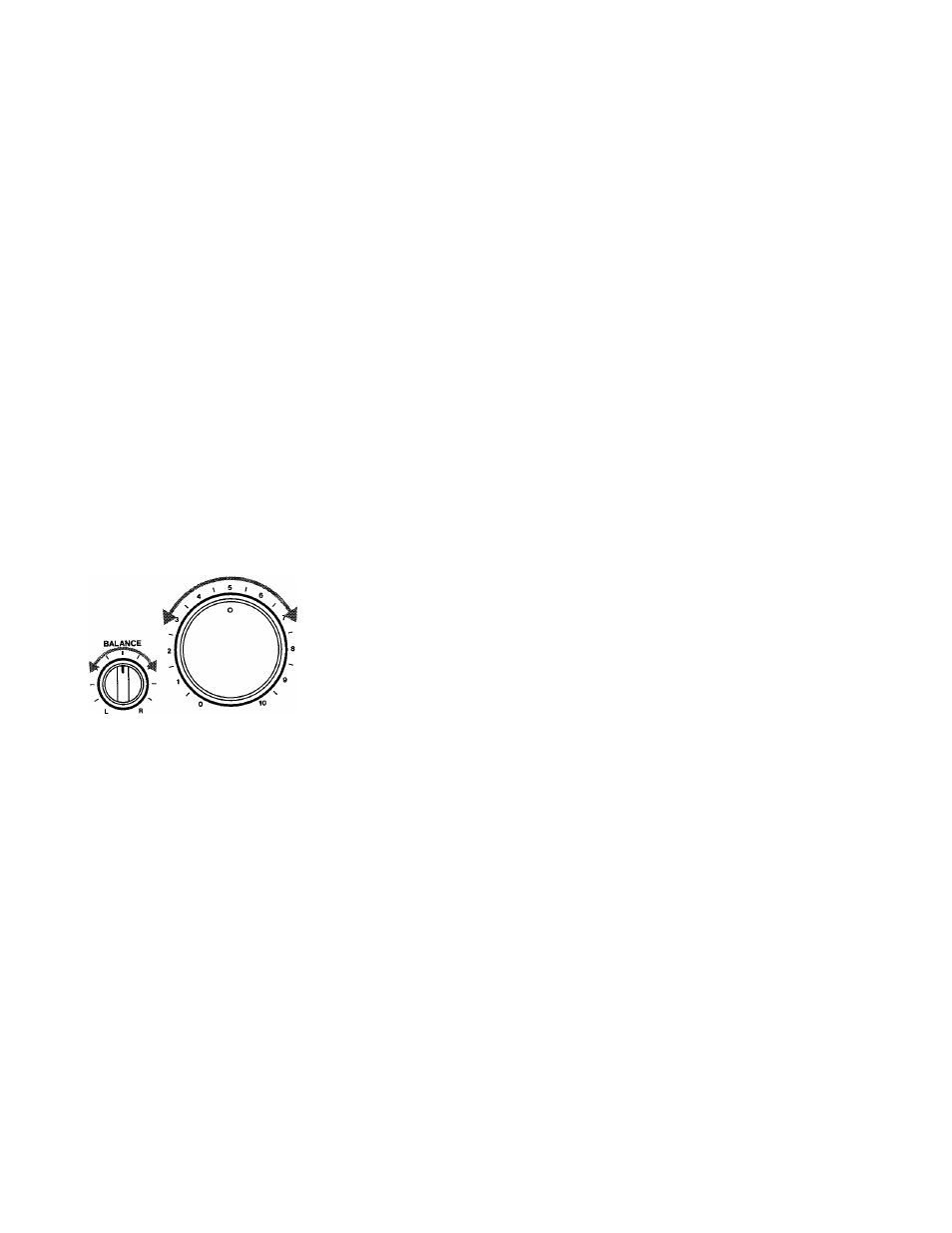
Operations
Playback ana Recording
Stereo Playback
1. Set the TIMER switch to OFF.
2. Press the POWER switch to ON.
3. Load a pre-recorded cassette.
4. Select the NR system with the DOLBY
NR switch.
5. Press the PLAY button to start playback.
6. Adjust the volume with the amplifier's
control.
Stereo Recording
1. Set the TIMER switch to OFF.
2. Press the POWER switch to ON.
3. Load a recordable cassette.
4. Select the required NR system with the
DOLBY NR switch.
5.
Press the MPX FILTER switch to IN
when making a Dolby NR recording of
an FM broadcast.
6.
Press the RECORD button {both the
REC and PAUSE indicators light). This
enables you to adjust the recording level
without actually recording on the tape.
7. Adjust the INPUT level and BALANCE
controls so that the loudest peak briefly
reaches the meter reference reading for
the type of tape used for both channels.
Notes:
• To stop recording, press the STOP button.
• To momentarily stop recording, press the
PAUSE button. To resume recording, press
the PLAY button or PAUSE button.
8. Press the PLAY button or PAUSE button
to start recording. The REC and PLAY
indicators light.
The Auto Monitor indicator is auto
matically changed to TAPE and the
signal can be directly monitored im
mediately after it is recorded. To com
pare the recorded sound with the
original
source,
press
the
AUTO
MONITOR button to switch the signal
being monitored between TAPE and
SOURCE.
AUTO MONITOR
Note:
Recording prerecorded tapes, records, or
other published or broadcast material
may
infringe
copyright
laws.
Check
these laws before recording.
Setting the Recording Levei
Setting the recording level correctly is es
sential if you want to make top-quality
recordings. If the level is too low, the
recording will be noisy. If the level is set
too high, the recording will be distorted.
Generally speaking, the recording level
should be set so that the loudest peak to be
recorded makes the meters briefty indicate
the meter reference reading for the type of
tape used. If the meters peak over the
reference reading, decrease the recording
level by turning the INPUT level control
counterclockwise. However, some program
material or different tape formulations may
require higher or lower recording levels.
With a little time and practice you will be
able to select the critical recording level
that gives you the best hi-fi recordings. The
optimum setting of the recording level will
differ according to the type and condition
of the tape, as well as the type of music
you are recording.
Erasing
A previously recorded tape will be auto
matically erased when you make a new
recording on it. Alternatively it can be
erased by "recording" on it with the INPUT
level control set to "0".
Record Muting Operation
The ability to leave blank unrecorded
(erased) portions on a tape during recording
is a real advantage in many recording
situations. For instance, you may want to
eliminate undesired portions of an FM
broadcast that you are recording, such as
commercials, station breaks or announce
ments. You may want to record a complete
program with controlled spacing between
each song. Such blank portions on a tape
can be easily left using the REC MUTE
function.
• Automatic Spacing operation — for a
4-second blank — (during recording
or record-pause mode)
Press the REC MUTE button during the
recording or record-pause mode. The
tape continues to run, and a blank
space of about 4 seconds is recorded
(the REC indicator flashes).
The deck then switches automatically to
the record-pause mode (both the REC
and PAUSE indicators light). To start
recording the next tune, press the
PLAY button or PAUSE button (both the
REC and PLAY indicators light).
• For a Blank of More Than 4 Seconds
During recording, keep the REC MUTE
button pressed for a longer blank period.
Release the button to enter the record-
pause mode. To begin recording, press
the PLAY button or PAUSE button.
•
For a Blank of Less Than 4 Seconds
After pressing the REC MUTE button
during recording, press the PAUSE button,
before the 4-second interval has elapsed,
to cancel the muting mode and engage
the record-pause mode. To begin record
ing, press the PLAY button or PAUSE
button.
Multi-Counter Function
With the multi-counter facilities incorporat
ed in the unit, there are two different dis
play modes available, depending on the
setting of the MODE button.
Tape Counter Mode: The counter functions
as a conventional tape counter.
TRT Counter mode: The counter functions
as a tape-run-time counter, measuring tape
travel in minutes and seconds.
Using as a Tape Counter
Using the MODE button, call up the tape
counter mode; a 4-digit display will appear.
Its function is identical to that of a conven
tional tape indexing counter. During re
cording (including record muting), playback
and fast-forward, the counter counts up as
the tape moves from left to right, and down
during rewind as the tape moves from
right to left. The indicated numerals are
not related to elapsed time and are not
compatible with the counter readings of
other cassette decks. One typical example
of using this display in the conventional
tape counter mode is: First load a cassette
and before recording, press the RESET
button to reset the counter to "0000".
Then note the counter reading at the begin
ning of each piece of music to facilitate
locating
that
particular
selection
when
you wish to play it back.
-
7
-
