Quick touch™ cooking – Sears 565.69401 User Manual
Page 14
Attention! The text in this document has been recognized automatically. To view the original document, you can use the "Original mode".
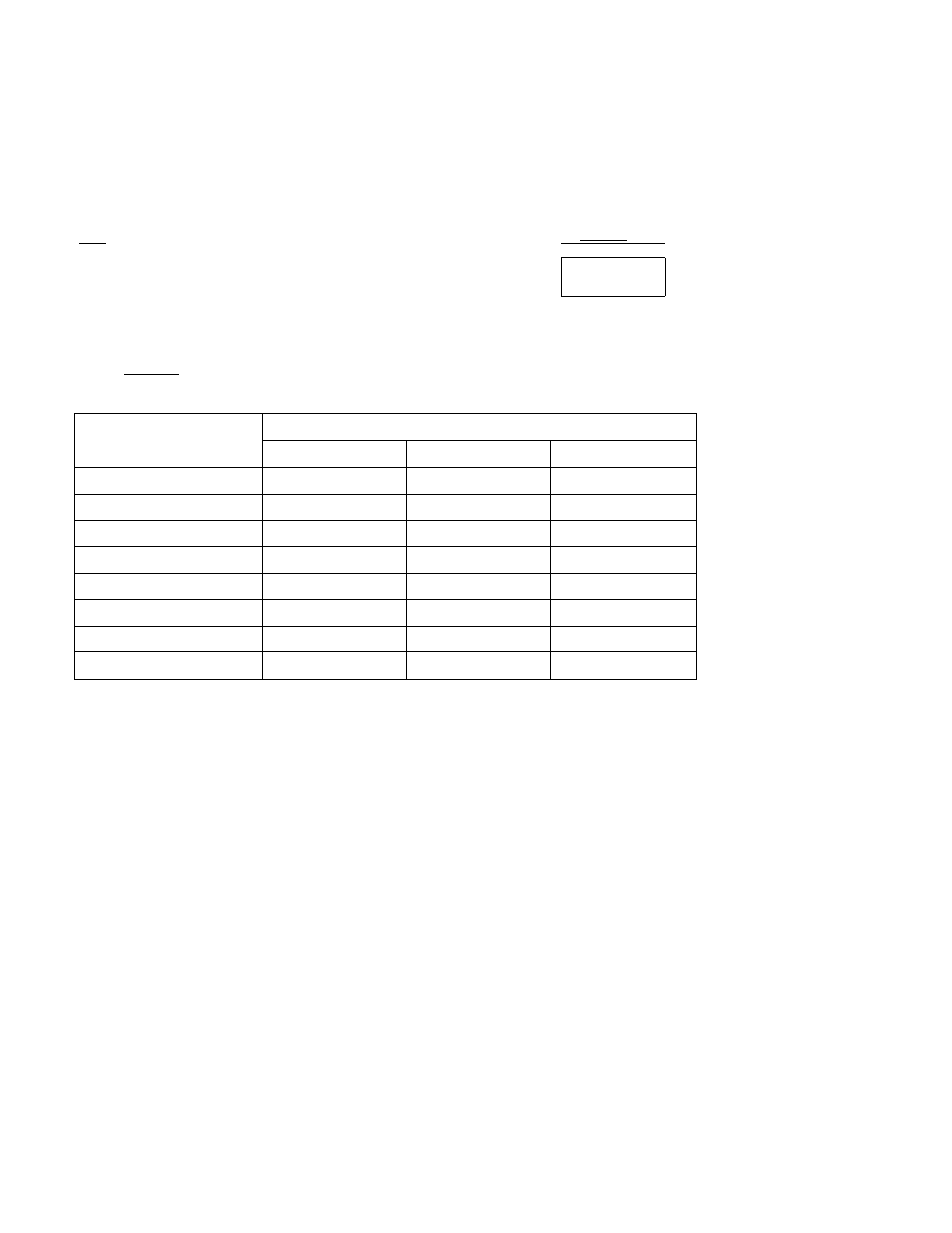
QUICK TOUCH™ COOKING
Quick Touch™ Cooking menu allow you to reheat or cook food automatically.
Simply touch the appropriate keypad 1 - 3 times to select desired menu and touch
START.
Example:
To reheat 2 servings of soup:
Step
Procedure
Keypad
Display
1
Touch
SOUP/ BEVERAGE
twice to enter the number of
serving._________________
SOUP/
BEVERAGE
MT«
------
^ }
Touch
START.
The time counts down in the
display._________ _
START a
m
f U
Quick Touch™ Cooking Serving sizes:
Touch menu pad
Press keypad
once
twice
3 times
FROZEN ENTREE
6
oz.
9
02
.
20
oz.
ROLL/MUFFIN
1 serving (4 oz.)
2
servings
(8
oz.)
3 servings (12 oz.)
POPCORN
3.5 oz.
3.0 oz.
1.75
02
.
FROZEN VEGETABLE
5 oz.
10
oz.
16 oz.
PIZZA SLICE
1 slice (3 oz.)
2
slices
(6
oz.)
3 slices (9 oz.)
POTATO
1
potato
(6
02
.)
2
potatoes
(12
oz.) 3 potatoes (18 oz.)
FRESH VEGETABLE
4 oz.
8
oz.
12
oz.
SOUP/BEVERAGE
1
serving
(8
oz.)
2
servings (16 oz.) 3 servings (24 oz.)
MORE/LESS KEY
MORE
DONENESS
N/"
LESS
Proper food doneness varies with each individual. After a few Quick Touch™
Cooking trials, you will learn which setting produces the best results for you.
By using this pad, you can adjust cooking time for a longer or shorter time.
Touch
MORE/LESS
keypad before touching
START.
• Touch keypad once: MORE cooking (longer cooking time:
8
- 25%)
• Touch keypad twice: LESS cooking (shorter cooking time:
8
- 25%)
• The oven automatically sets to medium doneness if no selection is made and/or
■by-touching keypad three times.
Note:
Time depends on each food.
14
