Brake operation, Tires, Blade care – Sears 917.257651 User Manual
Page 16: Blade removal (see fig. 13), To sharpen blade (see fig, 14), Battery (see fig. 15), Customer respowslbiuties, Tractor
Attention! The text in this document has been recognized automatically. To view the original document, you can use the "Original mode".
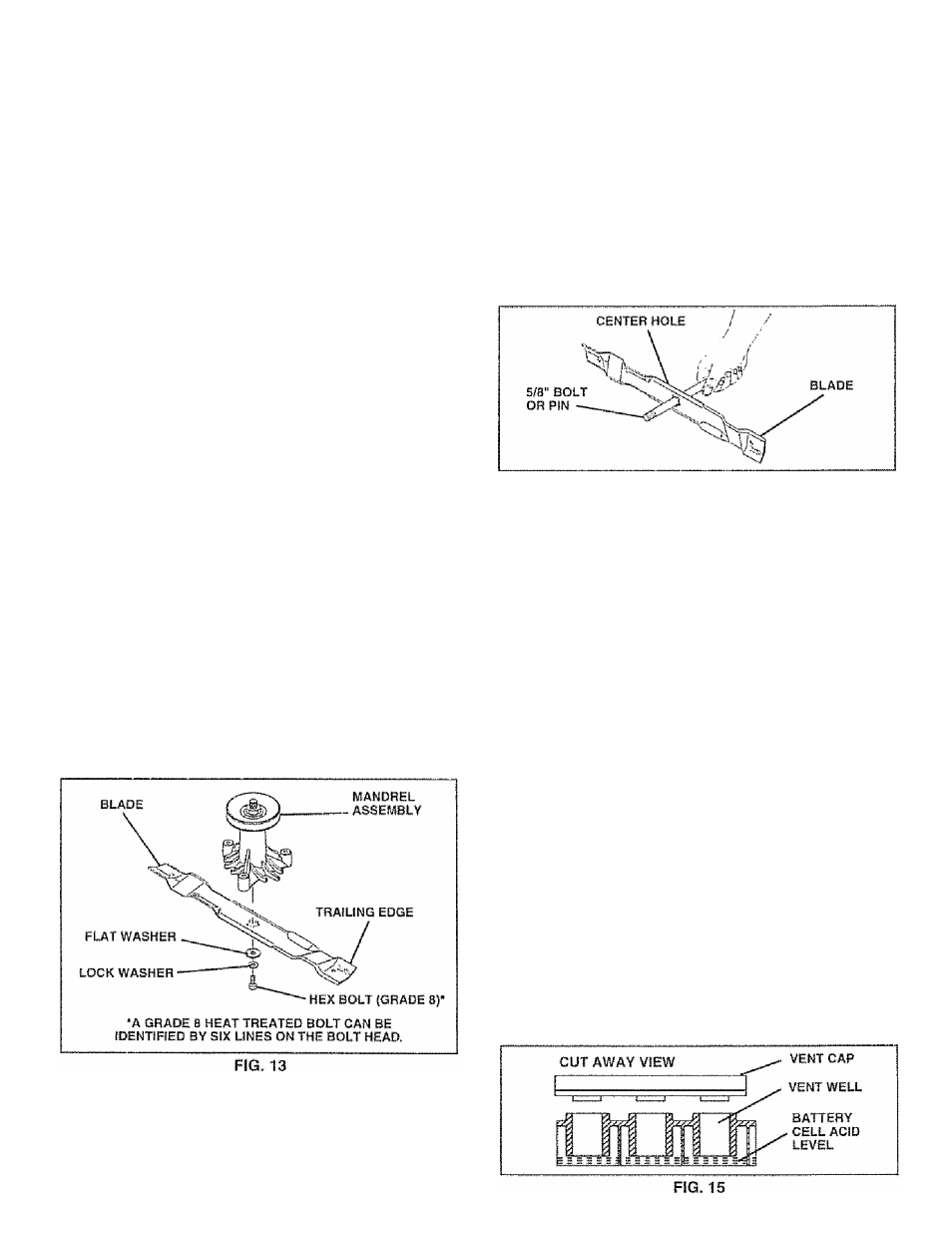
CUSTOMER RESPOWSlBiUTIES
TRACTOR
Always observe safety rules when performing any mainte-
I Id-I JL.fci.
BRAKE OPERATiON
if tractor reguires more than six (6) feet stopping distance
at high speed in highest gear, then brake must be adjusted.
{See ‘TO ADJUST BRAKE" in the Service and Adjust
ments section of this manual)-
TIRES
•
Maintain proper air pressure in all tires {See "PROD
UCT SPECIFICATIONS" on page 3 of this manual)
•
Keep tires free of gasoline, oil, or insect control chemi
cals which can harm rubber.
» Avoid stumps, stones, deep ruts, sharp objects and
other hazards that may cause tire damage.
BLADE CARE
For best results mower blades must be kept sharp, Re
place bent or damaged blades.
BLADE REMOVAL (See Fig. 13)
•
Raise mower to highest position to allow access to
blades
« Remove hex bolt, lock washer and flat washer securing
blade.
" Install new or resharpened blade with trailirrg edge up
towards deck as shown.
•
Reassemble hex bolt, lock washer and flat washer In
exact order as shown.
« Tighten bolt securely (30-35 Ft Lbs. torque).
i liil 13 i*\£3*T* A MTT ‘ E31 A T'
t
C I ”T i O O A r*s C Q LJ CAT* "T“C3 C A T“trr^
ilVirv^n
I I
. L3L,/^L/i!Zl
l
3
v
^L
im
I lo L3tTA\LJEZl o
i I
I
l
UL/
NOTE: We do not recommend sharpening blade - but if you
do, be sure the blade is balanced.
TO SHARPEN BLADE (See Fig, 14)
Care should be taken to keep the blade balanced. An
unbalanced blade will cause excessive vibration and even
tual damage to movsrer and engine.
« The blade can be sharpened with a file or on a grinding
wheel. Do not attempt to sharpen while on the mower,
» To check blade balance, you will need a 5/8" diameter
steel bolt, pin, or a cone balancer, (When using a cone
balancer, follow the instructions supplied with bal
ancer)
* Slide blade on to an unihreaded portion of the steel bolt
or pin and hold the bolt or pin paratlei with the ground.
If blade is balanced, it shouia remain in a horizontal
position, if either end of the blade moves downward,
sharpen the heavy end until the biade is balanced.
NOTE: Do not use a nail for balancing blade. The iobes of
the center hole may appear to be centered, but are not.
FIG. 14
BATTERY (See Fig. 15)
Your tractor has a battery charging system which is suffi
cient for normal use. However, periodic charging of the
battery with an automotive charger will extend its life.
“ Acid solution level in each battery cell should be even
with bottoms of vent wells. Add only distilled or iron free
water if necessary. Do not overfill.
* Keep battery and terminals clean.
» Keep battery bolts tight.
» Keep vent caps tight and small vent holes in caps open,,
»
Recharge at 6 amperes for
1
hour.
TO CLEAN BATTERY AND TERMINALS
Corrosion and dirt on the battery and terminals can cause
the battery to “leak" power.
“ Remove terminal guard,
» Disconnect BLACK battery cable first then RED bat
tery cable and remove battery from tractor.
" Wash battery with solution of four tablespoons of
baki ng soda to one gallon of water. Be careful not to get
the soda solution into the ceils,,
■ Rinse the battery with plain water and dry.
"
Clean terminals and battery cable ends with wire brush
until bright
" Coat terminals with grease or petroleum jelly.
- Reinstall battery (See “INSTALL BATTERY” in the
Assembly section of this manual).
16
