Stitch selector – Sears 385 User Manual
Page 23
Attention! The text in this document has been recognized automatically. To view the original document, you can use the "Original mode".
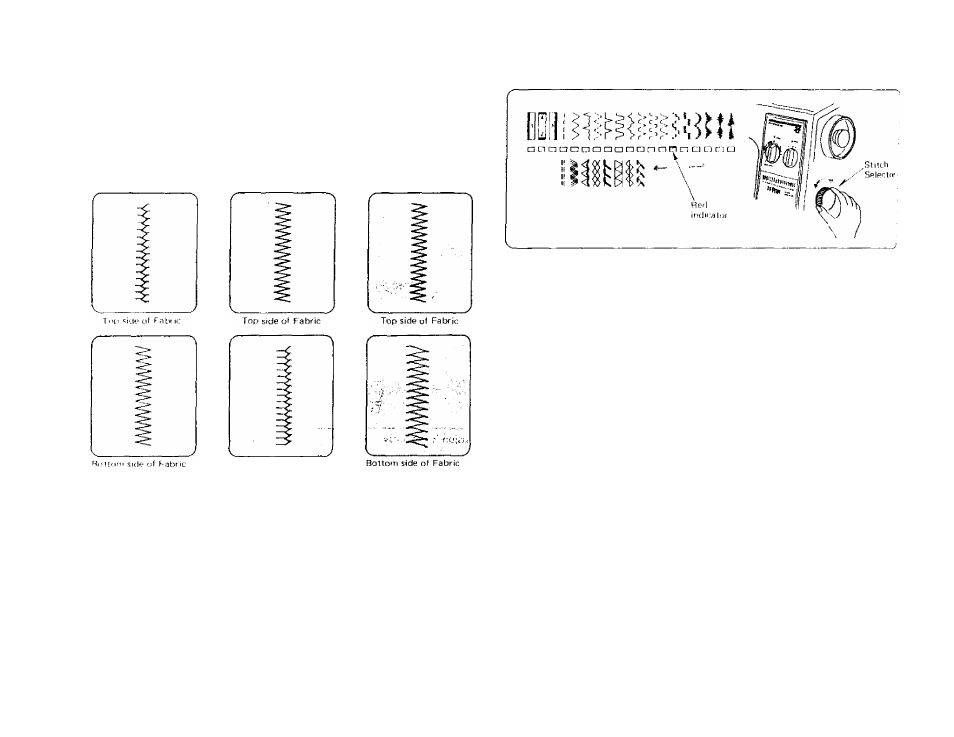
SECTION 2. PREPARE YOUR MACHINE FOR SEWING
Stitch Selector
For Zigzag Stitcti
In the correct zigzag stitch, the bobbin threads will not show on the top side
of fabric and the top threads will show slightly on the bottom side. See
below for the correct appearance. To match this appearance, adjust your top
tension.
Top tension
Too Tight
Too Tmlit
Cf>rner
of
eacfi
i'iqzag
will
pull
Uiqeilier
on
Ihe
ton side ol fabrics.
Top tension
Too Loose
Bottom side of Fabric
Too Loose:
----- The lop Ihread
will
loop
through
bottom
side
of
fafjrlc and will be
pulled
almost
together.
Just Right
Just Right
Minimize
the
amount
of top tiiread visible on
the
bottom
side
of
fabric
without
causing
excessive
puckering
or
causing
the
bobbin
Ihread to show on the
top side. Results vary
with fabric, thread and
sewing conditions.
The stitch selector control determines the stitch you select.
Simply turn this control until the desired stitch is indicated by the red indicato
on the stitch indicator panel. The bottom row of stitches is selected when fh
stitch length control is set at the stretch stitch position.
NOTE; To avoid needle or fabric damage, be sure your needle is up and outo!
fabric when selecting a stitch.
Stitch patterns are color-coded to recommend setting zones at the stitch lensC
control.
ZONES
• Orange......................Straight, Zigzag and Utility Stitches
• Green........................ Geometric Decorative Stitches
•
Blue.......................... Built-in Buttonhole Making
• Yellow....................... Stretch Stitches
20
