To remove snow thrower from carton (see fig 1), How to set up your snow thrower, To set the skid height – Sears 536.884811 User Manual
Page 7: Assembly
Attention! The text in this document has been recognized automatically. To view the original document, you can use the "Original mode".
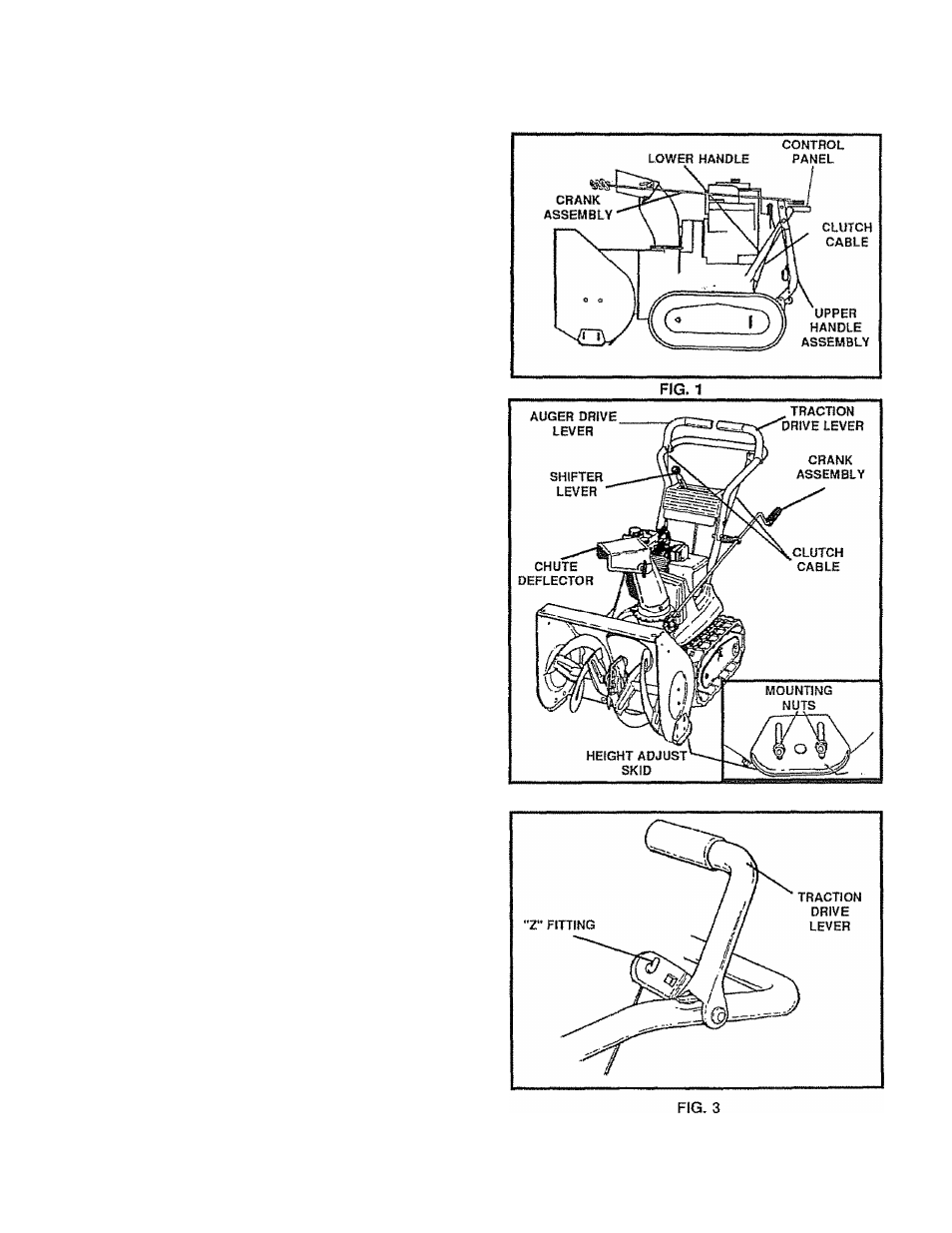
ASSEMBLY
Figure 1 shows the snow thrower in the shipping position.
Figure 2 shows the snow thrower completely assembled.
Reference to the right and left hand side of the snow
thrower is from the operator's position at the handle.
TO REMOVE SNOW THROWER
FROM CARTON (See Fig 1)
®
Cut all four corners of the carton from top to bottom
and lay the panels flat..
® Cut the cable ties attached to the auger.
® Cut and discard the plastic ties that secure the
crank assembly and place the assembly aside.
®
Remove the packing material from the control panel.
® Cut and discard the packing securing the clutch
cables to the handies.
® Loosen (do not remove) both bolts securing the
upper and lower handles. Swing the upper handle
into the operating position.
NOTE: If the cables have become disconnected from the
clutch levers, reinstall the cables as shown in Figure 3,
® Tighten both bolts securely
® Roll the snow thrower off the skid by pulling on the
handle..
NOTE: This snow thrower is equipped with a track drive
and can be hard to push when the engine is not running
It is easier to pull the snow thrower backward il it must be
moved without the engine running
The drive system may be tight when you first use your
snow thrower it loosens up as you use it.
HOW TO SET UP YOUR SNOW
THROWER
TO SET THE SKID HEIGHT
® To adjust the skids height for different conditions,
see To Adjust Skids Height paragraph on page 17.
A
CAUTION: IF YOU ARE REMOVING
SNOW FROM ANY ROCKY OR UNEVEN
SURFACES, RAISE THE FRONT OF THE
SNOW THROWER BY MOVING THE
SKIDS DOWN. THIS WILL HELP TO PREVENT
ROCKS AND OTHER DEBRIS FROM BEING
PICKED UP AND THROWN BY THE AUGER,
FIG. 2
