Casio EX-S1 User Manual
Page 5
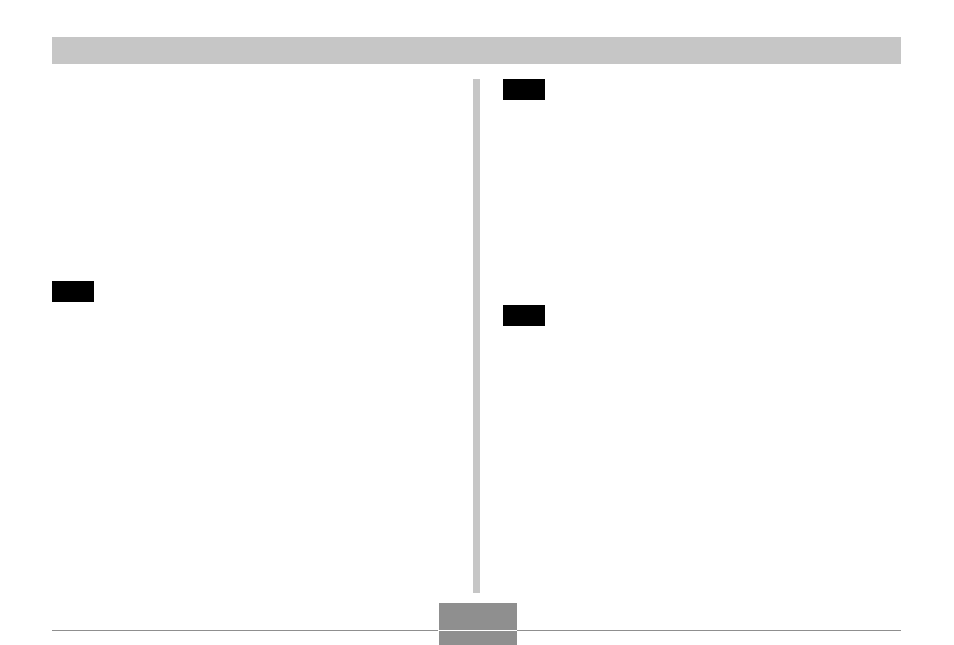
INTRODUCTION
5
DPOF .......................................................................... 65
To insert the date during printing
66
To configure print settings for a single image
66
To configure print settings for all images
67
PRINT Image Matching
II .............................................
68
Exif Print ..................................................................... 68
Using the FAVORITE Folder ...................................... 69
To copy a file to the FAVORITE folder
69
To display a file in the FAVORITE folder
70
To delete a file from the FAVORITE folder
70
71
OTHER SETTINGS
Turning the Key Tone On and Off .............................. 71
Specifying an Image for the Startup Screen ............. 71
Changing the Date and Time Setting ........................ 72
Changing the Date Format
72
Changing the Display Language ............................... 73
Formatting Built-in Memory ........................................ 73
74
USING A MEMORY CARD
Using a Memory Card ................................................ 75
To insert a memory card into the camera
75
To remove a memory card from the camera
75
Formatting a Memory Card
76
Memory Card Precautions
77
Copying Files ............................................................. 77
To copy all the files in built-in memory
to a memory card
77
To copy a file from a memory card
to built-in memory
78
79
USING THE CAMERA WITH A COMPUTER
Installing the Software on the CD-ROM .................... 79
About the bundled CD-ROM
79
Operating environment
80
Installing the software
81
Transferring Files to a Computer ............................... 87
Transferring Files Over a USB Connection
87
Using a Memory Card to Transfer Images
to a Computer
90
Memory Data
91
Memory Directory Structure
92
Image Files Supported by the Camera
93
Built-in Memory and Memory Card Precautions
93
