Installing the ribbon cassette, Installing the ribbon cassette 1, Caution – Citizen Systems CD-S500A User Manual
Page 27
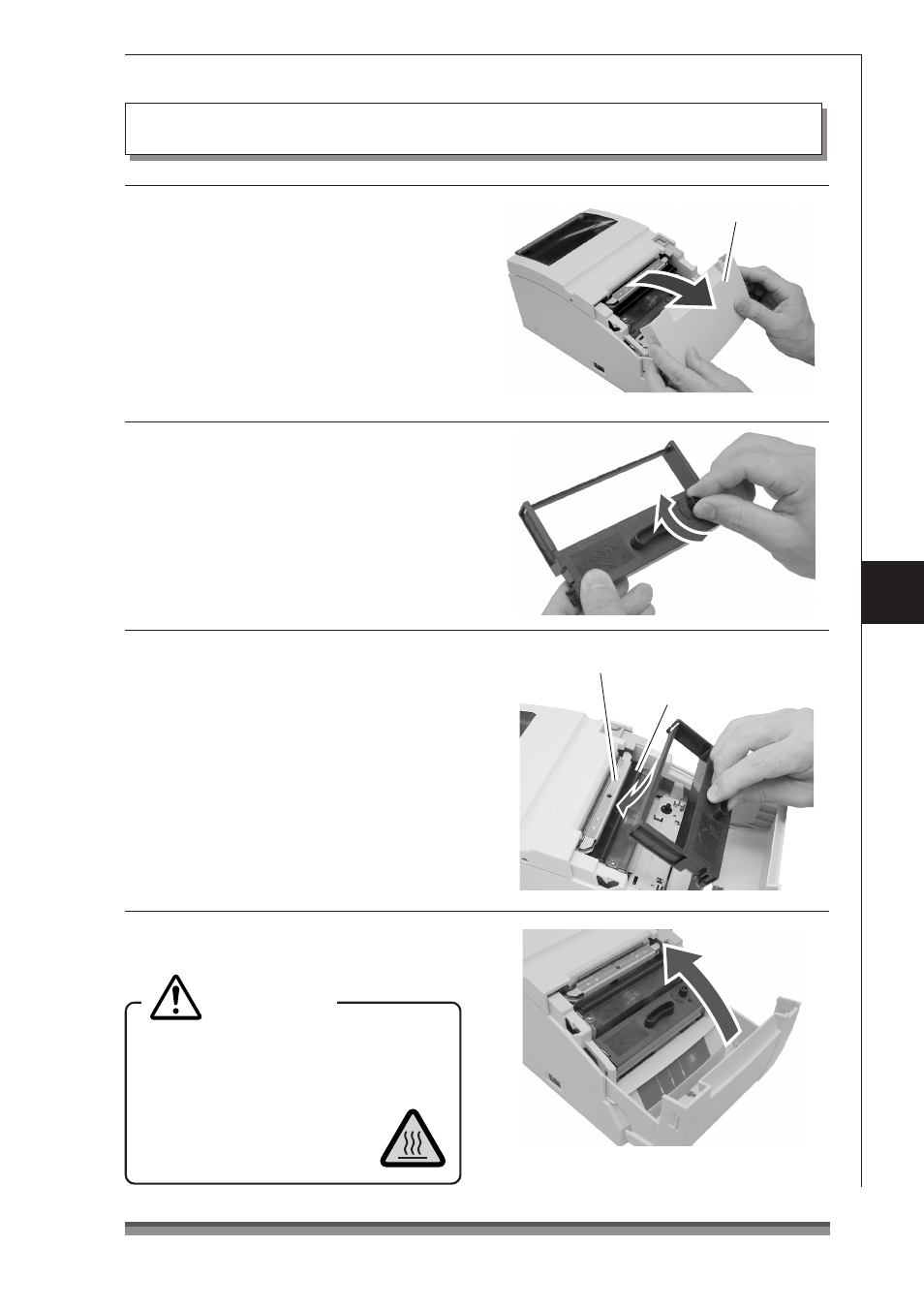
27
Installing the Ribbon Cassette
1
. Open the front cover of the printer.
Insert your fingers into the dents at
opposite ends of the front cover to
open it with both hands.
2
. Turn the ribbon cassette knob in the
direction shown by the arrow to fully
stretch the ribbon.
3
. Insert the cassette into the printer
until a click is heard so that the ribbon
is between the paper cut bar and the
print head cover. If it difficult to insert,
turn the ribbon cassette knob again.
4
. Close the front cover.
Front cover
Print head cover
Paper cut bar
Pr
e
paring the Print
er
Be very careful not to let your hands
touch the print head cover when
replacing the ribbon cassette. When the
print head has become
heated, there is a danger of
it burning your hand.
Caution
See also other documents in the category Citizen Systems Printers:
- Citizen CLP-631 (60 pages)
- iDP3421 (174 pages)
- PD-22 (40 pages)
- Citizen CLP 8301 CLP-8301 (80 pages)
- Citizen CT-S4000 (32 pages)
- 3541 (48 pages)
- iDP-3421 (172 pages)
- CBM-253 (122 pages)
- iDP-3530 (28 pages)
- CLP-521 (54 pages)
- CT-S2000DC (136 pages)
- CBM-910 Type II (62 pages)
- CLP-621 (60 pages)
- CBM-231 (64 pages)
- Compact desk-top dot matrix printer CBM-910 Type II (62 pages)
- CD-S500 Series (52 pages)
- CBM-750 (81 pages)
- PMU2XXX (312 pages)
- CLP-9001 (73 pages)
- CT-S280 (136 pages)
- CT-S2000DCL (3 pages)
- CBM-230/231 (59 pages)
- Model CMP-10 (80 pages)
- CLP 6002 (26 pages)
- Swift 330x (44 pages)
- Swift 330x (4 pages)
- Citizen CD-S500 (220 pages)
- 291 (60 pages)
- CBM-290 (49 pages)
- Citizen PPU PPU-700 (40 pages)
- iDP-562 (36 pages)
- PD-04C (42 pages)
- CBM-270 (112 pages)
- Citizen CL-S700 (70 pages)
- Citizen CMP-10BT (41 pages)
- iDP3420 (174 pages)
- CBM-910 (61 pages)
- iDP3240 (231 pages)
- Citizen CLP 6002 CLP-6002 (80 pages)
- PROdot 350 (32 pages)
- PD-24 (52 pages)
- CLP-8301 (75 pages)
- iDP-3550 (160 pages)
- CMP-10 (40 pages)
