Compaq 307502-001 User Manual
Page 47
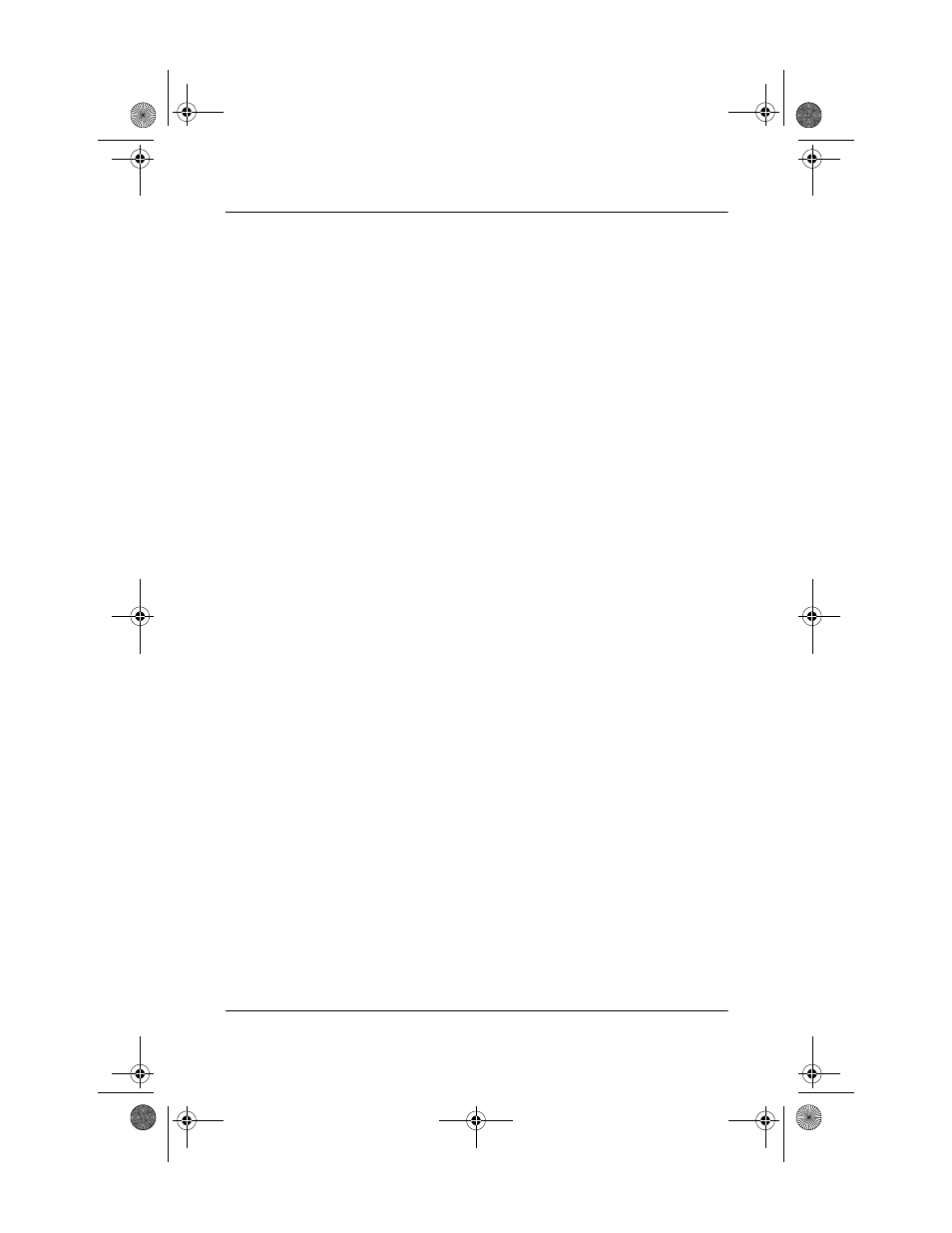
Index
Getting Started
Index–5
P
parallel connector
passwords
PC Card
eject button
slot
phone numbers, Compaq
pointing device
port, infrared
power
AC power connector
button
connecting the notebook to
external
cord
power/standby light
running the notebook on
battery
shutting down the notebook
surge protection
turning on the notebook
power cord
connecting
,
surge protection
product identification label
Product Key number
R
regional settings
Regulatory and Safety Notices
guide
regulatory information
Class B designation (FCC)
modem approvals label
Regulatory and Safety
Notices
system label
wireless certification label
release latch
battery pack
display
reset (emergency shutdown
procedures)
resolution, screen
RJ-11 telephone jack
location
modem cable
RJ-45 network jack
location
network cable
S
Safety & Comfort Guide
screen resolution
security
cable slot
screws, hard drive
serial number
service, Compaq customer
shutdown procedures
slot(s)
memory
PC Card
security cable
307502-001.book Page 5 Friday, August 30, 2002 10:30 AM
