Dsl linerate – Cisco 1-PORT G.SHDSL 2600 User Manual
Page 17
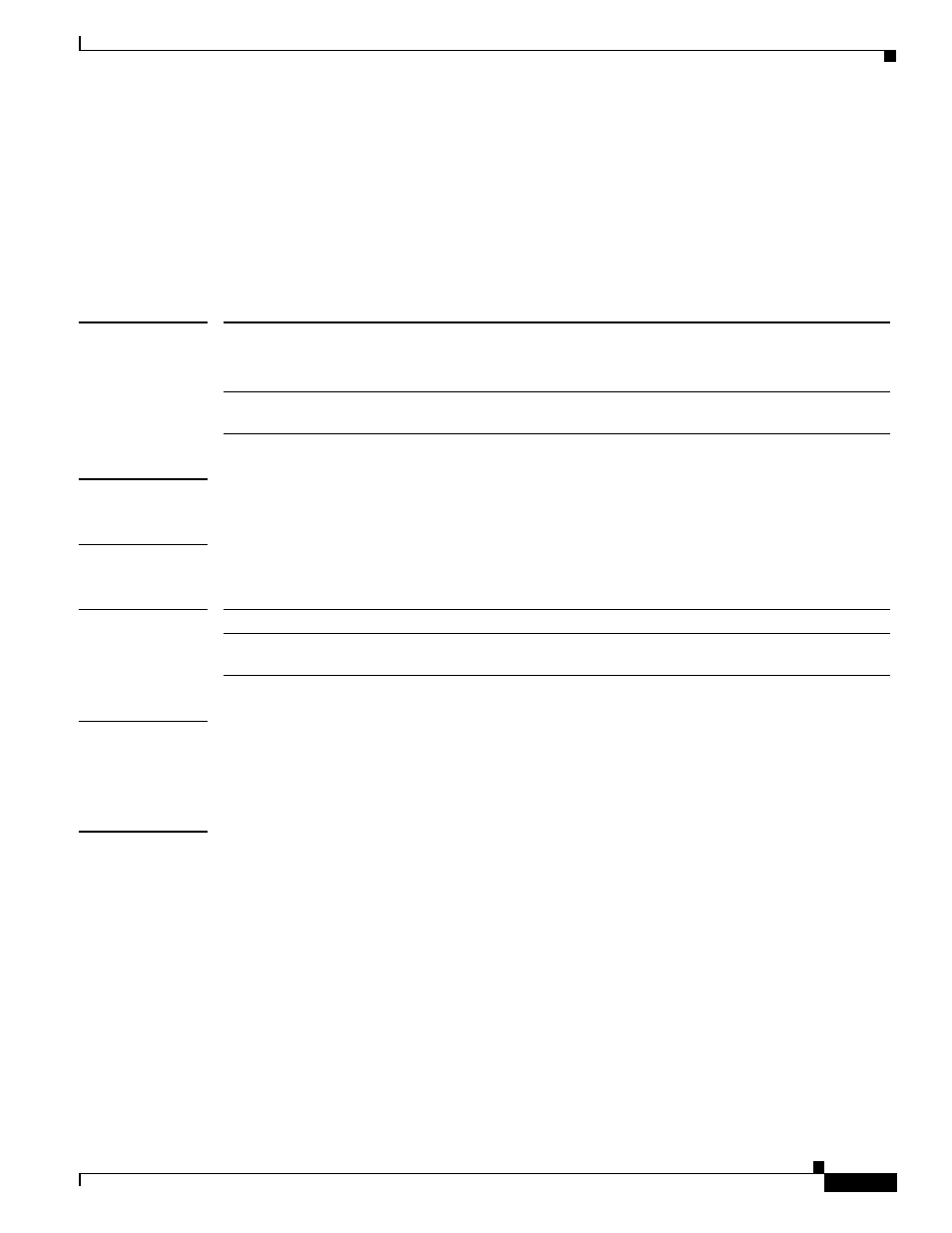
1-Port G.SHDSL WAN Interface Card for Cisco 2600 Series Routers
dsl linerate
17
Cisco IOS Release 12.2(4)XL
dsl linerate
To specify a line rate for the DSL ATM interface, use the dsl linerate command in ATM interface mode.
To restore the default line rate, use the no form of this command.
dsl linerate {kbps | auto}
no dsl linerate
Syntax Description
Defaults
The DSL ATM interface automatically synchronizes its line rate with the far-end DSLAM or WIC.
Command Modes
ATM interface.
Command History
Usage Guidelines
This configuration command applies to a specific ATM interface. You must specify the ATM interface
before you enter this command.
The ATM interface must be in the shutdown state before you enter this command.
Examples
The following example shows how to configure DSL ATM interface 0/1 to operate at a line rate of 1040
kbps.
Router# configure terminal
Enter configuration commands, one per line. End with CNTL/Z.
Router(config)# interface atm 0/1
Router(config-if)# dsl linerate 1040
Router(config-if)# end
Router# clear interface atm 0/1
Router#
kbps
Specifies a line rate in kilobits per second for the DSL ATM interface.
Allowable entries are 72, 136, 200, 264, 392, 520, 776, 1032, 1160, 1544, 2056, and
2312.
auto
Configures the DSL ATM interface to automatically train for an optimal line rate by
negotiating with the far-end DSLAM or WIC.
Release
Modification
12.2(4)XL
This command was integrated into Cisco IOS Release 12.2(4)XL on the
G.SHDSL WIC on the Cisco 2600 series routers.
