Co py – Canon SELPHY ES3 CDP-E063-010 User Manual
Page 33
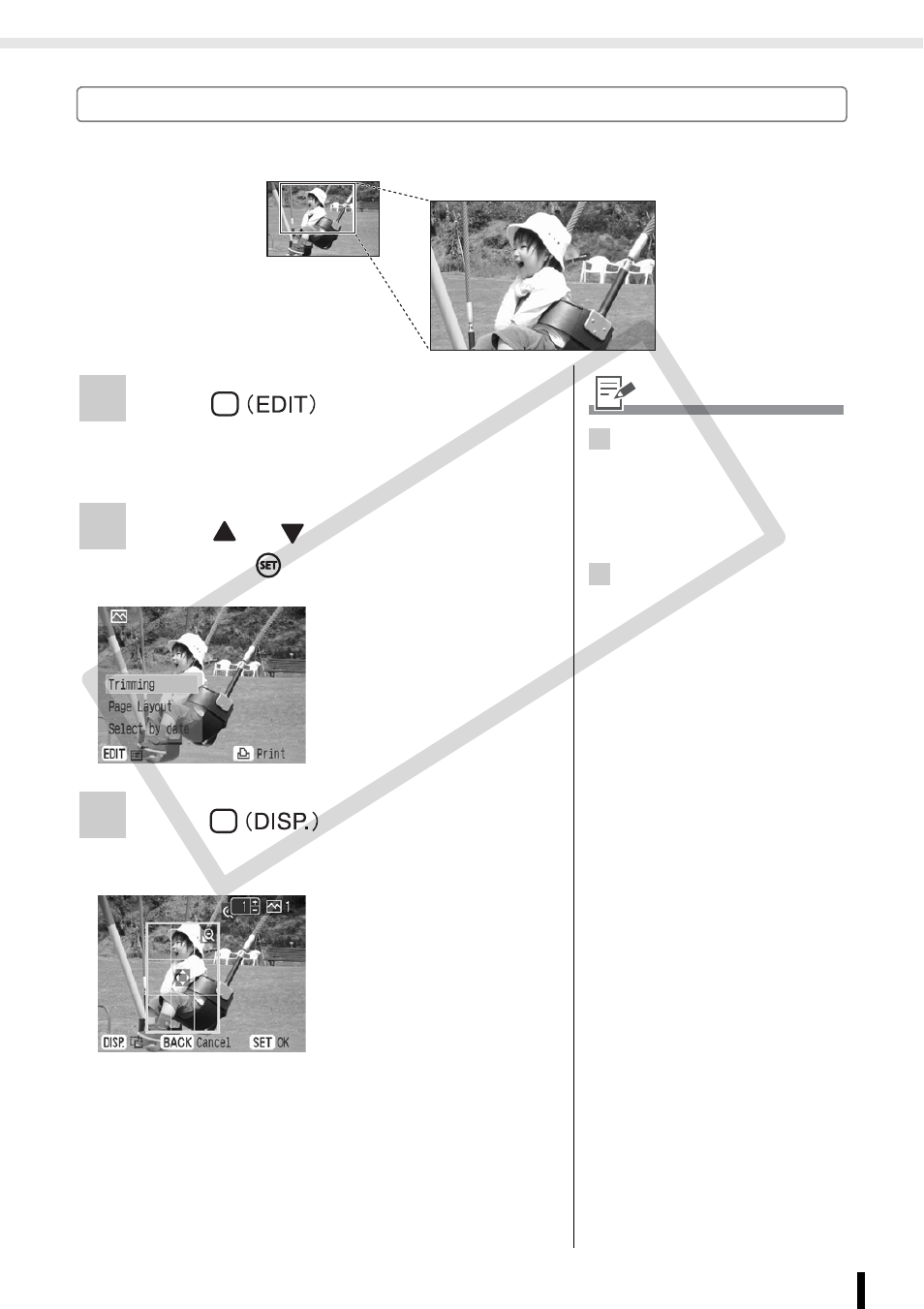
Print Selected Images (Basic Print)
33
Printing from Memory Cards
Enlarging and Printing a Portion of an Image (Trimming)
You can trim a part of the desired image and print.
1
Press
as in step 2 on page
• The edit menu is displayed.
2
Press
or
to select [Trimming]
and press
.
3
Press
to rotate the trimming
frame and set the aspect.
• Trimming setting screen
is displayed.
1
• You cannot trim an image
smaller than 640 x 480, larger
than 5616 x 3744 or narrower
than aspect ratio 16:9.
• Maximum of 50 images can be
trimmed in Basic Print.
3
• In [Clip Art] (p. 43), [Calendar]
(p. 45), [Multi Layout] (p. 47),
[Speech Bubble] (p. 48) or [ID
Photo] (p. 51) in Creative Print,
you can trim an image from step
3 and the following steps.
CO
PY
