Troubleshooting – Philips AZ241517 User Manual
Page 17
Attention! The text in this document has been recognized automatically. To view the original document, you can use the "Original mode".
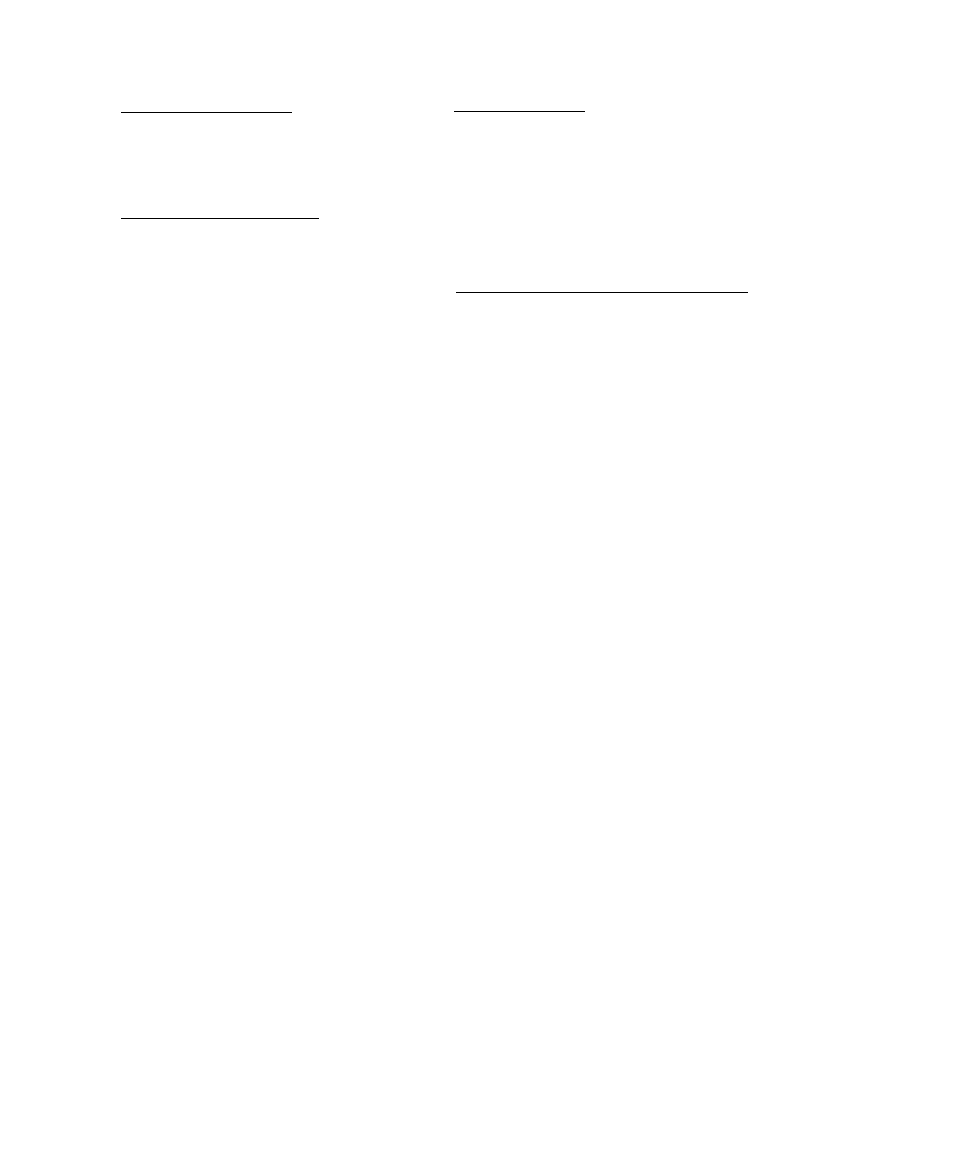
TROUBLESHOOTING
Recording does not work
-
Cassette tablsj may be broken out
•
Apply a piece of adhesive tape over the
missing tab space.
CD playback does not work_______________
-
CD is badly scratched or dirty.
•
Replace or clean the CD, see Maintenance.
-
No CD inserted.
• Insert CD.
-
CD inserted upside down.
•
Insert CD with printed side facing up.
-
Laser lens steamed up
•
Wait until lens has acclimatized
The CD skips tracks
-
Laser lens is steamed up.
•
Wait until lens has acclimatized.
-
CD is damaged or dirty.
•
Replace or clean the CD.
-
PROGRAM/SHUFFLE is active.
•
Switch off the PROGRAM/SHUFFLE function.
Remote control does not function properly
-
Batteries are exhausted.
• Insert new batteries.
-
Batteries are incorrectly Inserted.
•
Insert batteries correctly.
-
Distance or angle between the set is too
large.
•
Reduce the distance or angle.
The type plate is located on the base of the set
17
- Home Cinéma 5.1 (2 pages)
- Téléviseur à écran large (172 pages)
- Téléviseur à écran large (4 pages)
- TV Widescreen (116 pages)
- Téléviseur (62 pages)
- Téléviseur à écran large (3 pages)
- Téléviseur à écran large (2 pages)
- téléviseur stéréo (96 pages)
- Téléviseur à écran large (2 pages)
- Téléviseur à écran large (3 pages)
- SHC8585-00 (150 pages)
- Perfect replacement Télécommande universelle (108 pages)
- Perfect replacement Télécommande universelle (72 pages)
- Microchaîne (21 pages)
- Microchaîne (10 pages)
- Microchaîne (2 pages)
- MultiLife Chargeur de piles (2 pages)
- MultiLife Chargeur de piles (2 pages)
- Lecteur de CD (21 pages)
- Lecteur de disques Blu-ray (2 pages)
- Lecteur de disques Blu-ray (72 pages)
- Lecteur de DVD (2 pages)
- Lecteur de DVD (2 pages)
- Barre de son (6 pages)
- Barre de son (16 pages)
- Barre de son (21 pages)
- Barre de son (16 pages)
- Barre de son (26 pages)
- Barre de son (26 pages)
- Barre de son (12 pages)
- Barre de son (14 pages)
- Système Home Cinéma DVD (2 pages)
- Fidelio Chaîne sans fil (2 pages)
- Minichaîne hi-fi (21 pages)
- Antenne TV numérique (93 pages)
- Enceinte sans fil (21 pages)
- Enceinte sans fil (2 pages)
- Enceinte sans fil (1 page)
- GoGEAR Baladeur MP4 (2 pages)
- Microchaîne DVD (21 pages)
- Fidelio Home Cinéma avec enceintes arrière sans fil E5 (21 pages)
- Home Cinéma 5 enceintes (2 pages)
- Home Cinéma 5 enceintes (2 pages)
- Home Theater 5.1 (2 pages)
- Home Cinéma 5 enceintes (8 pages)
