Loading a tape, Tape playback, Rewind/fast forward – Philips FWC150 User Manual
Page 18: Continuous flyback from tape deck 2 to tape deck 1, Tape
Attention! The text in this document has been recognized automatically. To view the original document, you can use the "Original mode".
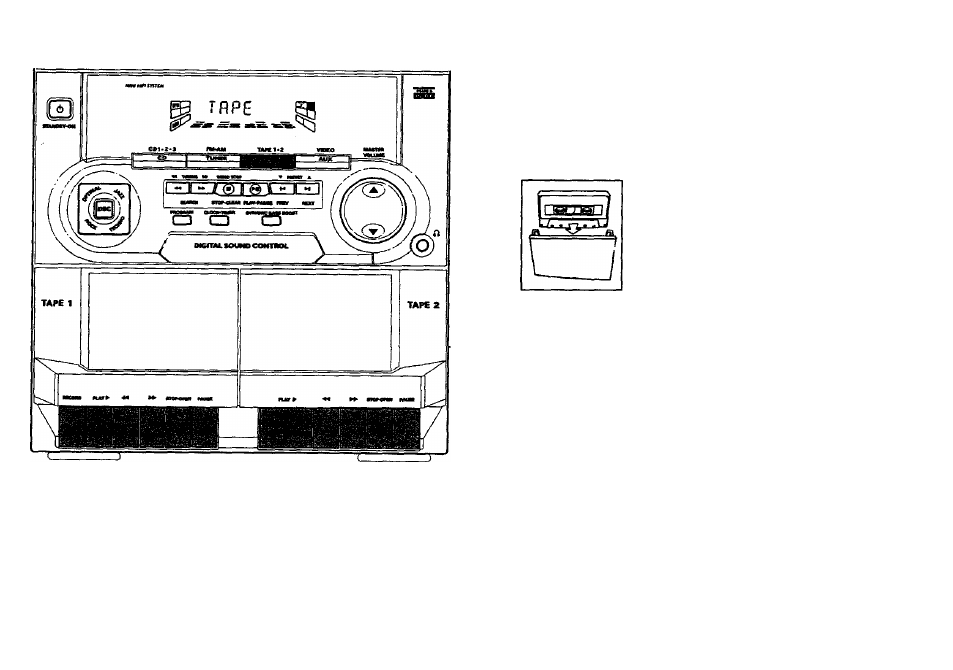
)
TAPE
Loading a tape
1
Press
STOP^PEN.
2
The tape deck door opens.
3
Load the tape with the open side
downward and the full spool to the
left.
4
Qose the tape deck door
Tape Playback
1
Press
TAPE
to select X^PE mode.
"TFIPE" will be displayed.
2
Load the tape into the selected tape
deck.
3
Press
PLAY
► to start playback.
• To interrupt playback, press
PAUSE.
• To resume playback, press
PAUSE
again.
4
Press
STOP*OPEN
to end
playback.
Rewind/Fast Forward
When playback is stopped
1 You can rewind or fast forward a
tape by pressing
44
orPP,
respectively.
— The tape will stop automatically at
the end of rewinding or 6st
forwarding
2
Press
STOPOPEN
to stop
rewinding or fast Ibrwardirig
Continuous
Flyback
From
Tape Deck 2 to Tape Deck 1
1
Press
TAPE
to select TAPE mode.
2
Load the tapes in tape deck 1 and Z
3
Press
PLAY ►
on tape deck 2.
4
Press
PAUSE
on tape deck 1.
5
Press
PLAY ►
on tape deck 1.
Playback will begin with tape deck
2 and will continue with tape deck
1 when playback on tape deck 2
ends.
6
Press
STOP*OPEN
if you want to
stop playback before the end of the
tape in tape deck 1 ortape deck 2.
Notes:
- During rewinding or fist forwarding of a
tope, it is also posable to listen to
another source (e.g. CQ TUNER or
AU>g.
-28C15a/37-En
