Phoenix Audio Octopus User Manual
Page 5
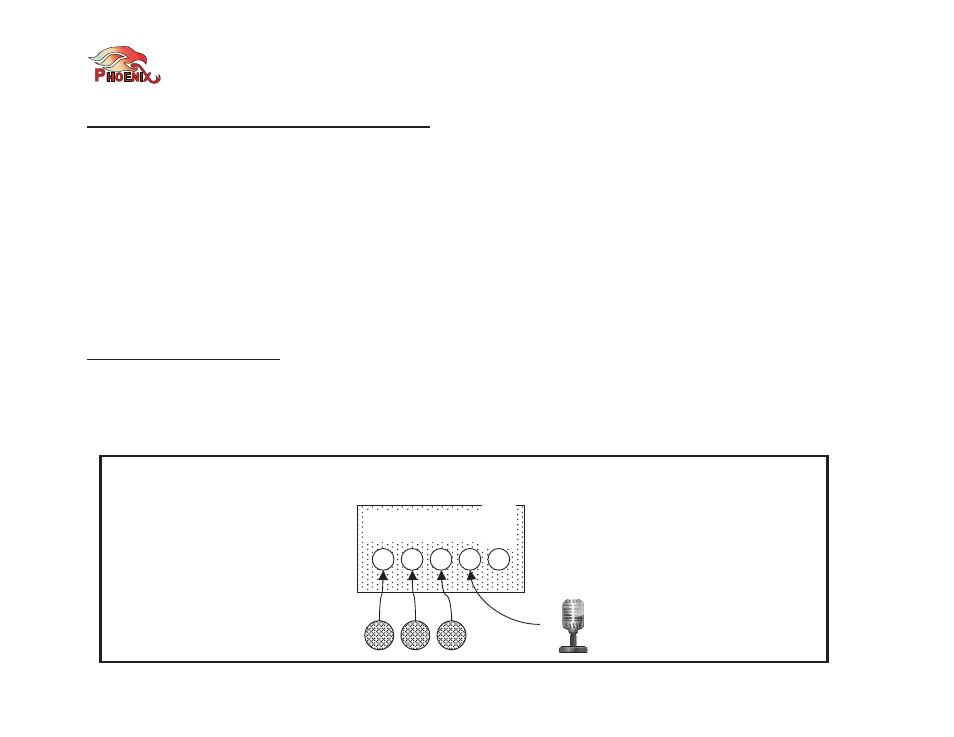
Designing & Installing the Octopus System
For optimal performance we recommend the following steps
while setting up the Octopus system:
1) Making all the necessary connections, including the
microphones, speakers, communication interface(s)
and controls.
2) Using our Setup Wizard to configure the unit(s), set,
tune, and test the microphones and speakers’
connections.
3) Using our Audio Setup utility for further settings.
The following chapters will walk you through these three
steps.
Making the Connections
Microphones / Inputs
If your setup includes up to four inputs (including Matrix
microphones as well as SR and AUX inputs) you should
configure the unit as a “Stand Alone” unit (configuration is
done with the Setup Wizard and is explained in detail in the
next chapter). Connect your inputs to the Mic inputs on the
back panel using standard XLR connections (see diagram
below).
If your setup includes more than four inputs you need to use
several units (depending on the number of inputs) and
connect them in our unique “Layered Star” expansion
configuration. In this configuration the Matrix microphones
(unlike SR or AUX input) are connected to lower hierarchy
level units which will be configured as Slaves - up to four
microphones per Slave (so if you have 5-8 Matrix inputs you
need 2 ‘lower level’ Slaves, 9-12 inputs you need 3 ‘lower
level’ Slaves, and so on).
Up to four Slaves are connected to either a mid-level Master
or a Master unit using a standard XLR to XLR cable (not
supplied) - the Link Up of the lower level unit is connected to
one of the microphone inputs of the higher level unit. Note
that with two layers (one Master and up to four Slaves) you
can connect up to 16 Matrix microphones.
In1
In2
In3
In4
Link Up
Stand Alone configuration with 3 Matrix microphones and 1 podium microphone
Phoenix Audio Technologies
www.phnxaudio.com
5
