Phoenix Audio Octopus User Manual
Page 15
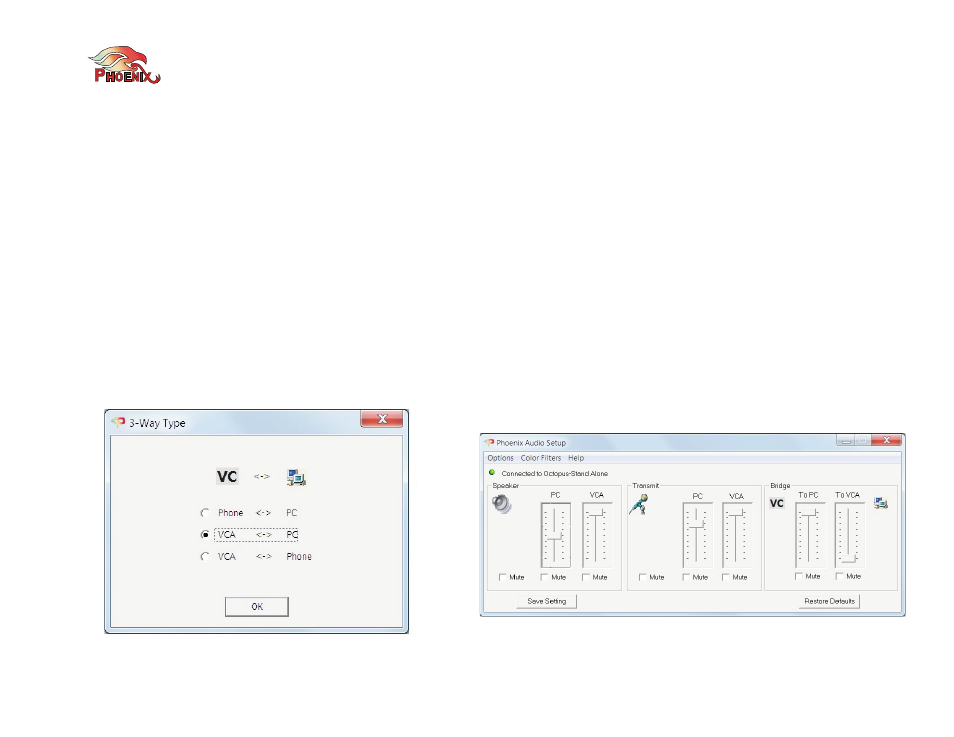
Phoenix Audio Technologies
www.phnxaudio.com
15
Additional Settings - Audio Setup Utility
The Audio Setup utility can help you set some additional
parameters. These settings apply only to a Stand Alone or
Master unit.
3-Way setting
The Octopus can communicate with up to 3 different sources
at the same time: the VoIP (through the USB port), Video
Codec (through the RCA jack), and the optional telephone
interface (PSTN or DTI). As such, all three participants will
hear the Octopus, and the Octopus will hear all of them
simultaneously.
However, only two of the three can hear each other. The
user can select which will participate in the 3-way. The three
options are: Tel<->PC, VC<->PC, VC<->Tel. If, for example,
we selected the Tel<->PC option, the VoIP and the Tel
participants will hear each other and will not hear the VC
participants. However the VC participant can still hear the
Octopus and the Octopus can hear it.
The default setting is VC<->PC since these two are available
in the basic module (while the Tel is optional).
The type of 3-way is selected in the Options menu of the
Audio Setup utility.
Individual Audio Setting
The transmit (output) and receive (speakers) levels which
were set by the Wizard applied to all three interfaces at the
same time (and same level). The Audio Setup utility allows
you to control the levels individually so that the output level,
for example, going into the Telephone line can be set to a
different level from the signal going into the VoIP. This
allows you to balance the system with better accuracy.
