User manual, Optima rack 1-3k – XMART Optima-RACK 1K User Manual
Page 3
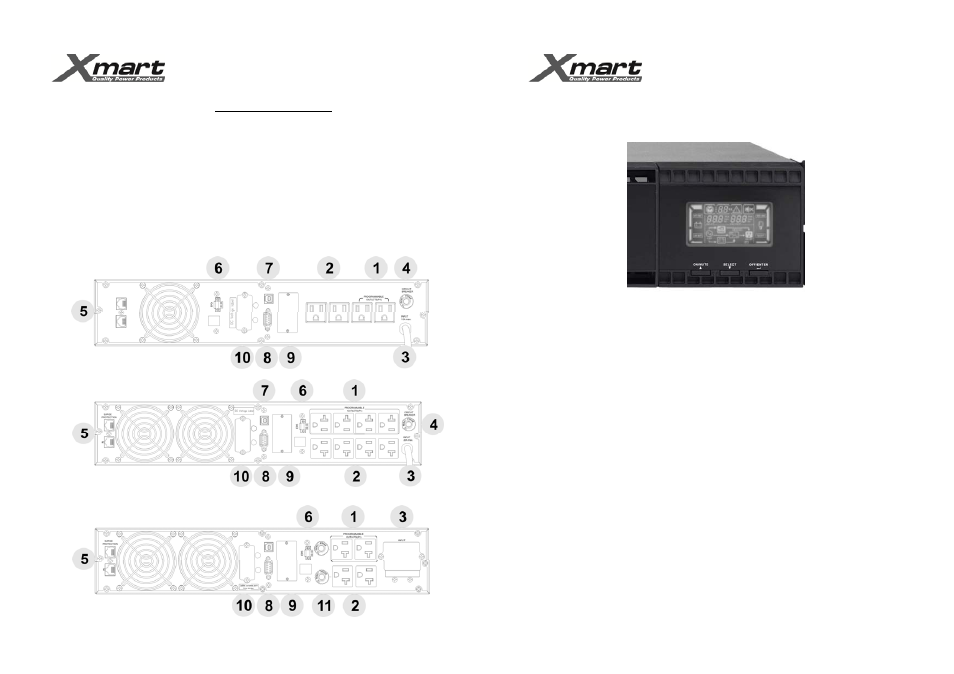
USER MANUAL
Optima Rack 1-3K
___________________________________________________________________________________________________________________________________
(120217_EN) OPTIMA-RACK 1K-3K
- 5
2.B- PRODUCT DESCRIPTION – REAR PANEL: 120V (AMERICA – NEMA Outlets)
1.
Programmable Outlets
2.
Standard Outlets
3.
AC Input
4.
Input Breaker
5.
Protected LAN network jacks
6.
“EPO”: “Emergency Power Off”.
7.
USB port
8.
RS-232 port
9.
Intelligent Slot for “SNMP” LAN cards
10. Connector for External batteries (EX models)
11. Output Breakers.
OPTIMA-RACK 1KVA / 1.5KVA
OPTIMA-RACK 2KVA
OPTIMA-RACK 3KVA
USER MANUAL
Optima Rack 1-3K
___________________________________________________________________________________________________________________________________
(120217_EN) OPTIMA-RACK 1K-3K
- 6
FRONT PANEL: PUSH BUTTON FUNCTIONS
“ON / MUTE”
a)
POWER ON: Keep selected during 2 seconds or longer.
b)
BEEP MUTE: In battery mode: Keep selected during 5 seconds or longer to Mute acoustic alarm beep.
Some alarms cannot be muted as Bypass Warning or ERROR alarms.
c)
AUTO-TEST: In normal mode: Keep selected during 5 seconds or longer to activate Auot-Test
function.
“OFF / ENTER”
a)
POWER OFF UPSAPAGADO DEL UPS: Keep selected during 2 seconds to power off UPS
b)
ENTER: Enter function works under configuration mode only. It works as confirmation or selection key
for accepting current option on LCD.
“SELECT”
a)
TO SHOW UPS PARAMETERS AND VALUES: It is used to show on LCD UPS input and output
values as AC Input, DC battery voltage, Input Frequency, UPS output, output frequency, etc.
b)
TO ACTIVATE CONFIGURATION: Keep selected during 5 seconds or longer
“ON / MUTE” + “SELECT”
TO ACTIVATE BY-PASS MODE: Under normal mode, by selecting these 2 keys at the same time
during 5 seconds or longer UPS changes from normal mode to bypass mode.
