System menu, S system menu – Canon DVPC RECORDER 1 User Manual
Page 13
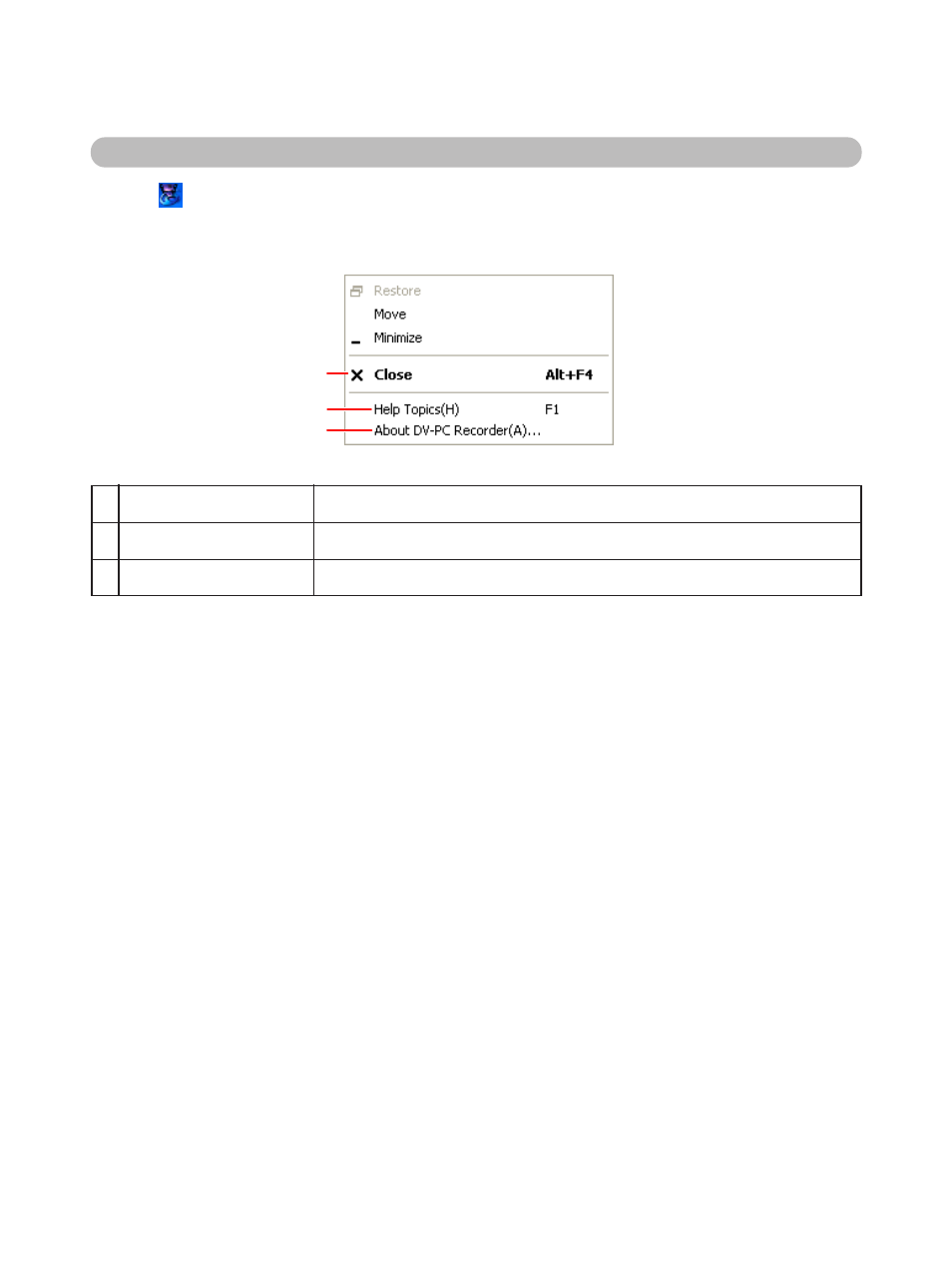
13
Starting DV-PC Recorder
System Menu
Clicking
on the upper left of the Main Panel (or right-clicking the [DV-PC Recorder] icon on the
task bar) displays the system menu.
The system menu cannot be displayed while a dialog is shown.
2
1
3
1
Close
Closes DV-PC Recorder.
2
Help Topics
Displays the help topics.
3
About DV-PC Recorder Displays the version of DV-PC Recorder.
