Brightness setup, Volume adjustment – Vizualogic RoadTrip GPS Mirror User Manual
Page 27
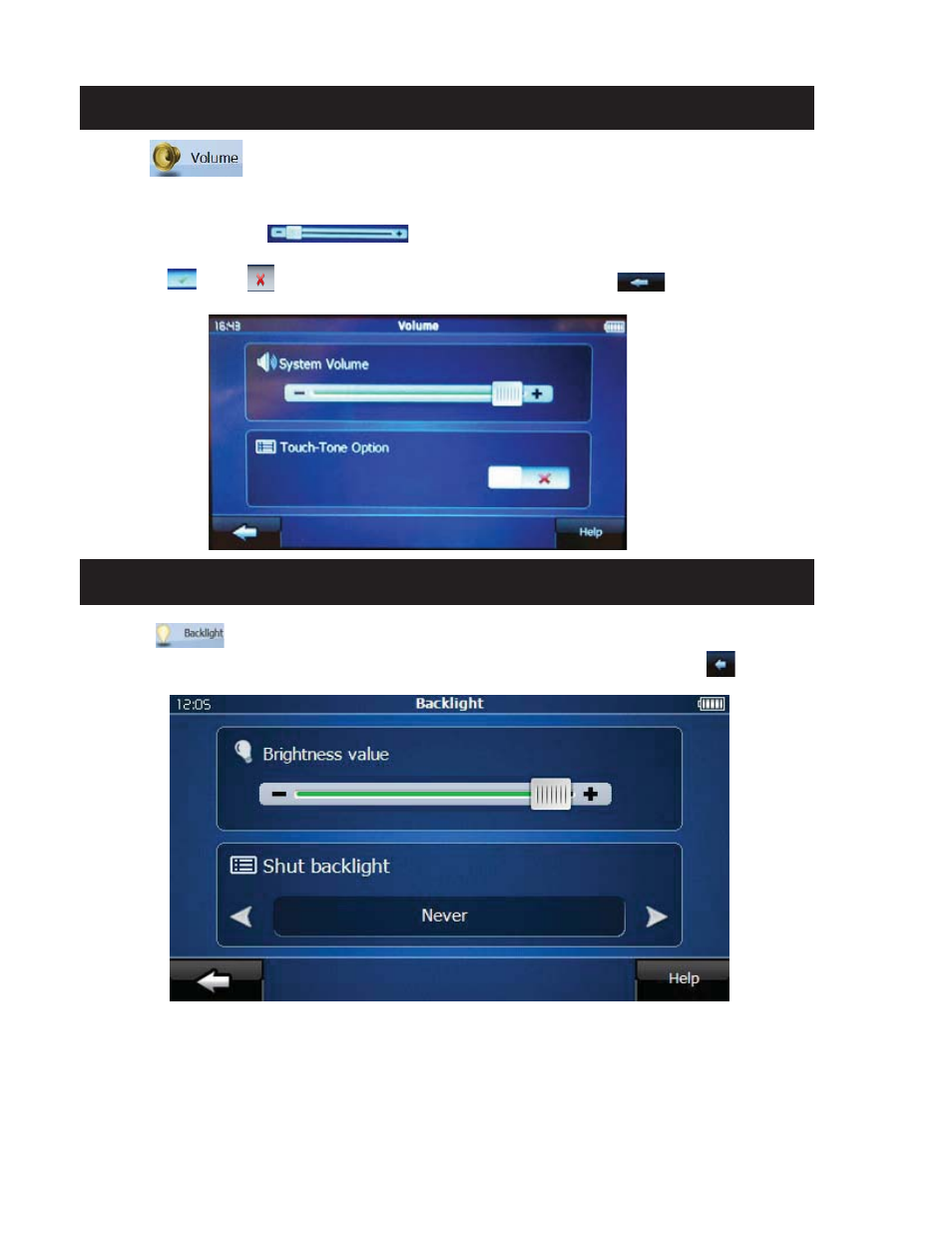
2) Slide the volume strip "
" to set the system volume.
Brightness Setup
1) Click "
" on the settings interface to the brightness interface, then you can set the
brightness of the display and set the idle time for the screen saver
Then Click "
" to exit
Volume Adjustment
1) Click "
" on the settings subͲmenu, then you enter the volume page. You can set the
system volume and choose to enable key tones or not.
3) Choose "
" or "
" to turn on or off the key tones. Then, Click "
" to save the
settings and go back to the last page.
brightness of the display and set the idle time for the screen saver.
Then Click "
" to exit.
