Detailed instructions – Vizualogic RoadTrip GPS Mirror User Manual
Page 12
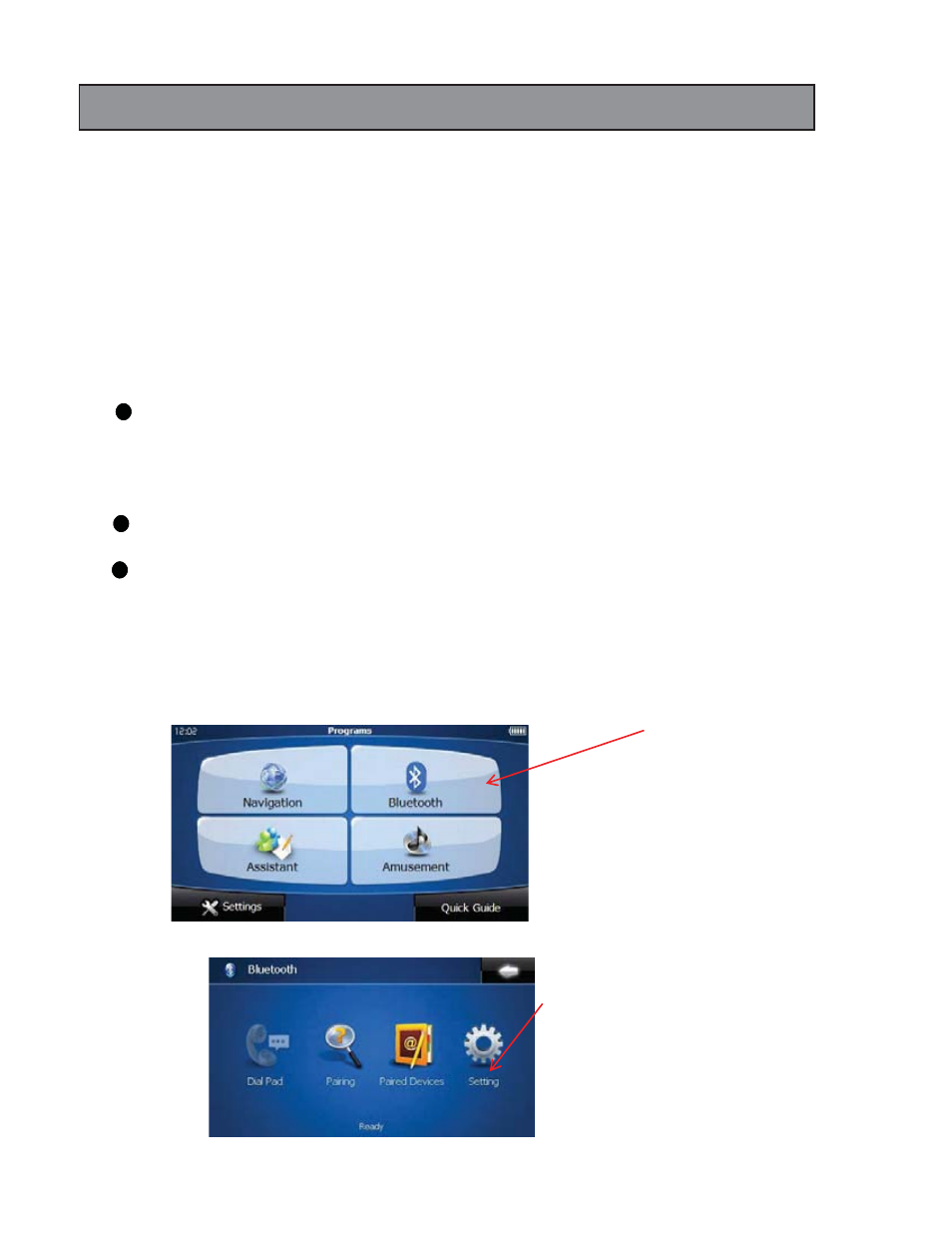
1. Bluetooth:
The device supports the functions as follows:
HandsͲFree Profile (HFP)
NOTE:
2. Connecting the Bluetooth with your mobile phone:
Under the default situation, the Bluetooth will start when the power is turned on.
Detailed Instructions
Bluetooth is a wireless technology for creating personal networks operating in the 2.4 GHz band, with a
range of 10 meters that enables portable electronic devices, including mobile phones, PDA, wireless
headphones, and notebook PC etc, to connect and communicate wirelessly. It's available bandwidth is
1Mhz , analogous to the IEEE 802.11 standard.
The device can be used handsͲfree for a mobile phone with Bluetooth. You can use the device for
making telephone calls directly and answering the phone through the builtͲin loudspeaker.
Not all Bluetooth equipment supports all the Bluetooth specifications. Please refer to the
specifications in the instruction manual for the Bluetooth device.
1) Open Bluetooth : On the main menu, click the Bluetooth symbol to enter the Bluetooth interface:
2) Bluetooth setup: on the Bluetooth interface, click "settings" to enter the Bluetooth settings
Settings Tab
Bluetooth symbol
