Vizualogic RoadTrip GPS Mirror User Manual
Page 13
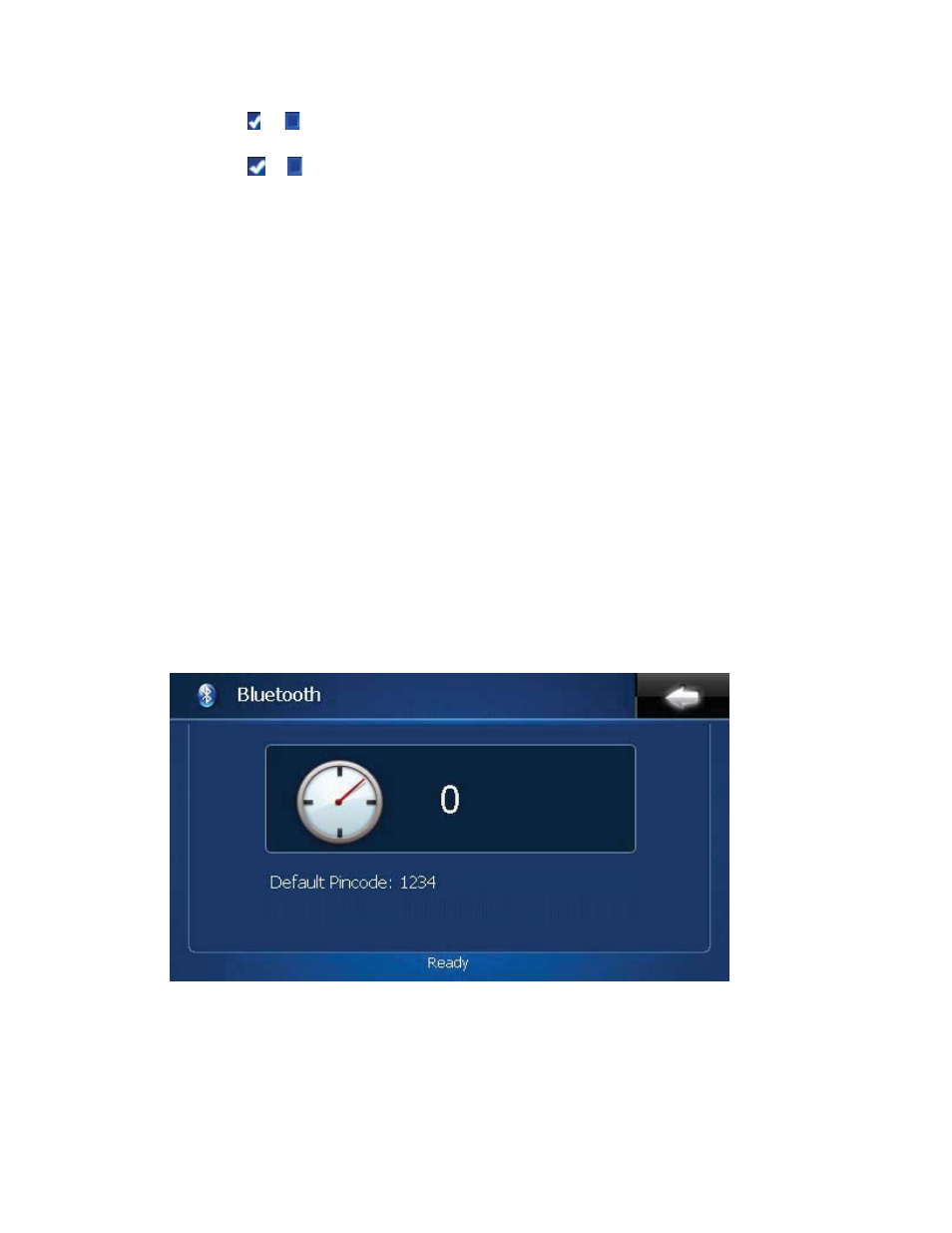
3) Pair with the cell phone
Click (pairing) on the Bluetooth interface to pair, now the device is in discoverable mode. The system
will go back to the Bluetooth interface if the device is not connected within 60 seconds.
Auto Answer: Choose
or
to choose if you want the Bluetooth device to answer all incoming calls
automatically.
Pairing code:
Enter a 1Ͳ8 digit code for pairing your phone, after you enter the code you should get a
prompt on your mobile phone display to enter the pairing code. After you receive this message pair
your phone with the same code you entered into the mirror.
The pairing code is a safety passkey to protect your personal information. Pair both devices with the
same passkey. The passkey is a 1Ͳ8 digit code.
For the first time the user is required to enter the same PIN code on both devices. Once you have
entered the PIN code , both devices will generate a link key. The link key can be stored either in the
devices themselves or in a permanent storage. Next time both devices will use a previously generated
link key. The procedure above is called pairing. Note that if the link key is lost by any device, then pairing
must be repeated. For safety, the Bluetooth will not communicate until paired.
Bluetooth ON: Choose
or
to choose if you want the Bluetooth to remain connected.
