Remote switch pool (opened) spa (closed) – Viconics HP727S User Manual
Page 15
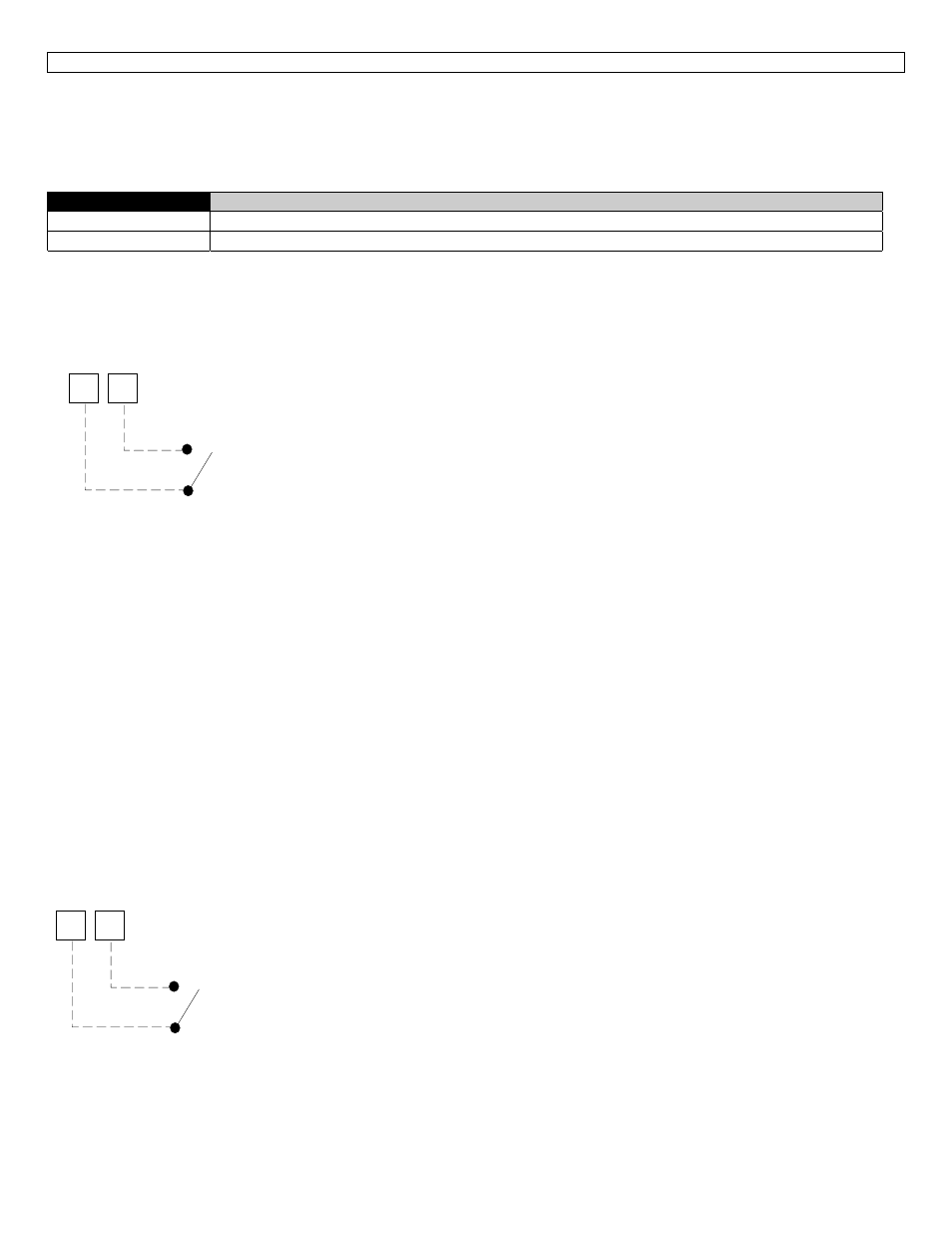
1
1
5
5
12. ADVANCED APPLICATIONS:
Remote Poll / Spa mode toggle with a remote switch.
The unit can control 2 different setpoints: The pool temperature and the Spa temperature.
2 methods can be used to switch the unit between ( Pool setpoint Mode ) or ( Spa setpoint Mode ).
How to activate either ( Pool setpoint Mode ) or ( Spa setpoint Mode )
RED J1 jumper not cut
Using the select key will active either mode manually ( press the
↑ or ↓ to switch between ( P_S )
RED J1 jumper cut
A remote Spa flow switch connected on CN19 will activate ( Spa setpoint Mode ) **
** Notes:
• In this mode using the select key will authorize changing the Pool or Spa setpoint, but the actual mode is determined by the Spa
flow switch connected on CN19.
• The Pool LED or Spa LED on the display will confirm which mode is active.
Remote control of heat pump operation with a remote switch. ( On / Off operation )
For operation when the temperature is controlled by an external controller
The unit internal temperature control is by-passed to On / OFF operation from a remote switch.
-
First cut the RED J1 jumper.
-
Set Pool setpoint to OFF
-
Set Spa setpoint to its maximum value of 104 °F or 40 °C
A remote switch connected on CN19 will now control the unit in On/Off mode.
** Notes:
• In this mode, the flow switch, high pressure, low pressure and anti-cycling protections are still performed by the HP727S
controller.
•
•
A maximum temperature of 104°F ( 40°C ) can be attained by the remote controller.
Remote switch
Pool (opened)
Spa (closed)
18 19
CN19
Remote control switch
OFF (opened) Pool setpoint is OFF
ON (closed) Spa setpoint is set to maximum 104 F or 40 C
18 19
CN19
