Viconics VWG-50 (Classic ZigBee) Installation Guide User Manual
Page 8
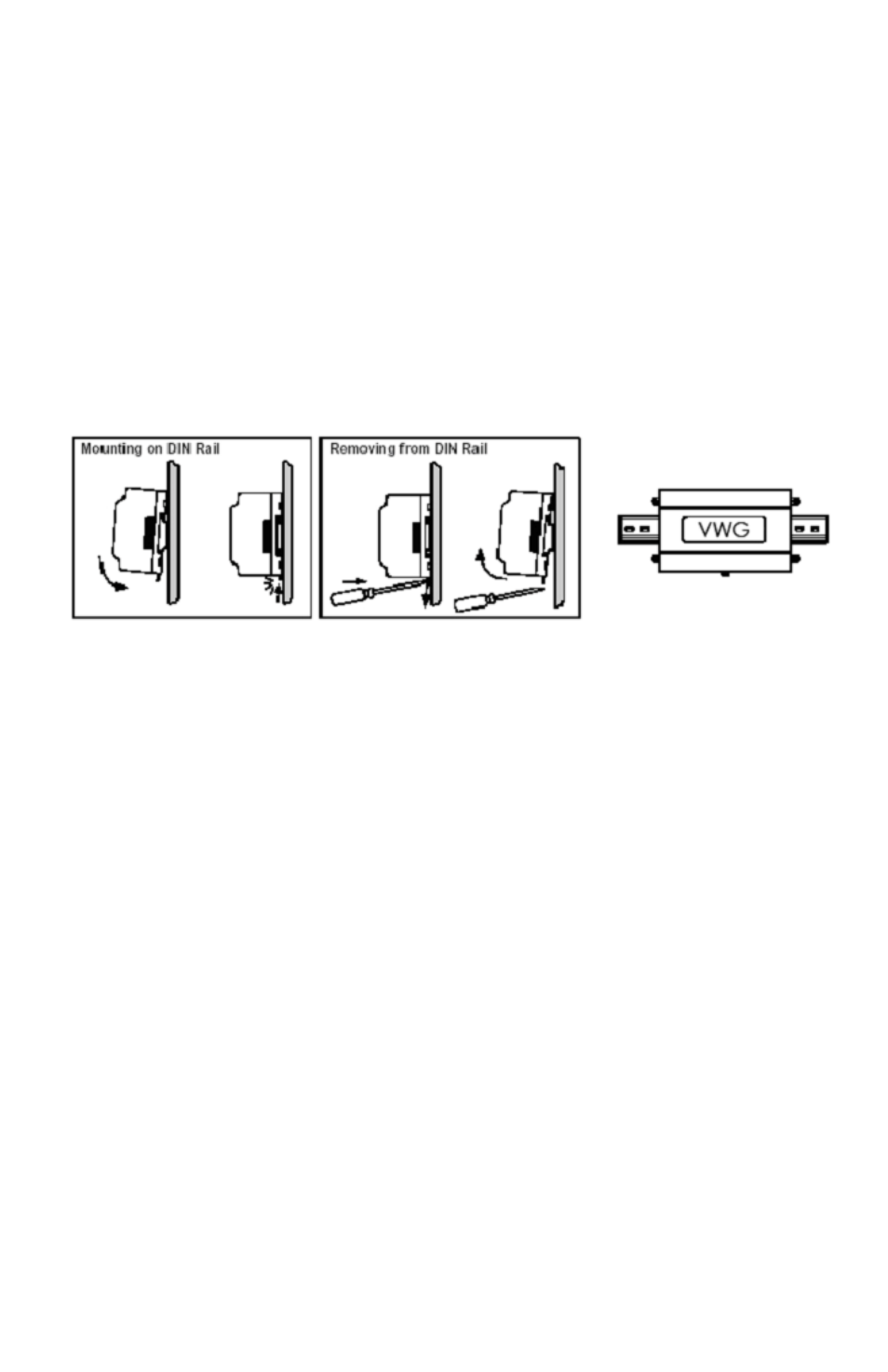
8 | VWG-50-Installation Manual
Procedure 1 - To mount on DIN rail
Step 1 Securely install the DIN rail using at least two screws, near both ends of the
rail.
Step 2 Position the VWG on the rail, tilting to hook DIN rail tabs over one edge of the
DIN rail
Step 3 Pull out the DIN rail clip and push down and in to force the DIN rail clip to snap
over the other edge of the DIN rail.
Step 4 To prevent the VWG from sliding on the DIN rail, secure with clips provided by
the DIN rail vendor, or place a screw in one of the four mounting tabs in the
base of the VWG.
Removing and Replacing the Cover
You must remove the VWG cover to connect the battery (new unit) or to replace the
battery. The cover snaps onto the base with four plastic tabs (two on each end).
To remove the cover, press in the four tabs on both ends of the unit, and lift the cover off.
If accessory modules are plugged into the VWG, you may need to slide them away from
the unit to get to the cover tabs. To replace the cover, orient it so the cutout area for
communication ports is correct, and then push inwards to snap in place.
- VTR8300 Line Voltage Application Guide (23 pages)
- VTR8300 Line Voltage Installation Guide (7 pages)
- VTR8300 Line Voltage User Interface Guide (32 pages)
- VC3000 Line Voltage Installation Guide (8 pages)
- VT8300 Low Voltage Installation Guide (13 pages)
- VT8300 Low Voltage Application Guide (64 pages)
- VT8300 Low Voltage User Interface Guide (45 pages)
- VT8000 Series Device Replacement Guide (7 pages)
- VT8600 Series BACnet Integration Guide (41 pages)
- VT8600 Installation Guide (12 pages)
- VT8600 User Interface Guide (47 pages)
- VT7657 BACnet Integration Guide (First Release 1000 Series) (23 pages)
- VT7657 BACnet Integration Guide (Current Release 5000 Series PIR Ready) (29 pages)
- VT7657 Echelon Integration Guide (22 pages)
- VT7657 Installation Manual (36 pages)
- VT7000 Series Installation Guide (2 pages)
- VT7000 Series Application Guide (27 pages)
- VT8000 Series Uploader Tool (5 pages)
- VT7600 Installation Guide (First Release 1000 Series) (24 pages)
- VT7600 Installation Guide (Current Release 5000 Series PIR Ready) (39 pages)
- VT7600 Echelon Integration Manual (22 pages)
- VT7000 Series PIR cover Installation Guide (2 pages)
- VT7000 Series PIR Application Guide (11 pages)
- VT7682S Application Guide (17 pages)
- VT7682S Installation Manual (19 pages)
- VT7606E Installation Manual (34 pages)
- VT7600W Installation Manual (35 pages)
- VT7600F Installation Manual (29 pages)
- VT7300 Installation Manual (First Release 1000 Series) (17 pages)
- VT7300 Installation Manual (Previous Release 5000 Series PIR Ready) (17 pages)
- VT7300 Installation Manual (Current Release 5000 Series PIR Ready) (33 pages)
- VT7300 (BACnet) Integration Manual (31 pages)
- VT7300 (Echelon) Integration Manual (27 pages)
- VT7300F-2572 Installation Manual (26 pages)
- VT7200 Installation Manual (First Release 1000 Series) (15 pages)
- VT7200 Installation Manual (Previous Release 5000 Series PIR Ready) (15 pages)
- VT7200 Installation Manual (Current Release 5000 Series PIR Ready) (29 pages)
- VC3000 Installation Manual (10 pages)
- VTR7300 Installation Manual (25 pages)
- VTR7300 Application Manual (28 pages)
- VWA5000W Installation Guide (18 pages)
- VCM7000 Installation Guide (4 pages)
- VWZS Application Guide (40 pages)
- VWZS Integration Guide (70 pages)
- VWZS Engineering Guide Specifications (10 pages)
