Viconics VWG-50 (Classic ZigBee) Installation Guide User Manual
Page 4
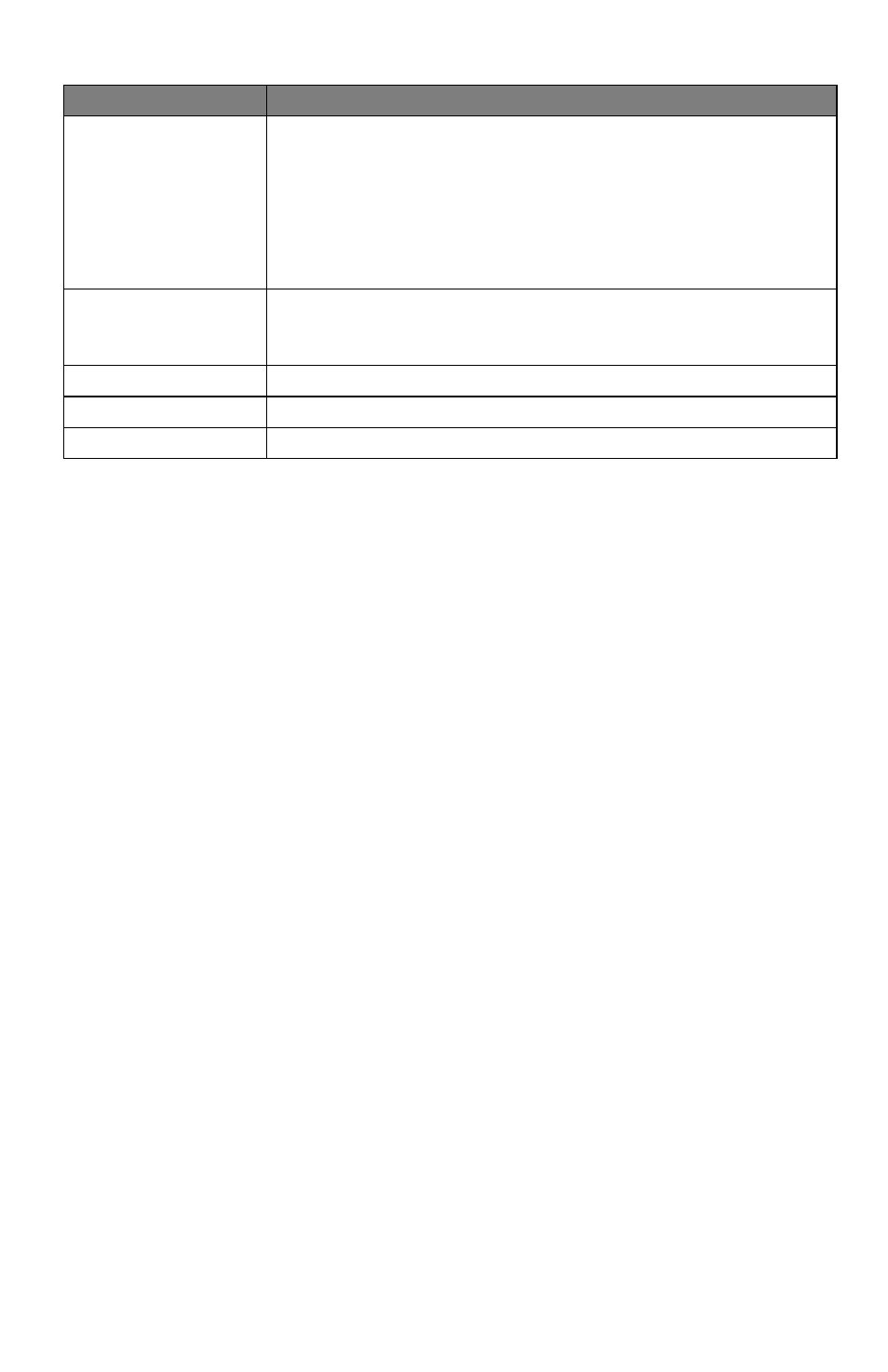
4 | VWG-50-Installation Manual
P
ARTS
A
VAILABLE
Part number
Description
VWG-50-5000
Viconics BACnet™™ over MS-TP & IP wireless gateway.
Includes:
Supports up to 50 wireless controllers
Factory mounted wireless adapter
24 VAC panel mounted power supply
Gateway mounted antenna
VWG-RA
Remote antenna for gateway when the gateway is installed
inside a metal cabinet or when remote antennal mounting is
required by physical installation
VWG-WA
Replacement antenna for gateway mounted antenna setup
VWG-PS-AC
120 VAC to 15 VDC power supply for VWG with cord
VWG-BB
Replacement battery backup pack for the VWG
P
REPARATION
Unpack the VWG and power module (either VWG-PS-DC or VWG-PS-AC) and inspect the
contents of the packages for damaged or missing components. Be sure the factory-installed
ferrite is on the cord of the power supply unit. If damaged, notify the appropriate carrier at
once and return any damaged components for immediate repair or replacement.
Included in this Package
Included in this package you should find the following items:
VWG-50-XX-1000 base controller.
Local antenna for the VWG
This
VWG-50-XX-1000 Hardware installation guide
Configuration tool on a mini-CD
Power module required for operation, are ordered and sold separately. The power
module can be one of the following:
–
VWG-PS-DC: 24VAC in-line (DIN-mount capable), or
–
VWG-PS-AC: External 120 VAC wall-mount power adapter
