Capillary column connection, Packed column connection – VICI D-4-I User Manual
Page 18
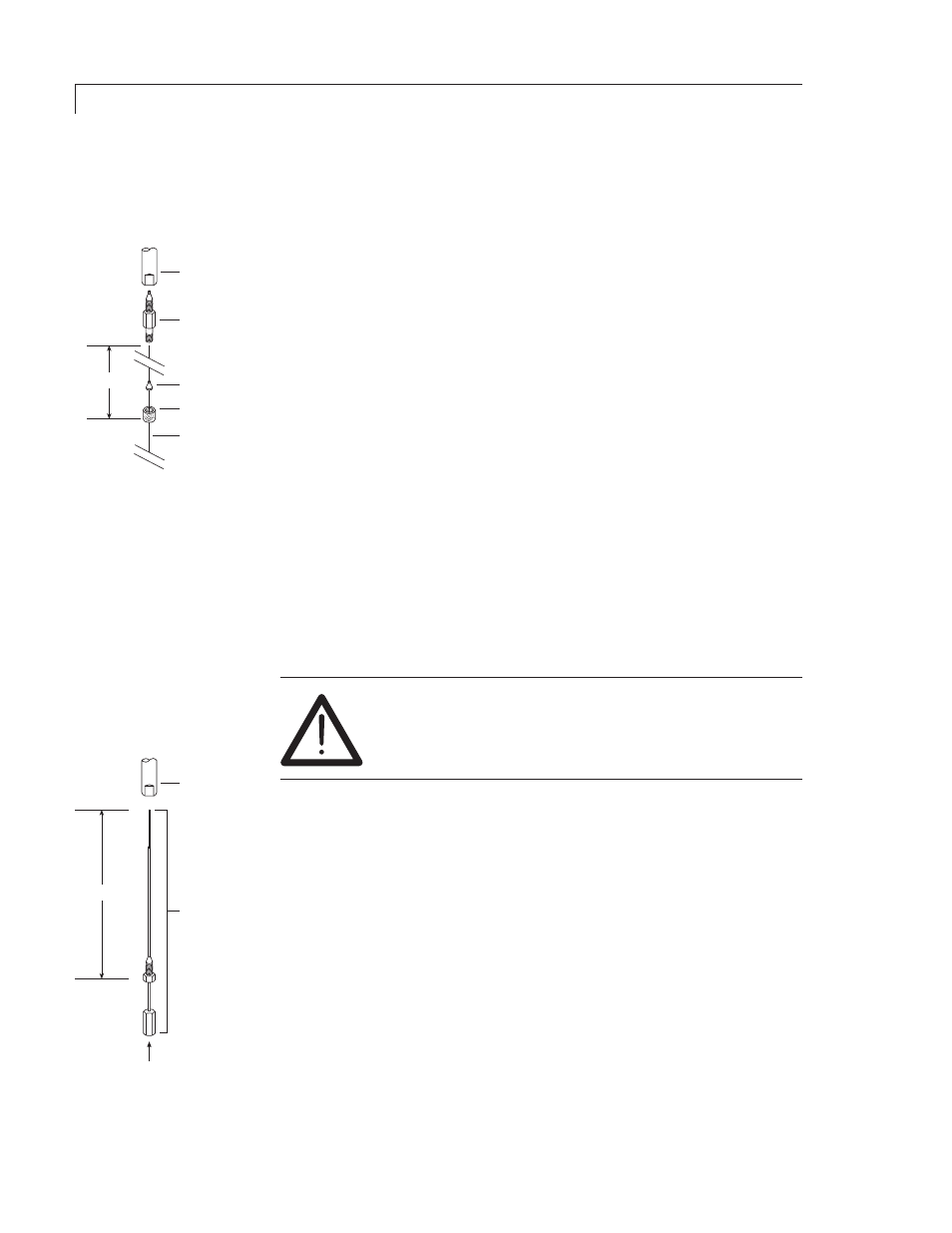
14
Capillary Column Connection
If the capillary column adapter is installed in the column inlet:
1. Make a mark on the column 11.4 cm from the end.
2. Remove the knurled nut and plug from the capillary column adapter in
the column inlet at the bottom of the detector. Slide the nut over the end
of the column, followed by the appropriate column ferrule (FS.4 or FS.5,
or ZF.5V for megabore).
3. Seat the ferrule in the detail of the column adapter and begin sliding the
column through the capillary column adapter and into the column inlet.
4. Get the nut started on the threads and tighten it until you feel it contact
the ferrule, then back off half a turn. Slide the column into the column
inlet until the mark is flush with the surface of the knurled nut, and secure
the column in the adapter by tightening the knurled nut finger tight only.
If the capillary column adapter has been removed, reinstall it:
1. Unscrew the liner as far as it will go, then screw the fitting body into the
column inlet fingertight.
2. While using a 1/8" wrench to prevent rotation of the liner (the part with
the seat for the column ferrule), use a 1/4" wrench to tighten the body of
the adapter until the ferrule has sealed. The liner will deform if it rotates.
3. Proceed to Step 1 above.
Packed Column Connection
To prevent detector contamination, we strongly
recommend disconnecting the column from the
detector during column bakeout procedures.
The D4 is optimized for packed columns. The column tubing must be
thoroughly cleaned and baked before the column is packed. Even when
the best care is taken in column tubing cleaning and in the support and
stationary phase selection, a new column will often bleed compounds,
resulting in a considerable increase in the detector baseline. This initial
bleed will usually be reduced to acceptable levels after the column is
conditioned with clean carrier gas flow for several hours at the
recommended bakeout temperature.
1. Loosen and remove the knurled nut and plug of the capillary column
adapter, (or remove the column ferrule and the column if one has been
installed).
2. Use a 1/8" wrench to hold the liner – that part of the adapter in which the
column ferrule sits. While the 1/8" wrench keeps the liner from rotating,
use a 1/4" wrench on the fitting body to loosen the adapter 1/2 turn.
11.4 cm
COLUMN
INLET
COLUMN
FERRULE
NUT
CAPILLARY
COLUMN
CAPILLARY
COLUMN
ADAPTER
(IZERA1.5)
9.8 cm
COLUMN
INLET
PACKED
COLUMN
ADAPTER
(I-23642-D4RU)
PACKED
COLUMN
Installation
