Sarastro, Upper module unpacking instructions – Verity Audio Sarastro IIS - Packing / Unpacking Instructions for Monitor User Manual
Page 2
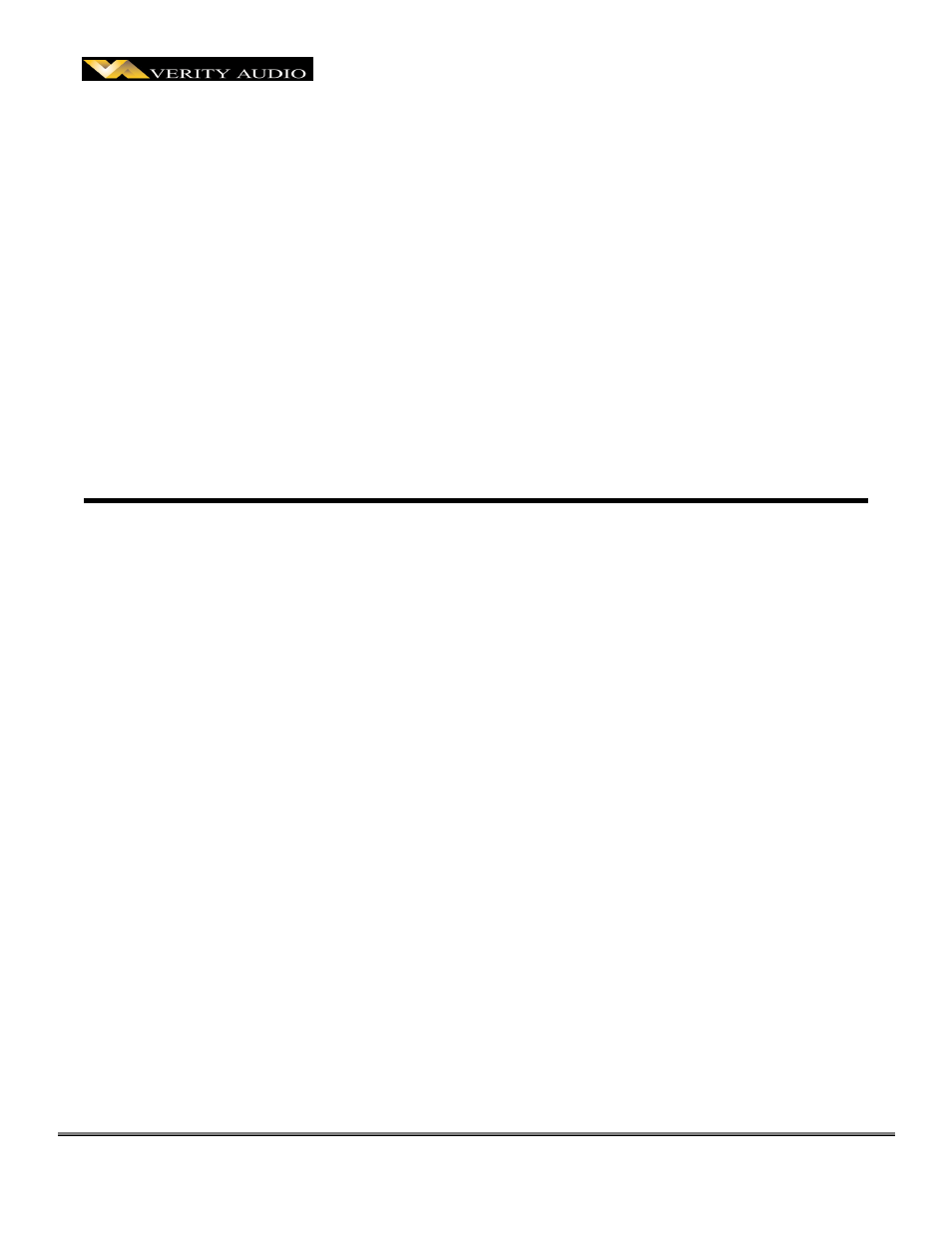
1005 Saint-Jean-Baptiste, Suite 150
Quebec, QC G2E 5L1 Canada
Tel: (418) 682-9940
Fax: (418) 682-8644
www.verityaudio.com
2004.06.30
Sarastro
Upper Module Unpacking Instructions
The packing accessories are:
i. (2) ATA approved flight cases;
ii. (2) Fabric
covers.
Each upper module flight case has four locking latches and
provides space for:
i. (1) Upper module cabinet;
ii. (1) Aluminium isolating platform.
1. Cut and remove the tie wraps which locks the four
latches;
2. Lift each of the latch’s handles, then twist
counterclockwise 180 degrees and pull to release the
latches;
3. With the help of a second person, gently lift the upper
shell of the flight case and place it aside;
4. With the help of a second person, carefully remove the
upper module from the flight case;
5. The protective fabric bag covering the module is held by
four elastics located at each corner under the module.
Release them and gently lift the cover;
6. Carefully place the aluminium platform on top of the
lower module cabinet by matching the edge angles;
7. With the help of a second person, sit the upper module on
the aluminium platform
8. Repeat step 1 to 7 for the second module;
9. The connector posts, owner’s manual and warranty card
are located inside the lower module flight case
underneath the lower module;
10. For proper installation, please read the Installation
Chapter of the manual;
11. After installation, you should store unused accessories
inside the case before storage.
