Verity Audio Tamino Monitor - Packing / Unpacking Instructions User Manual
Tamino monitor
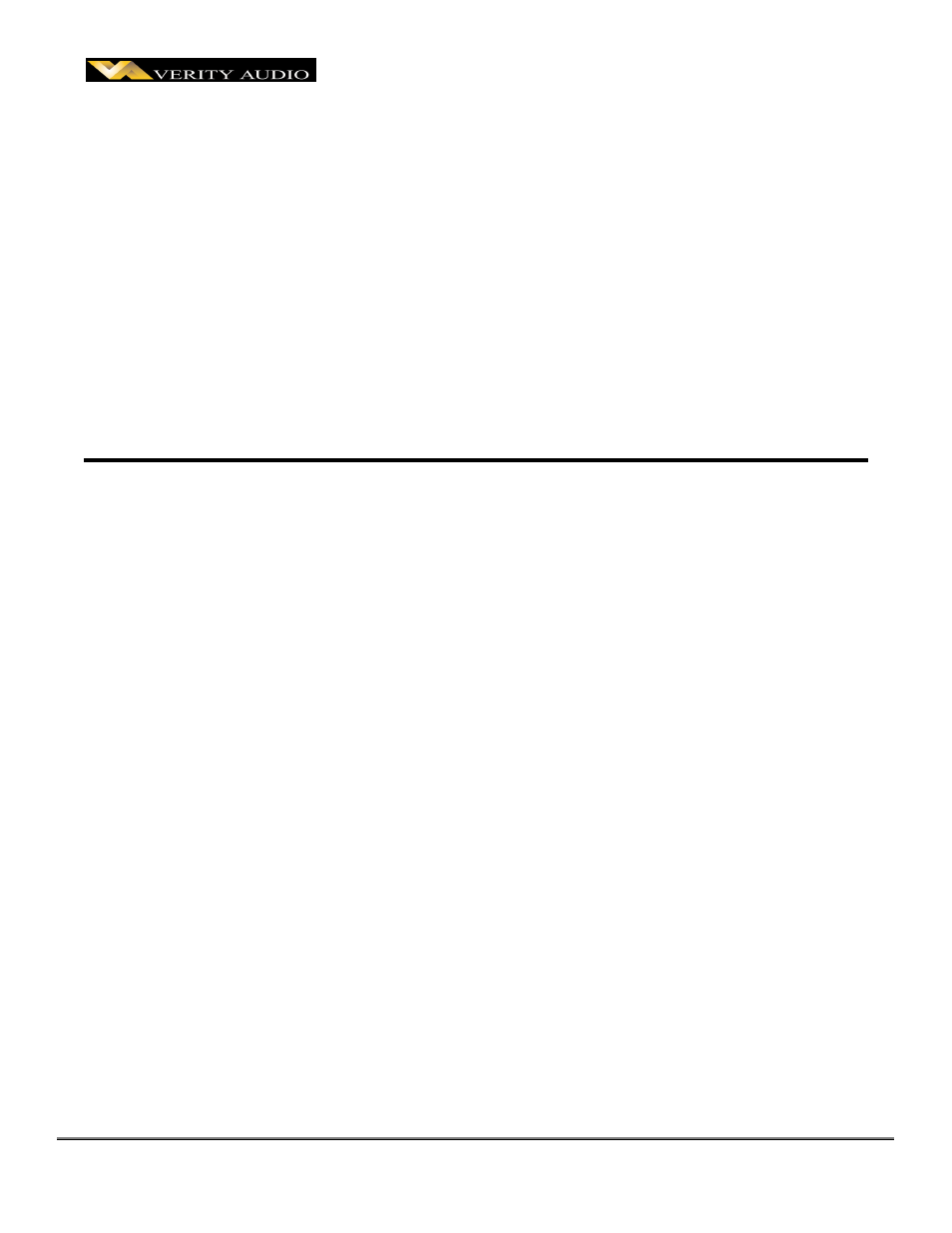
Tel: (418) 682-9940
Fax: (418) 682-8644
www.verityaudio.com
2004.06.30
1005 Saint-Jean-Baptiste, Suite 150
Quebec, QC G2E 5L1 Canada
Tamino
Monitor
P r o d u c t U n p a c k i n g I n s t r u c t i o n s
P r o d u c t U n p a c k i n g I n s t r u c t i o n s
P r o d u c t U n p a c k i n g I n s t r u c t i o n s
P r o d u c t U n p a c k i n g I n s t r u c t i o n s
The packaging accessories are:
i.
(1) 18" x 14" x 19" cardboard box;
ii. (1) Inner cardboard sleeve;
iii. (1) Accessory box;
iv. (2) Top / bottom protective foam covers;
v.
(1) Speaker grille;
vi. (1) Package containing the owner’s manual and
registration card.
The accessory box contains:
i.
(2) Connector
posts.
1. Place one cardboard box on its back. See the printings on
the cardboard box;
2. Cut the two black straps;
3. Cut the packing tape that surrounds the cover;
4. Completely open the cover;
5. Extract the four wooden boards from each side;
6. Flip the cardboard in a manner to have the inner
cardboard sleeve on its upright position;
7. Gently take the inner cardboard sleeve and slide it
completely outside the main cardboard box;
8. Remove the loudspeaker grille and the owner’s manual
from the top protective foam board.
9. Cut the black straps fixed on the inner cardboard sleeve;
10. Gently take away the inner cardboard sleeve by sliding it
all the way up;
11. Remove the protective foam cover inserted on top of the
loudspeaker;
12. Detach the accessory box from the protective foam cover;
13. Carefully insert the hands inside the bottom protective
foam cover in order to take the bottom of the loudspeaker.
While lifting the loudspeaker, dislodge it from the bottom
foam cover.
14. Remove the plastic covering the monitor;
15. Screw the connector posts halfway at the rear of each
monitor;
16. For proper installation, please read the Installation
Chapter of the manual;
17. Place unused accessories inside the box and store it away.
