Gps steering/gps nav mode, Nav/loc course mode – TruTrak Sorcerer – Outdated User Manual
Page 6
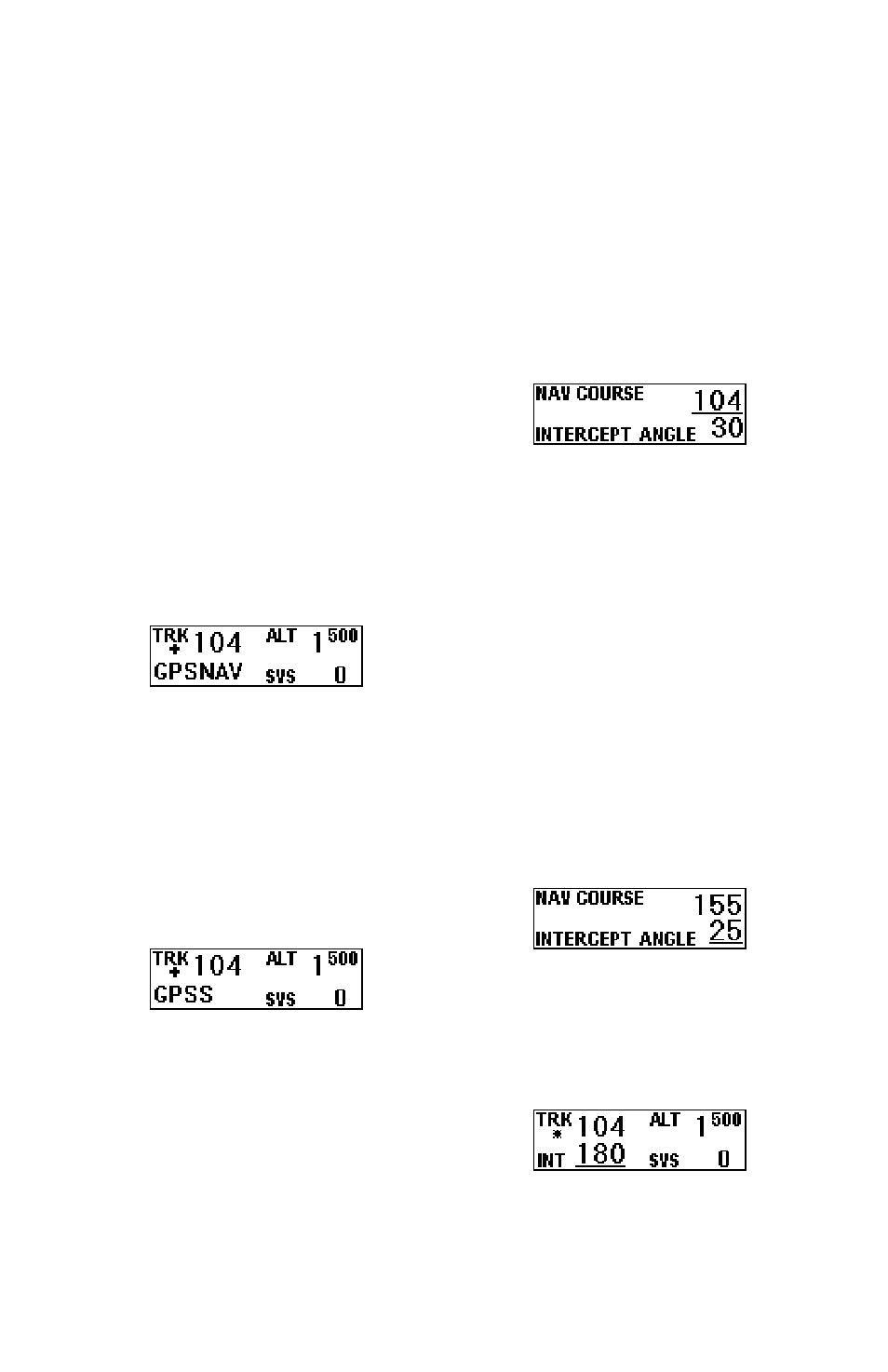
5
will be used to control
direction.
GPS Steering/GPS
Nav Mode
Pressing the [GPSS]
button will enter either GPS
NAV or GPSS
mode
depending on which, if either,
steering signal is available to
the autopilot.
In GPS NAV mode the
autopilot follows a flight plan
programmed into the GPS. The
autopilot will however overfly
each waypoint prior to turning
and intercepting the course line
to the next waypoint.
In
the
GPSS
mode the
autopilot follows lateral
steering or bank commands
generated by a navigation
system (EFIS or GPS). If there
is a GPSS signal present, the
autopilot can also be engaged
with [GPSS] button, and it will
engage in the GPSS mode.
NOTE: If there is not a
GPS NAV or GPSS signal
present the [GPSS] button
will not function.
NAV/LOC Course
Mode
Pressing
the
[NAV] button
will bring up the
NAV COURSE
or
LOC COURSE
setup screen
depending on which is selected
by the navigation receiver. The
setup screen for this mode is
shown below.
The course numerals are
underlined. This means that the
VOR/LOC
course is to be set by
rotating the encoder. As the
encoder is rotated, knob out
equals 5
° steps while knob in
equals 1
° steps. When course
has been set press enter. The
cursor (underline) will now
move to intercept angle. The
default value will be 30
°. The
intercept angle can be set from
15
° to 45° by rotation of the
encoder knob. When the
desired intercept angle is set,
press enter.
The selected intercept
angle is now converted to an
intercept direction according to
which side of the course the
aircraft is on.
