Power loss, Digiflight 200vs, Lateral modes – TruTrak Digiflight Operation Manual User Manual
Page 9: Magnetic back-up mode
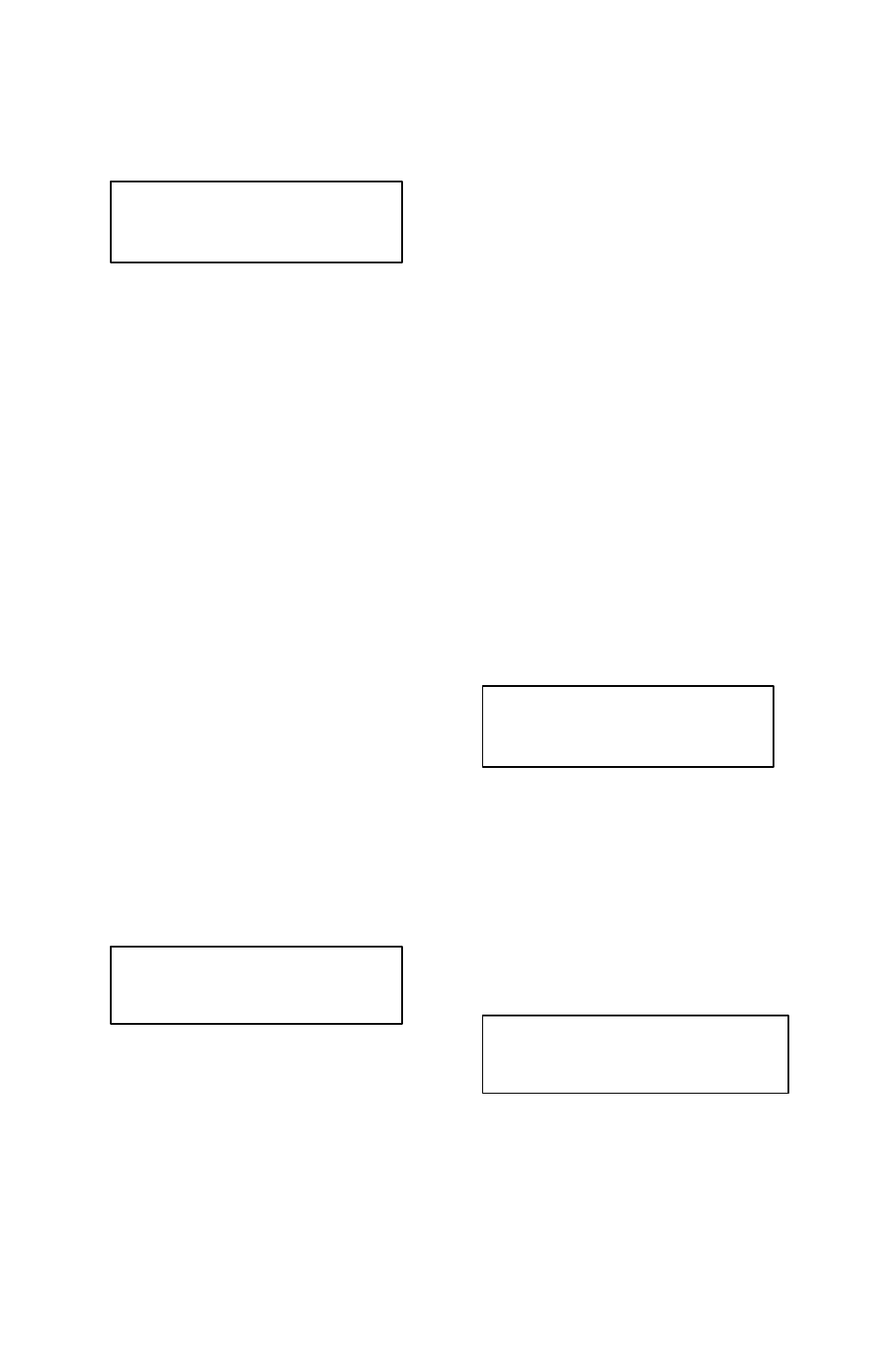
8
which time the words
GYRO SET
will be displayed.
Power Loss
If there is a momentary
loss of electrical power, the
autopilot will disengage. The
autopilot gyros must now be
manually re-initialized using
the
GYRO SET
operation.
Manually fly the aircraft in a
straight line as steadily as
possible, while holding in the
knob for at least ten seconds
after the words
GYRO SET
appear in the display. After
approximately ten seconds have
elapsed, release the knob. The
autopilot may now be re-
engaged, and any residual gyro
offset will be slaved away
automatically.
Digiflight 200VS
Lateral Modes
Upon being engaged, the
autopilot will be in the basic
lateral mode, and it will
synchronize to both the
direction and vertical speed
being flown at the time. The
number following
SEL
(Selected
direction) is underlined,
meaning that rotation of the
encoder will select heading.
Rotation of the knob when it is
not depressed will cause 5
°
steps of
SEL
and when it is
depressed the steps will be 1
°
.
If a GPS flight plan has
been entered into the GPS,
pushing the small button to the
left of the display will engage
the
GPS NAV
mode and a
flashing plus sign will show. In
the
GPS NAV
mode the autopilot
will follow a flight plan
programmed into the GPs. The
autopilot must, however, over-
fly each way point prior to
turning and intercepting the
next course line.
If the
GPS-S-
option has
been added, pushing the small
button to the left of the display
will engage the GPS steering.
In the
GPS-S-
mode the autopilot
follows lateral steering or bank
commands generated by a
navigation system (EFIS or
GPS).
Magnetic Back-Up
Mode
MAG*180
GYRO SET
TRK+135
GPS -S- SVS 100+
TRK*135
SEL 135 SVS 100+
TRK+135
GPS NAV SVS 100+
