Power up—aircraft stationary, Mode and data display, See initializing the autopilot page 4 – TruTrak Digiflight Operation Manual User Manual
Page 4
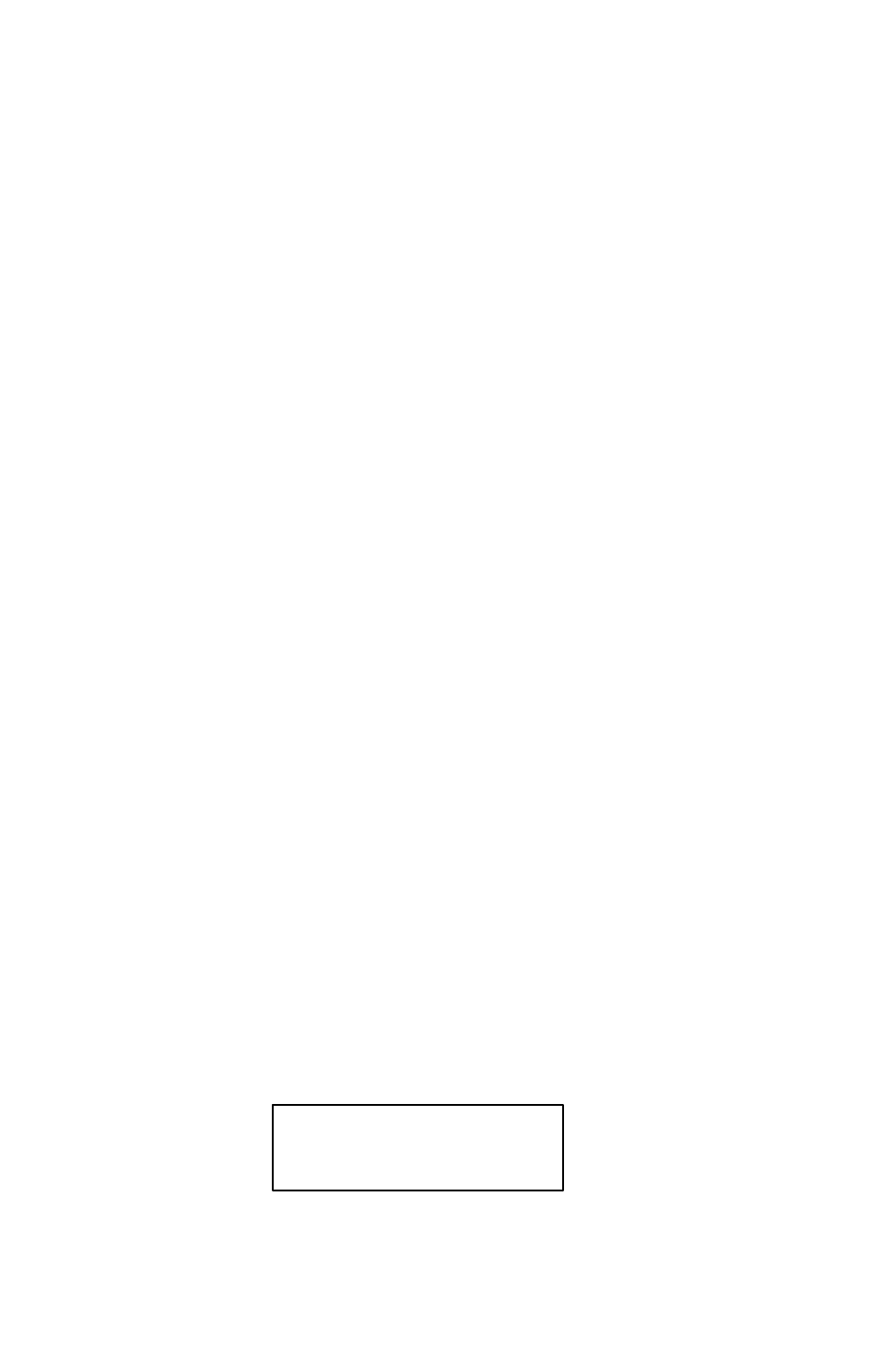
3
POWER UP—AIRCRAFT STATIONARY
SEE INITIALIZING THE AUTOPILOT PAGE 4
Mode and Data
Display
This display normally
shows operating modes and
associated numerical data. It is
also used to display setup mode
screens and the setting of
associated numerical data.
When displaying operating
modes, the left side shows
lateral data and the right side
shows vertical data. (See figure
below.) The upper left display
labeled
TRK
shows the
electronic DG slaved to GPS
track. When the GPS track is
not available
TRK
will be
replaced by
MAG
, which means
the autopilot now uses an
internal source of magnetic
information for direction. The
lower left display labeled
SEL
shows the selected direction of
flight. In the Digiflight 200 and
200 VS, the upper right shows
whether or not the unit is in the
altitude hold mode. The lower
right display shows selected
vertical speed or whether the
autopilot is on of off.
With the Digiflight 200VS,
the vertical space between
theleft and right hand display
area is used to show pitch trim.
This display consists of three
horizontal bars spaced
vertically as the rungs on a
ladder, and are made to move
up or down when the aircraft is
in need of being trimmed.
In the upper left where
direction is shown, a flashing
indicator is present between
TRK
or
MAG
and the numerals
that follow. When there is GPS
serial data present but no
position fix, this will be a
flashing period. Once GPS
position data becomes valid this
will be a flashing asterisk. If
GPS flight plan information is
being received over the serial
channel or if the
GPS-S-
option
has been added and GPS
steering information is being
received, a flashing plus sign
will indicate the presence of a
useable steering (
GPS-S-
mode)
or waypoint to waypoint (
GPS
NAV
mode) signal.
A cursor in the form of an
underline is shown beneath the
SEL
numerals. This is used to
indicate that an underlined
number will be set by rotation
of the encoder knob.
→
→
←
↑
TRIM INDICATOR
TRK*135 ALT HOLD
SEL 135
≡
SVS 0
DG SLAVED
TO TRACK
SELECTED
DIRECTION
SELECTED
VERTICAL SPEED
