TruTrak Digiflight Operation Manual User Manual
Page 13
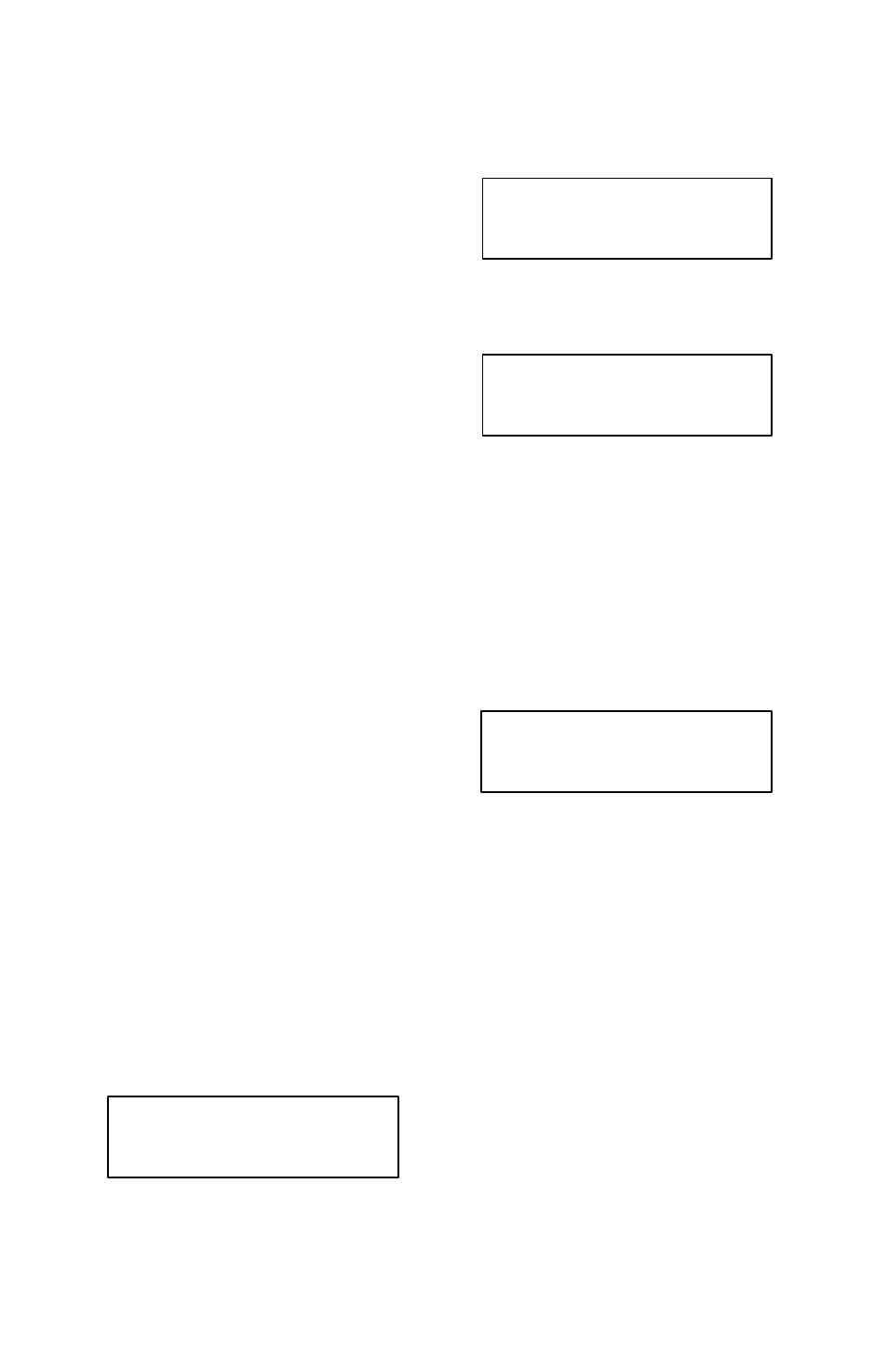
12
moved within the panel, or if
new equipment is installed
nearby. In order to skip this
step, press and quickly release
the encoder knob while
N
is
selected.
If calibration is desired, it
must be done in the air on a day
in which there is little wind or
turbulence. The autopilot will
turn the aircraft through a full
circle, using the GPS signal as a
reference to calibrate the
internal magnetometers.
The aircraft is turned, first
to North, then East, then South,
and finally West. At each step,
the heading is maintained for
approximately 20 seconds while
the autopilot gathers and
averages the data from the
magnetometer.
The magnetometer is
initially calibrated at the factory
for operation in an environment
free of magnetic disturbances,
and should be functional,
though not accurate, when
mounted in the aircraft. To
calibrate the magnetometer, the
aircraft must first be trimmed
for level flight.
(1) Rotate the encoder knob to
select
Y
in the setup screen.
(2) Press and release the
encoder knob to begin the setup
sequence. The screen will now
show:
The aircraft will now turn
to North using GPS as a
reference. Once this is done, the
screen will now show:
After a period of
approximately 20 seconds, the
screen will show:
Again, the aircraft will turn
to a heading of 090. In the
same manner as before, the
screen will say
HOLDING
for
twenty seconds. This process is
continued through South and
West. Once the westerly data
has been averaged for twenty
seconds, the process is complete
and the screen will show:
At this time, press and release
the encoder knob to confirm the
calibration and enter the
resulting data into permanent
memory. This concludes the
setup procedure for the
Digiflight 100. The Digiflight
200 and 200VS continue to the
next setup screen.
If magnetic calibration was
not done, the next screen will
begin the pitch setup. If
magnetic calibration was done,
the autopilot will be engaged.
To configure the pitch portion
of the autopilot it will be
necessary to get into the setup
CALIBRATING
TURNING NORTH
CALIBRATING
HOLDING NORTH
CALIBRATING
TURNING EAST
CALIBRATION DONE
PRESS ENTER
