Vnav mode, Stopping the transition to a selected altitude – TruTrak DFC Operating Manual User Manual
Page 9
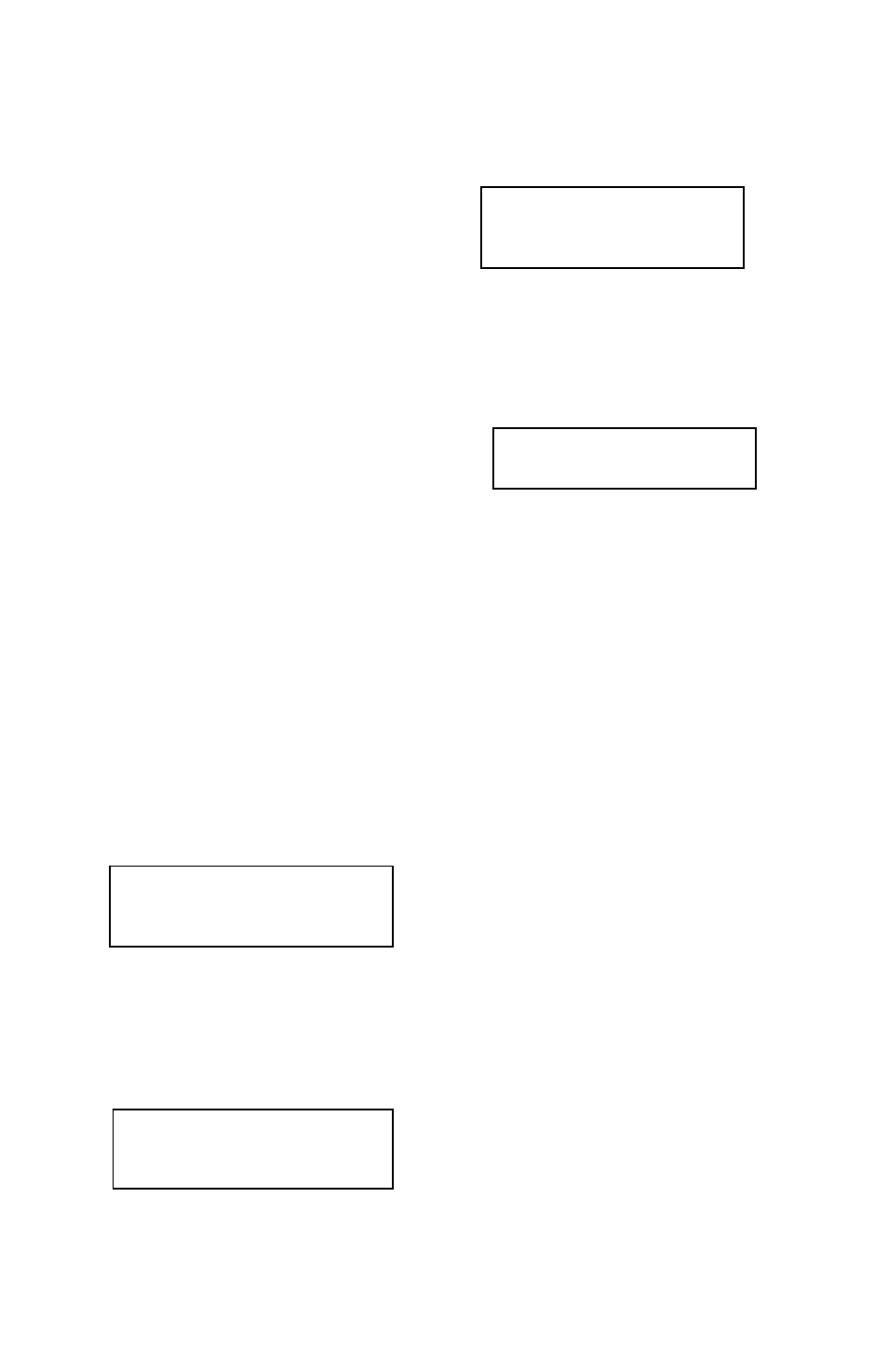
8
encoder knob once and the
underlined cursor moves to
selected altitude. Pressing a
second time moves it to air
speed and a third time returns it
to direction, or after 8 seconds
it will return automatically to
direction. It will be observed
that the airspeed will change at
a constant pre-set rate from the
initial value to the selected
value at which point it will
cease moving with no
overshoot. Finally, because
[VS] buttons are always active,
the climb to a new altitude can
be changed from airspeed to VS
and the rate adjusted, by
pressing the appropriate [VS]
button the required number of
times.
If a lower altitude is
selected, the set-up screen will
be as shown below in which a
default downward vertical
speed of 500 Fpm is shown
when the selected altitude
differs from the present by
more than 500 feet.
When the new altitude has
been selected and entered the
downward transition will begin
at 500 fpm. Pressing the
appropriate [VS] button can
modify this value.
VNAV Mode
Pressing [ALT] three times
will display the VNAV screen:
SEL ALT 4500
DIST 10 NM
At this screen the SEL
ALT numerals are under lined
so that rotation of the encoder
selects the target altitude.
When this is done press enter.
SEL ALT 10000
DIST 10 NM
Once the desired altitude
has been entered the DIST
numerals are underlined so that
rotation of the encoder now will
select the distance in which the
selected altitude will be
reached.
Stopping the
Transition to a
Selected Altitude
Once the aircraft is in
climb or descent to a selected
altitude, the process can only be
stopped
by
entering
the
ALT HOLD
mode. This is
accomplished by arriving at the
selected altitude or by selecting
the
ALT HOLD
mode as per the
procedure previously outlined.
SEL ALT 3000 SEL VS
500-
TRK 183 SA 3000 SEL
183 SVS 500-
