TruTrak DFC Operating Manual User Manual
Page 6
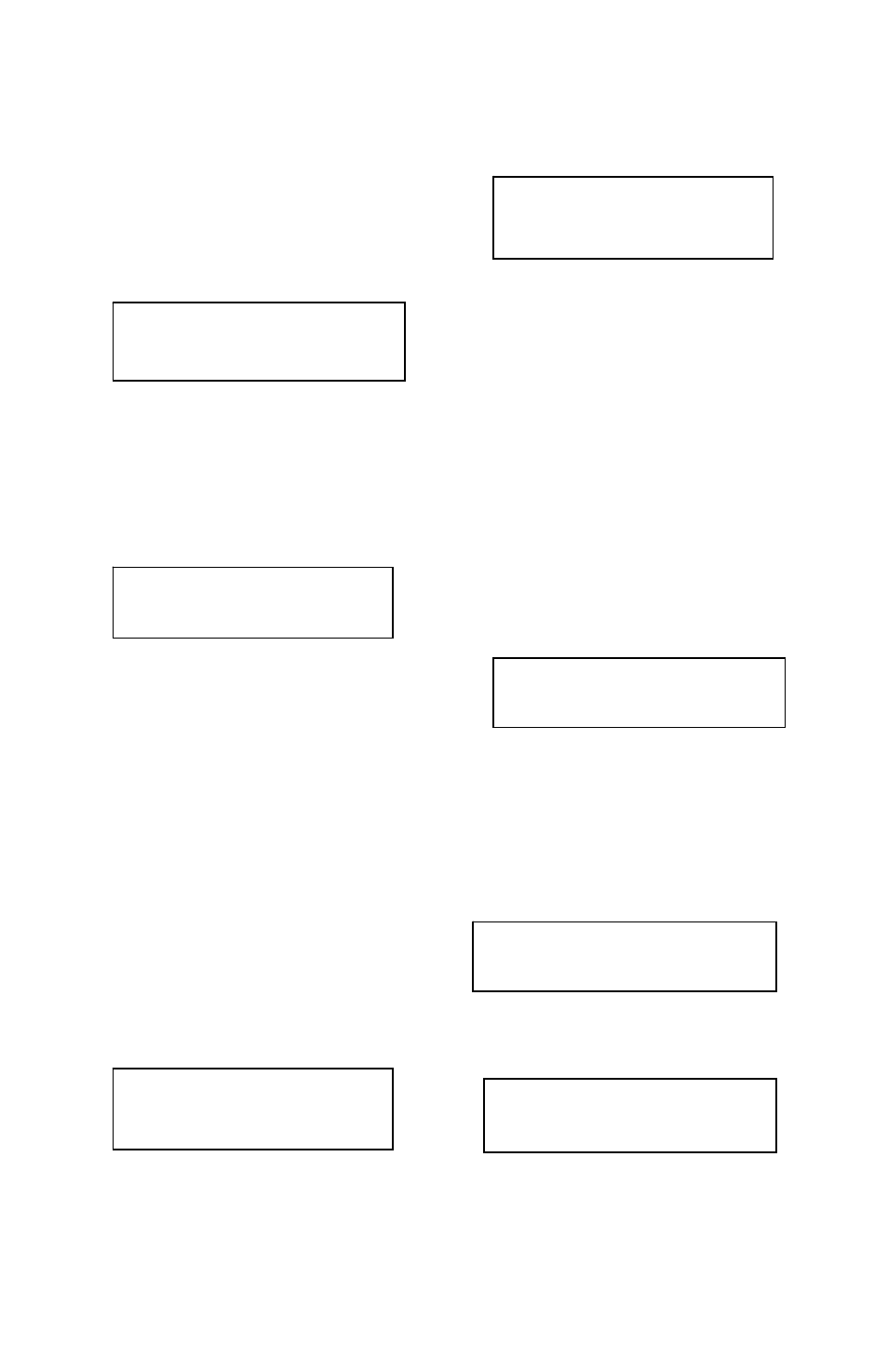
5
In
the
GPSS
mode the
autopilot follows lateral
steering or bank commands
generated by a navigation
system (EFIS or GPS).
The next sequential entry
screen is
VOR NAV
or
LOC NAV
,
depending on which is selected
by the navigation receiver. The
setup screen for this mode is
shown below.
The course numerals are
underlined. This means that the
VOR/LOC
course is to be set by
rotating the encoder. As the
encoder is rotated, knob out
equals 5
° steps while knob in
equals 1
° steps. When course
has been set press enter. The
cursor (underline) has now
moved to intercept angle. The
default value will be 30
°. The
intercept angle can be set from
15
° to 45° by rotation of the
encoder knob. When the
desired intercept angle is set,
press enter.
The selected intercept
angle is now converted to an
intercept direction according to
which side of the course the
aircraft is on.
Also, intercept direction is
underlined which means it can
be adjusted. With this feature
the system is in a selected
direction mode until the on
course turn (tracking phase) is
initiated. During the intercept
phase of the approach, the
lower left display will alternate
to show
CRS
for one second out
of five. When the aircraft is
established on the inbound
portion of the approach, the
lower left display will indicate
the selected course.
TRK 213 ALT 4500
INT 213 VS 500↑
TRK+135 ALT 4500
GPSS SVS 500+
LOC NAV CRS 183
INTRCPT ANGLE 30
If the above is
LOC NAV
and
glide slope is present (ILS),
flying below the glide slope in
ALT HOLD
mode will arm the
glide slope coupler. When this
occurs, the display will be as
shown below
TRK 213 ALT 4500
CRS 213 VS 500
When the Glide slope is
intercepted, the display will be
as shown below.
TRK 183 AH 4500
CRS 183 GS ARMED
LOC NAV CRS 183
INTRCPT ANGLE 30
TRK 183 ALT 2200
CRS 183 GS CPLD
When glide slope coupling
is terminated, by entering either
the
ALT HOLD
or
VS
mode, the
