Magnetic calibration – TruTrak DFC Install Manual User Manual
Page 12
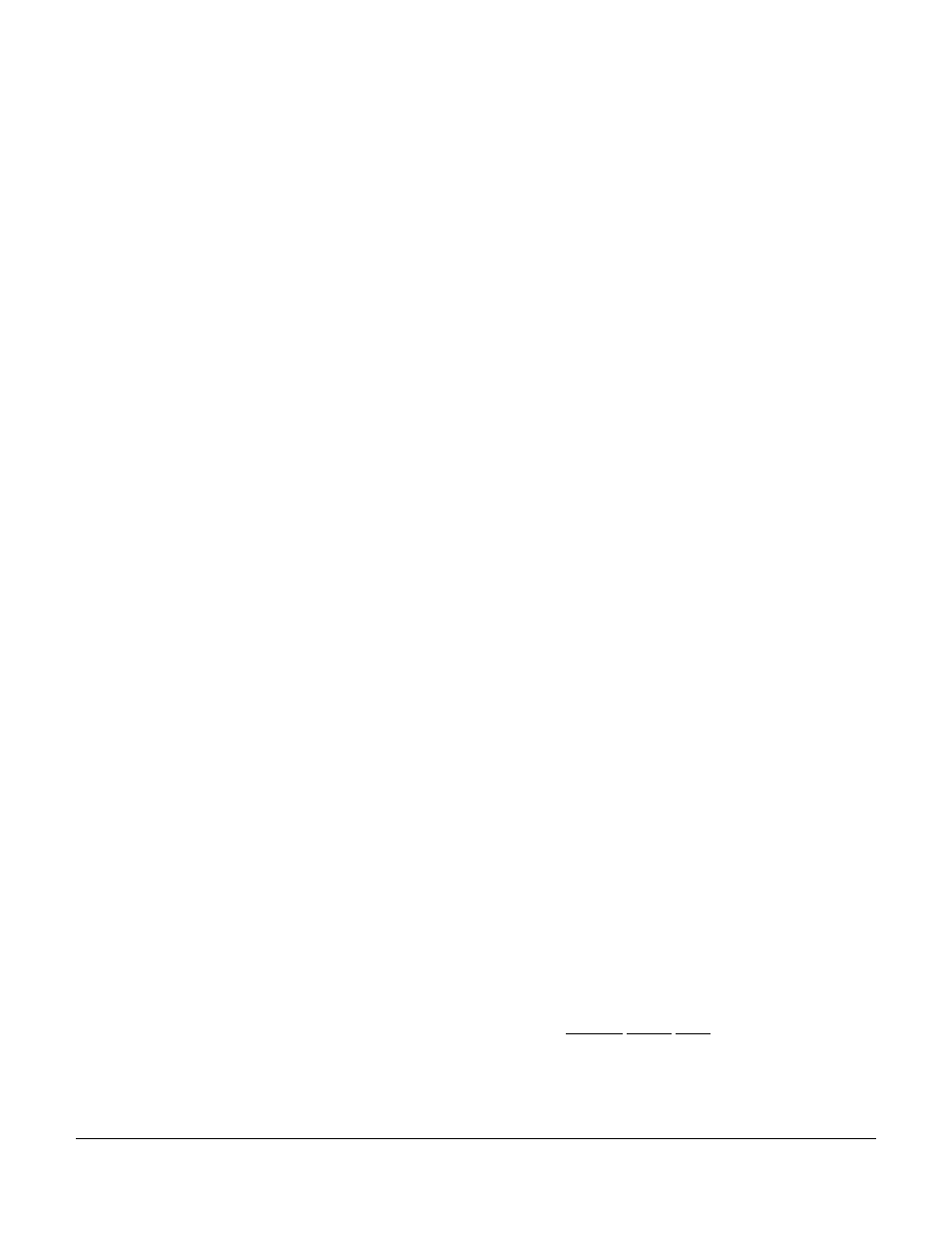
DFC Autopilot Installation Manual
TruTrak Flight Systems
May 2006 Printing
10
Having set the autopilot for its proper roll response, it is time to move to the pitch axis adjustments. Press and hold the ALT
button until VRT ACTIVITY is shown on the display, along with an underlined value. In the same manner as was done for the
roll axis, use the knob to find a setting which results in the appropriate response. Again, too high a value will be jittery or
oscillatory and too low a setting will be sluggish and unresponsive. Having found the desired VRT ACTIVITY setting, press
ENTER to store the value and move to the VRT TORQUE field.
In a manner similar to the lateral axis, rotate the knob to choose a torque setting sufficient to fly the aircraft in light to moderate
turbulence without slipping the servo, yet not so high as to be difficult to override manually. Having selected this value, press
ENTER to store the value.
The next screen shows selections for MIN AIRSPD and NORM CLIMB. The minimum airspeed value is the slowest indicated
airspeed the autopilot will fly, independent of what it is commanded to do. This airspeed value should be safely above stall
speed (knots IAS) yet slower than normal approach or climbout speeds. Select the value, and press ENTER to confirm it. The
NORM CLIMB field is the airspeed (knots IAS) which would be normally used in a climb, typically the cruise climb airspeed
for the aircraft. This value shows up as the default airspeed (which can be changed as desired while climbing) in the altitude
selector function. Select the normal climb airspeed with the knob and press ENTER to confirm and store the value.
The next screen is the STATIC LAG field. It is set to 0 at the factory but can vary between 0 and 2 to suit a particular static
system. The value 0 assumes a static system with very little “lag”; the value 2 assumes a fairly large amount of lag. To
diagnose the lag of a particular system, it is necessary to be in the altitude hold mode of the autopilot, so prior to setting this
field, simply press the ALT button, cycling the vertical mode display until the ALTITUDE HOLD screen shows, then press
ENTER. This puts the autopilot into altitude hold mode at the current altitude.
Once the autopilot is in altitude hold mode, re-enter the vertical setup mode by holding the ALT key. Use the knob’s ENTER
function to cycle over the choices already made until the STATIC LAG display is again on the screen. In still air, straight and
level flight, in altitude hold mode, observe whether the altitude appears to oscillate, or “hunt” up and down. If this is the case, it
may be caused by several factors, one of which is the amount of lag in the static system. Increasing the STATIC LAG value to
a 1 or a 2 may cure the problem; however this should be set to the smallest value that satisfactorily flies the aircraft in the pitch
axis, as the larger the value the less responsive the autopilot will be to vertical commands or altitude error. Other possible
causes of hunting in altitude hold are “lost motion” in the aircraft controls or too low a level of vertical activity setting.
Excessive lag in the static system itself can be caused by undersized static ports, improperly placed ports, long static lines, or
especially by attached equipment with large static reservoirs. The autopilot can be adapted to cover a wide range of static
systems, but in truly extreme cases it may be necessary to provide a separate static line for the autopilot so that other equipment
attached to the port does not degrade the autopilot’s performance.
Magnetic Calibration
The DigiFlight autopilot contains a built-in magnetometer which is used to maintain gyro centering and slaving for the built-in
Electronic DG of the autopilot in case of GPS loss. This magnetometer is calibrated at the factory in a disturbance-free
environment, but once installed in the aircraft it may be necessary to account for any magnetic disturbances in the aircraft
itself.
Once satisfactory results are obtained in flight dynamic settings, the back-up magnetometer of the autopilot should be
calibrated. For best results, this operation should be done on a day when the winds are relatively calm, so that air is still and
heading and ground track are approximately the same in all directions. The operation should be deferred until such flight
conditions exist. For this operation the autopilot will fly four legs of approximately half a minute each, first north, then east,
then south, then west. Prior to the calibration sequence, fly the aircraft to an area where this can suitably be done. Engage the
autopilot and select the altitude hold mode at an appropriate altitude. Press and hold MODE until the setup screen appears.
Press ENTER to cycle through the previously-done settings until MAG CALIBRATE? Appears on the screen. Rotate the knob
to select Y (yes) and press ENTER. The autopilot screen will announce “CALIBRATING… TURNING NORTH”. It will fly
to a ground track of 000 degrees, then say “HOLDING NORTH”. For approximately twenty seconds, the unit will obtain data
from the magnetometer for this heading. It will then announce “TURNING EAST”, then “HOLDING EAST” and so on, until
it has flown a twenty-second leg in all four directions, ending up flying towards the west. Having completed this operation, the
display will change to “CALIBRATION COMPLETE” “PRESS ENTER”. Confirm the calibration sequence by pressing
ENTER. At this point, the autopilot will revert back to its normal flight mode with a direction selector, but the upper-left
display will show MAG rather than TRK, indicating that the autopilot is in its magnetic backup mode. This allows the mode to
be confirmed in flight. Rotate the knob to select various headings and observe the flight of the autopilot in the magnetic backup
mode. If problems or inaccuracies occur with various headings, it is possible that these problems are due to excessive
turbulence or winds on this particular flight, and it may be necessary to repeat the operation at a different time. Once the
check-out of the backup mode is finished, disengage and then re-engage the autopilot to return to normal Track (TRK) mode.
