TRUE Systems PT2-500 User Manual
Page 8
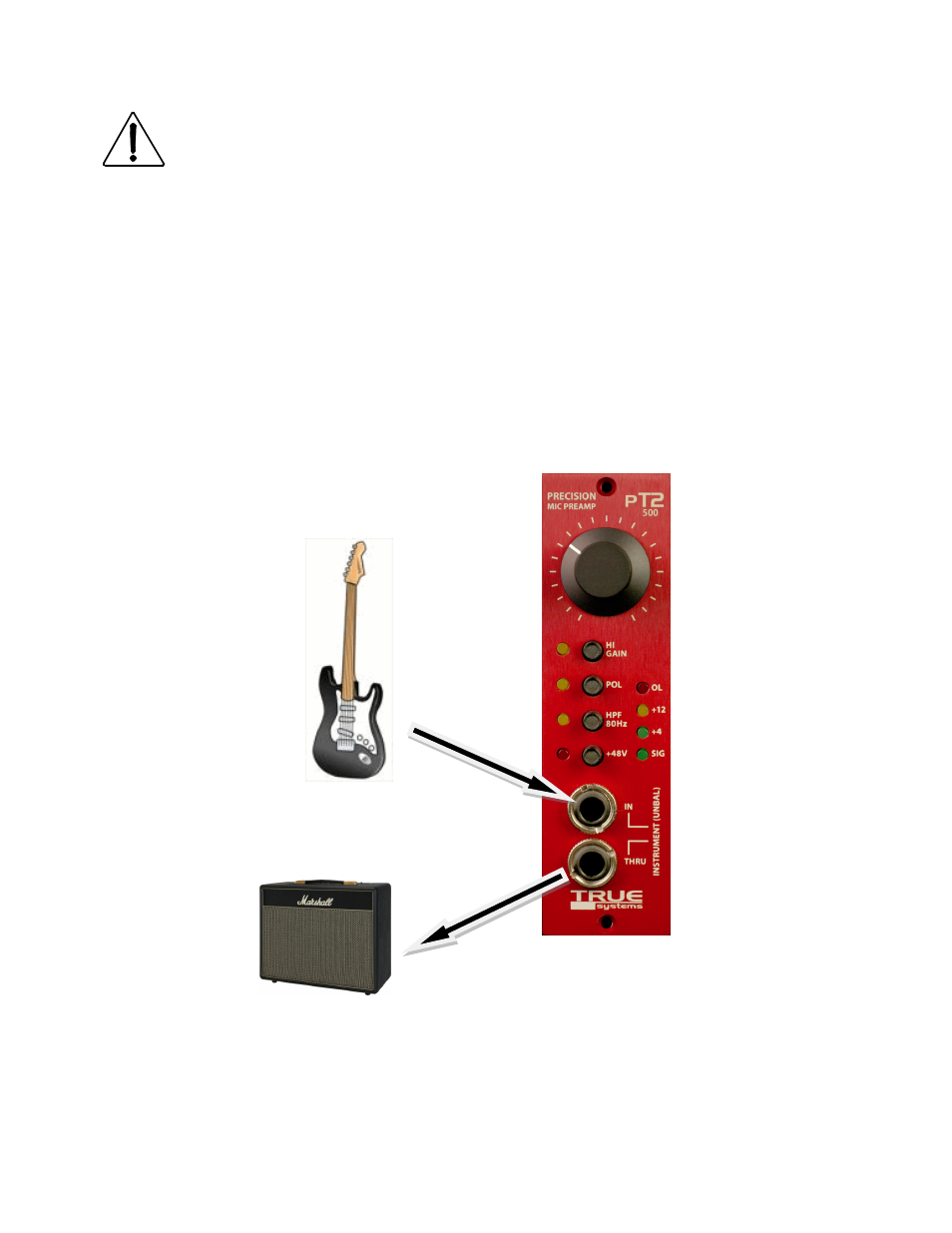
pT2-500 Microphone Preamplifier
OPERATION MANUAL
Version 1.0
8
©2010 TRUE SYSTEMS
CAUTION:
We recommend that you avoid “hot-patching” microphone inputs when using
a patch bay at the microphone inputs of the
pT2-500. Please TURN OFF
phantom power and turn down the gain prior to connecting or re-patching
microphone inputs routed through a patch bay. Failure to do so may result in
transients that can damage the
pT2-500 or equipment that is connected to
its outputs-not to mention your ears!
Instrument Input and Thru (DI)
1. Connect your instrument cable to IN. This interrupts the microphone input on the rear
panel and routes your instrument to the discrete FET DI in the
pT2-500. This input
is intended for unbalanced signal sources.
DO NOT use TRS plugs for this input or the DI will not be activated
2. If desired, connect a cable from THRU to a guitar/bass amp, another DI, or additional
signal processing device.
3. The IN and THRU jacks are directly connected as in any typical standalone DI. Since
the input impedance of the
pT2-500 FET DI is 2.5 Megohms, it does not provide
any significant electronic load to the instrument pickup. When connection is made via
the THRU jack to an amp or other device, the input impedance of that device will
essentially determine the electronic load on the instrument pickup. Keep in mind that
lower impedance may alter the tonal character of your instrument.
