TRUE Systems PT2-500 User Manual
Page 10
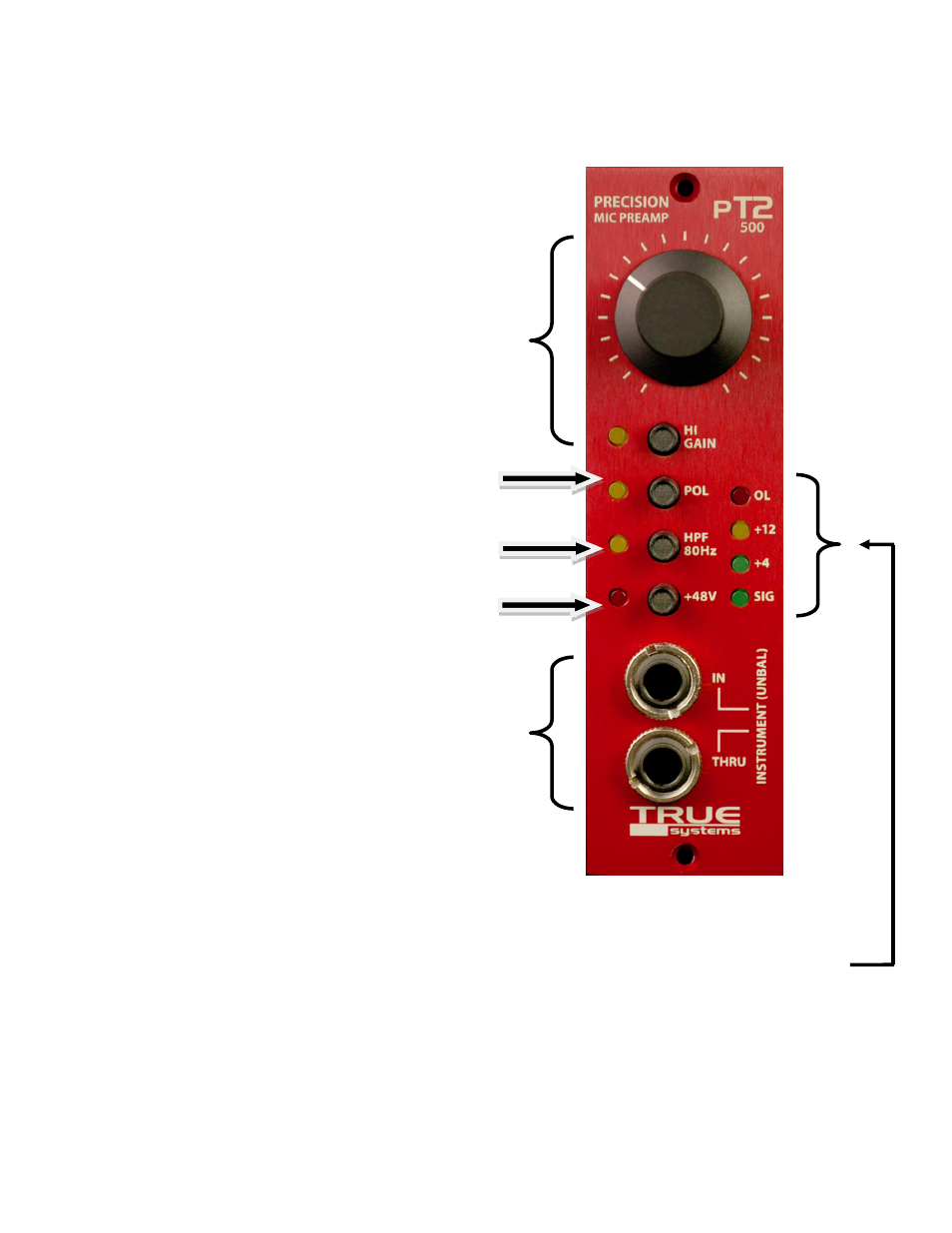
pT2-500 Microphone Preamplifier
OPERATION MANUAL
Version 1.0
10
©2010 TRUE SYSTEMS
Front Panel Layout
CONTROLS
Gain
The detented rotary gain control along with the
HI GAIN button setting determines the overall
gain through the preamp. When HI GAIN is off,
the rotary gain control range is from 6dB to
58dB
and
maximum
input
level
is
approximately +22dBu. When HI GAIN is on,
the rotary gain control range is from 18dB to
70dB with maximum input of +10dBu.
Polarity
Output signal polarity is reversed when the
POL button is depressed.
High Pass Filter
The HPF/80Hz button activates the high pass
filter (-3dB at 80 Hz).
Phantom Power
The +48V button activates phantom power for
microphones that require it.
CONNECTIONS
Instrument Input
Discrete FET Instrument Direct IN. Connect
your
instrument
cable
to
the
IN
jack
(unbalanced instrument cable only). If desired,
connect a cable from THRU to a guitar/bass
amp,
another
DI,
or
additional
signal
processing device. See previous section for
details.
LEVEL INDICATORS
The level indicators show output signal level. SIG illuminates at -24dBu and indicates
that a signal is present on the channel. +4 illuminates when the output signal reaches
normal operating level of +4 dBu. +12 illuminates when the output signal reaches
+12dBu. OL illuminates when the output signal level exceeds +26dBu which is 3dB
below actual preamp overload.
