Chapter 13 fuel preferences menu – Trio Avionics Pro Pilot User Manual
Page 62
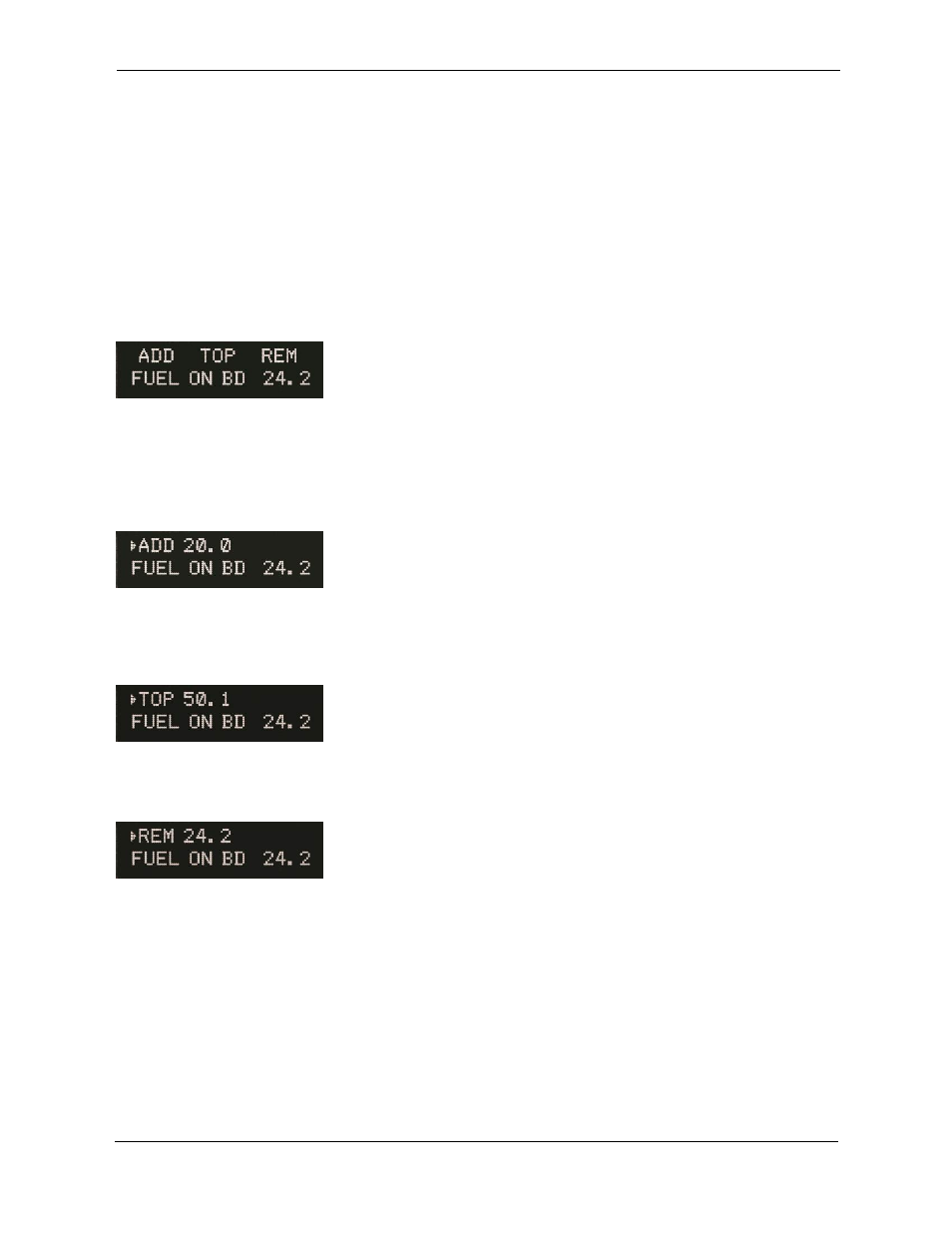
Trio Pro Pilot Manual 3.8
62
Chapter 13
Fuel Preferences Menu
Changing Fuel Levels
When fuel is added to the tanks the pilot will use the PREFERENCES menu to enter the appropriate
amount.
There are three parameters that allow setting the exact amount of fuel on board.
ADD allows the user to enter the fuel that was added
TOP will enter the preset amount for full tanks (see
CONFIGURATION menu)
REM will allow the user to enter the actual amount of fuel that
is currently in the tanks.
To use any of these three functions, press the H MODE button repeatedly to sequentially change
functions. Use only one of the functions (the one you prefer) to adjust the fuel remaining quantity.
Adding Fuel
Pressing the H MODE button the first time will show the ADD function.
Rotating the encoder will allow the user to enter the amount of fuel that
was added to the tanks (Rotate the encoder for 0.1 increments. Press
and rotate for 1.0 increments). The example screen shows that 20
gallons were added. Pressing the encoder will update the FUEL ON BD amount by adding 20 gallons to
the total.
Topping Fuel Tanks
Pressing the H MODE button again will allow the user to quickly enter the
amount for full fuel. Pressing the encoder will immediately enter the
amount for full tanks. The amount that is entered for the TOP quantity is
adjustable in the CONFIGURATION menu, and should be initialized for
your particular airplane to accurately reflect the amount of fuel when the tanks are full.
Adjusting Remaining Fuel
If the user wishes to adjust the amount of actual fuel on board, pressing
the H MODE button again bring up the REM (Remaining Fuel) display.
Rotate the encoder to enter the total amount of fuel on board.
NOTE: Remember to press the encoder button to record the amount into memory and exit the screen.
Configuration Menu
The fuel management system may be configured and calibrated in the CONFIGURATION menu. Enter
this menu by pressing the encoder knob and holding it in while turning the power switch “ON”.
Adjusting K FACTOR
The K FACTOR determines the accuracy of the fuel readings. The fuel flow transducers are
characterized at the factory and the Pro Pilot will be set to the calibrated number, as shown here.
