Custom startup display screen, Zero flt data on power up – Trio Avionics Pro Pilot User Manual
Page 56
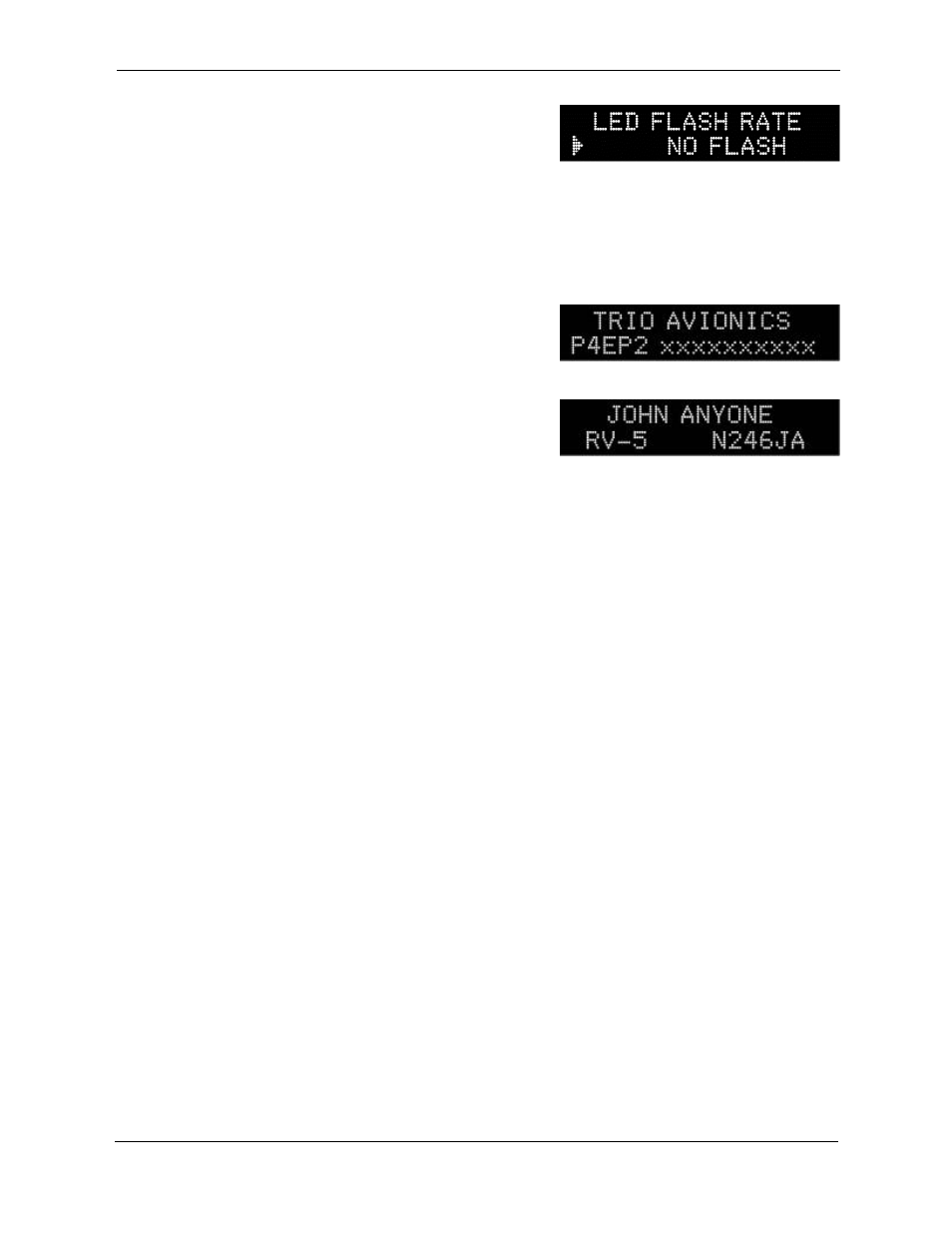
Trio Pro Pilot Manual 3.8
56
Once the cursor is visible, rotate the encoder knob to change
the flash rate or select NO FLASH.
Press the H MODE button again to remove the cursor and
save the setting into non-volatile memory.
The LED FLASH RATE procedure is complete and the encoder can now be used to select another
menu screen.
Custom Startup Display Screen
This screen is designed to provide a message of your
choosing at power up. There are two lines of 16 characters
each available for custom programming. The screen may
show a Trio Avionics logo and firmware number, but this may be changed by the user.
Typically, most Pro Pilot customers place their name on the
top line of the display and the aircraft model and tail number
on the second line. This display can be changed at any time
to any configuration desired.
Press the H or V MODE button to position a flashing cursor at the first character position. The front
panel switches function as follows:
Rotary Encoder - Selects the displayed character from a set of available characters.
Encoder Pushbutton - Selects the cursor position. The cursor will wrap around from the last
character position on line 2 to the first character position on line 1.
H or V MODE button - Terminates writing to the screen and removes the cursor from the
screen.
NOTE: The characters are written to non-volatile memory as each character is changed. If you
accidentally sequence out of this screen (or turn off power) whatever information that was
present on the screen at that time will be retained in memory.
Zero Flt Data on Power Up
This CONFIGURATION menu selection allows automatic reset of the FLIGHT TIME and FLIGHT
DISTANCE on each power up sequence. The factory default is “NO”, but if the user wishes to have this
reset automatically for each flight, it should be set to “YES”.
The selection is enabled by pressing the HMODE button which places an arrow next to the variable field
(YES/NO). Rotating or pressing the ENCODER changes the “YES/NO” variable. The selection is exited
by pressing the HMODE button which erases the arrow and returns the encoder function to display
selection.
To prevent a momentary loss of power (while in flight) from resetting the values, the autopilot monitors
airspeed and will not allow an automatic reset while in flight.
Note: The TOTAL TIME and TOTAL DISTANCE values are not affected if this option is enabled.
