Initiating an automatic course reversal, Variable display field – top line, Corrupted gps data stream – Trio Avionics Pro Pilot User Manual
Page 27
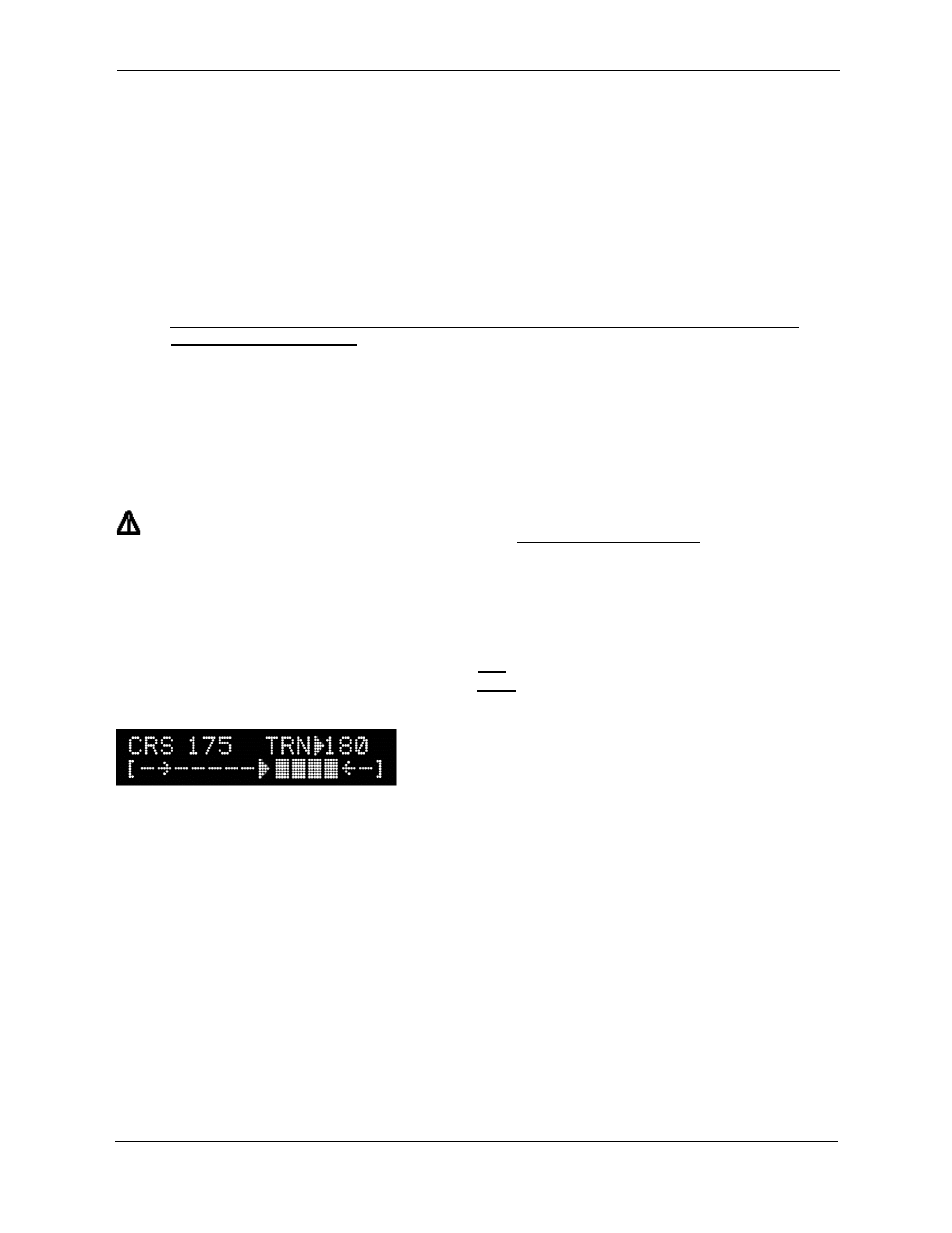
Trio Pro Pilot Manual 3.8
27
Also note that there is a flashing “
” diamond indicator present after the BTW label in the TRK mode.
The TOP setting will also be flashed in the upper right display field periodically. These indicators alert
you that the TOP feature is active.
NOTE: It is important to remember that the final waypoint will also be offset unless the TOP offset is
brought back to “0.0” prior to arrival at the waypoint.
Initiating an Automatic Course Reversal
In an effort to increase safety and save lives, this mode may be initiated as an emergency aid to the VFR
pilot who inadvertently enters IMC conditions and needs to execute an immediate course reversal.
NOTE: It is important to realize that the autopilot must be turned on and receiving a good GPS data
signal for proper operation.
You may be tracking a flight plan but a sudden IMC encounter may not leave you with an opportunity to
reprogram your GPS to invert the flight plan. This procedure does not require you to adjust your
GPS receiver.
If you are manually flying your aircraft, this procedure will also work because the servo does not have to
be engaged to initiate this emergency procedure so long as the power is on and the GPS has lock on the
satellite data.
The procedure is simple and straightforward. Press and hold the H NAV or V NAV button for three
seconds. The Pilot Pro will execute a 180 deg turn. That’s all you need to do!
After three seconds the following will occur:
The servo will be energized (if off) and the wing leveler function will engage.
The upper right display line will read “TRN 180”
The lower right display line will be forced to the turn coordinator display
If
the
H NAV button was held, a 180 degree left course reversal will be executed.
If
the
V NAV
button was held, a 180 degree right course reversal will be executed
In each case, the V NAV servo will engage in the ALT HLD mode.
The display screen will change as shown. The reversed
groundtrack will remain in effect until canceled by selecting
another mode (or using the PCS mode).
Variable Display Field – Top Line
The right side of the upper line (normally the XTK field) may be reconfigured to allow any of the
parameters displayed on the bottom variable field to be selected for display. The parameter to be
displayed is selected by momentarily pressing the ROTARY ENCODER switch. To change the
displayed parameter, do the following:
1. Momentarily press the ROTARY ENCODER knob
2. Repeat until the desired parameter is displayed
Corrupted GPS Data Stream
On occasion, when a new waypoint is manually selected on the GPS, the data in the GPS input stream
might be corrupted momentarily. The Pro Pilot is programmed to detect this and will set the display fields
to “----“(dashed lines) or may enter the NO FPLAN mode when the condition is detected. This is usually
a condition that clears after another GPS sample or two is transmitted to the Pro Pilot. No pilot action
is required. Normal TRK mode tracking computations are inhibited until the GPS data integrity is
restored.
