Triner Scale TS-PFS Users Guide User Manual
Page 8
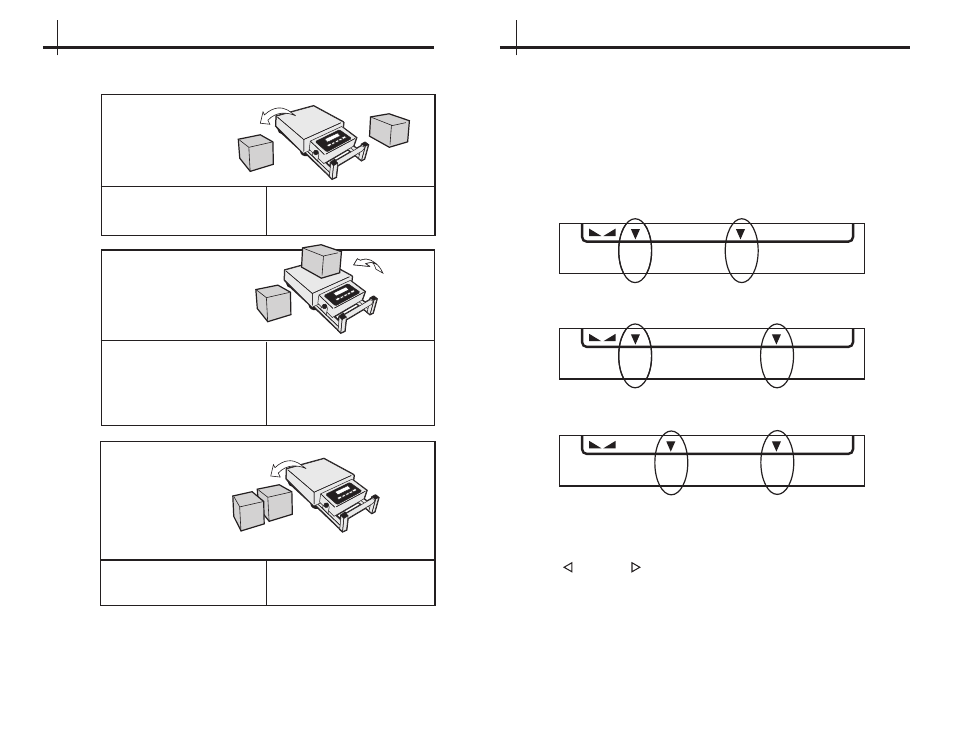
10
Triner Scale
TS-PFS User’s Guide
OPERATING MODES
Setting the Operating Mode
The scale has three modes of operation:
Mode 1 = Auto Add, Total Weight displayed
Mode 2 = Auto Add, Item Weight displayed
Mode 3 = Manual Add, Item Weight displayed
The Factory setting is Mode 1.
The digital display indicates which mode the scale is in.
To change the operating mode, press and hold the MODE
key for to access the mode setting menu. Press the left
( ) or right ( ) arrow key to move through the menu,
then press the SET key to accept your selection.
Mode 1 = Auto Add, Total Weight displayed
Mode 2 = Auto Add, Item Weight displayed
Mode 3 = Manual Add, Item Weight displayed
7
Triner Scale
TS-PFS User’s Guide
Fig. 3
Stable AUTO
ADD
MANL
ADD
TOTAL
WT
ITEM
WT
ITEM
COUNT
Automatic Add, Total Weight Displayed (Mode 1)
Fig. 4
Stable AUTO
ADD
MANL
ADD
TOTAL
WT
ITEM
WT
ITEM
COUNT
Automatic Add, Item Weight Displayed (Mode 2)
Weigh Session Example, Auto Add cont’d
NOTE: Press the DISPLAY key at any time to view
Total Weight, Item Weight or Item Count.
The weigh session totals will remain in the scale’s memory
until the scale is RESET.
Mode 1
- Display momentarily
shows item weight of
15.0 lb, then reverts to
totalized weight of
25.0 lb.
Mode 2
- Display momentarily
shows totalized weight
of 25.0 lb, then reverts
to item weight of
15.0 lb.
- Place next
item on scale.
- BEEP
indicates
item has
been added.
10
lb
15
lb
Mode 1
- Display shows totalized
weight of 25.0 lb
Mode 2
- Display shows 0.0 lb.
- Remove item from
scale.
- BEEP BEEP
indicates scale
has returned to
zero.
- Weigh session is
completed.
15
lb
10
lb
- Remove item
from scale.
- BEEP BEEP
indicates scale is
ready for next
item/on zero.
Mode 1
- Display shows totalized
weight of 10.0 lb
Mode 2
- Display shows 0.0 lb.
10
lb
15
lb
Fig. 5
Stable AUTO
ADD
MANL
ADD
TOTAL
WT
ITEM
WT
ITEM
COUNT
Manual Add (Mode 3)
